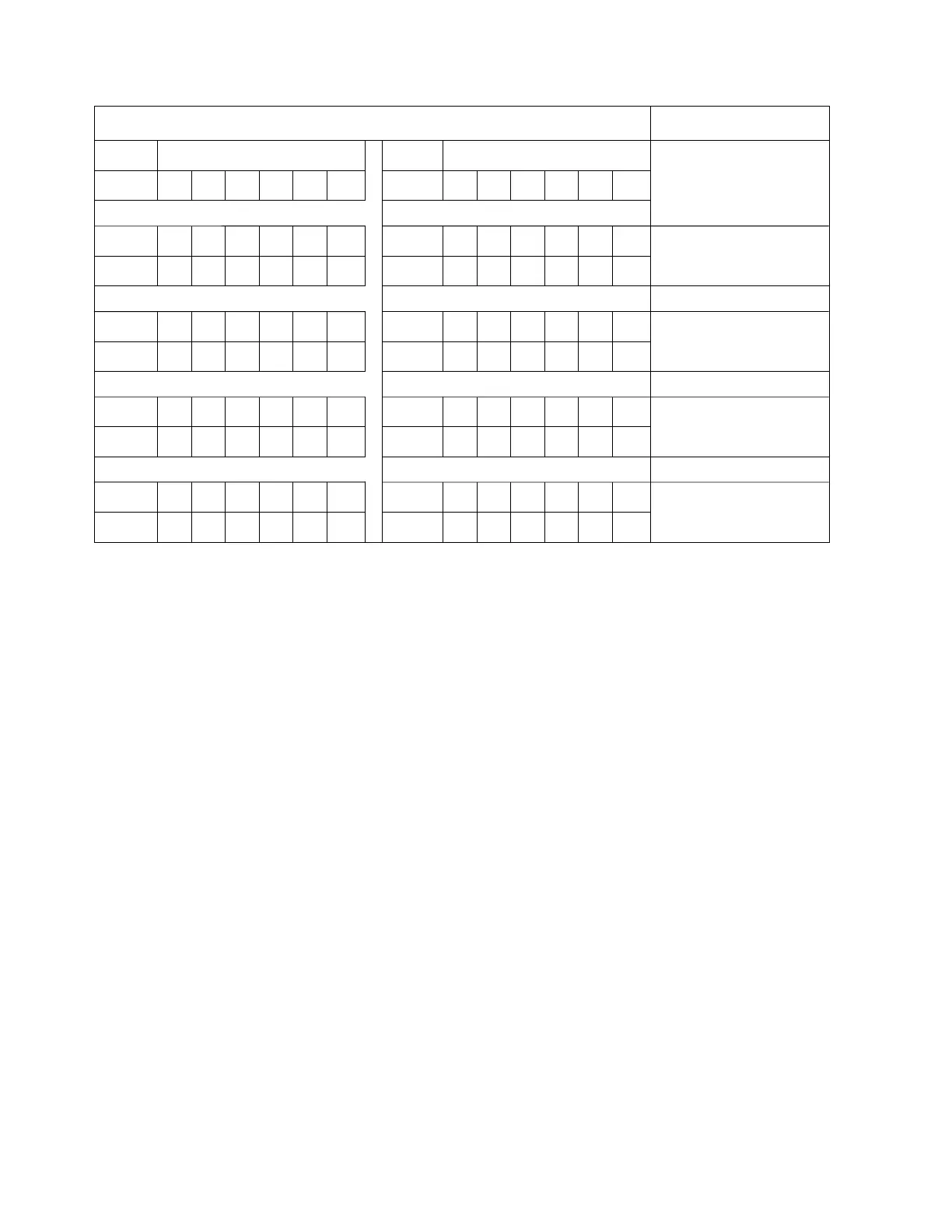Open-systems host attachment with Fibre Channel adapters
You can attach a DS8000 series to an open-systems host with Fibre Channel
adapters.
Fibre Channel is a 2 Gbps, 4 Gbps or 8 Gbps, full-duplex, serial communications
technology to interconnect I/O devices and host systems that are separated by tens
of kilometers.
The IBM System Storage DS8000 series supports SAN connections of up to 2 Gbps
with 2 Gbps host adapters, up to 4 Gbps with 4 Gbps host adapters, and up to 8
Gbps with 8 Gbps host adapters. The DS8000 series negotiates automatically,
determining whether it is best to run at a 1 Gbps, 2 Gbps, 4 Gbps, or 8 Gbps link
speed. The IBM System Storage DS8000 series detects and operates at the greatest
available link speed that is shared by both sides of the system.
Fibre Channel technology transfers information between the sources and the users
of the information. This information can include commands, controls, files,
graphics, video, and sound. Fibre Channel connections are established between
Fibre Channel ports that reside in I/O devices, host systems, and the network that
interconnects them. The network consists of elements like switches, bridges, and
repeaters that are used to interconnect the Fibre Channel ports.
Fibre Channel overview for the DS8000 series
Each storage unit Fibre Channel adapter has four or eight ports, and each port has
a unique worldwide port name (WWPN). You can configure a port to operate with
the SCSI-FCP upper-layer protocol using the DS Storage Manager or the DS CLI.
You can add Fibre Channel shortwave and longwave adapters to a DS8000 model.
Installed I/O enclosures
f2c01643
Host adapter plug order for two and four I/O bay enclosures
2 I/O enclosures (DS8700)
I/O
enclosures
Slot number
C1 C2 C3 C4 C5 C6
Top I/O
enc 1
37 15
-- --
Slot number
C1 C2 C3 C4 C5 C6
2
648
-- --
513 1 9
Bottom I/O
enc 3
210 614
7
15 3 11 4 12 8 16
3
X
1X
-- --
2
X4X
-- --
5X 1
X
2X 6
X
7
X3X 4X 8X
Top I/O
enc 2
Top I/O
enc 1
Top I/O
enc 1
Top I/O
enc 1
Top I/O
enc 2
Top I/O
enc 2
Top I/O
enc 2
Bottom I/O
enc 3
Bottom I/O
enc 3
Bottom I/O
enc 3
Bottom I/O
enc 4
Bottom I/O
enc 4
Bottom I/O
enc 4
Bottom I/O
enc 4
I/O
enclosures
4 I/O enclosures (DS8700)
2 I/O enlcosures (DS8800)
4 I/O enclosures (DS8800)
Figure 12. Plug order for two and four DS8700 and DS8000 I/O enclosures
32 Introduction and Planning Guide