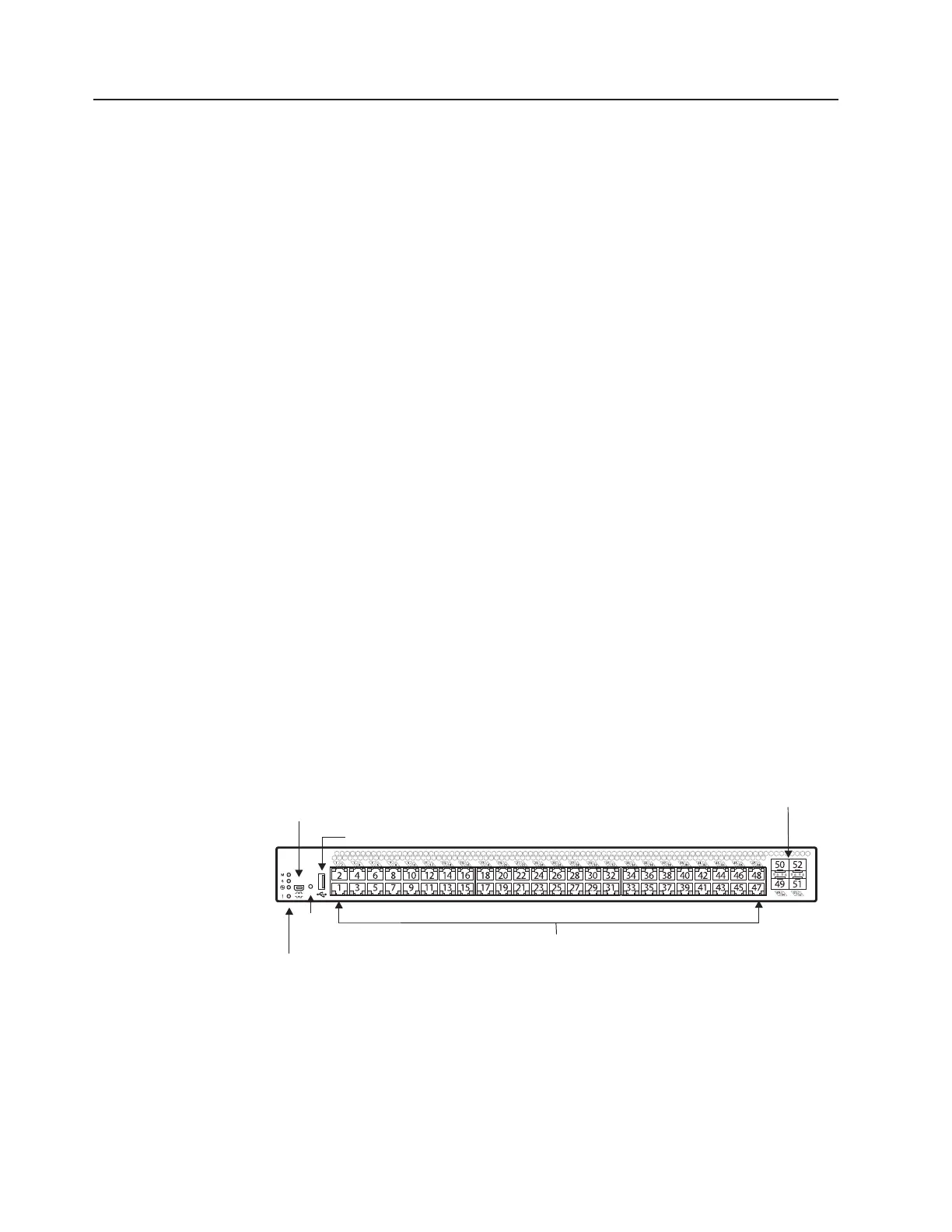Switch components
This section describes the RackSwitch G8052 hardware components.
Hardware options
The following list provides an overview of G8052 hardware:
v Switch unit
v Mounting hardware
– Heavy duty 2-post rack mounting brackets and screws
– IBM iDataPlex
®
rack mounting brackets and screws
– IBM System-x 4-post rack mounting brackets and screws
v Hot-swap power supply (2)
v Hot-swap fans (4)
Switch unit
The RackSwitch G8052 switch unit is a 1U rack-mountable gigabit Ethernet switch.
You can mount the G8052 in either the horizontal or vertical direction.
The RackSwitch G8052 allows for flexible mounting of the switch, as follows:
v RackSwitch G8052 (front-to-rear) provides front-to-rear airflow.
v RackSwitch G8052 (rear-to-front) provides rear-to-front airflow.
Ports
The switch unit contains the following ports:
v Forty-eight 10/100/1000BASET ports (RJ-45)
v Four 10 GbE SFP+ ports
v USB port for mass storage
v RS-232 serial console port
The following illustrations show the ports and controls on the front and rear of the
G8052 switch.
10/100/1000BASET (RJ-45) ports
SFP/SFP+
RackSwitch G8052
System status LEDs
Reset
button
USB port
RS-232 port
Figure 1. IBM RackSwitch G8052 front panel
4 IBM System Networking RackSwitch G8052: Installation Guide