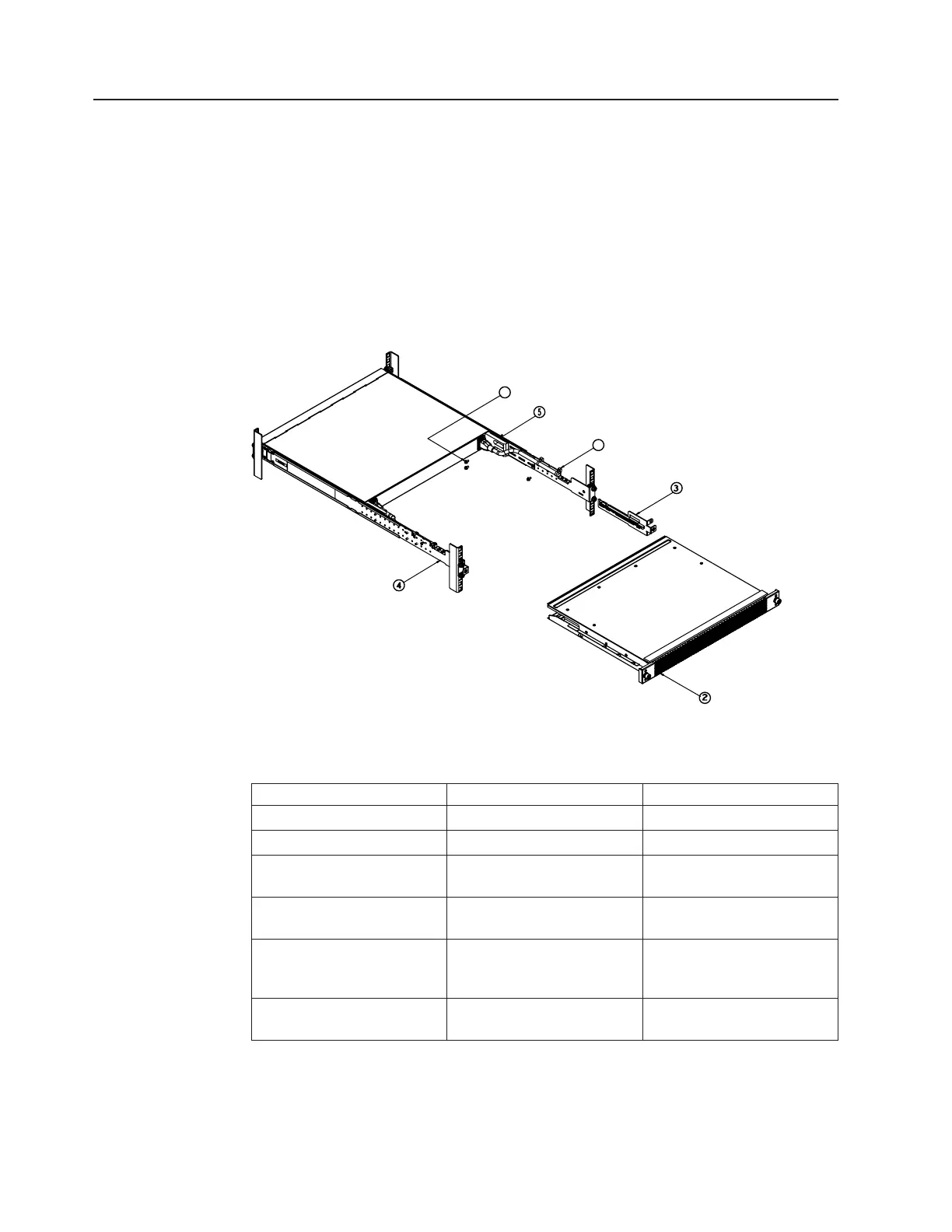Installing the 1U air duct option
The RackSwitch supports an optional 1U air duct to maximize air flow conditions in
a 19" rack. For 1U air duct option part numbers, see the Chapter 6, “Replaceable
switch parts,” on page 53 section.
Mounting kit components
The 1U air duct option ships with:
v One 1U air duct unit
v One 1U air duct mechanical assembly kit
v One power cord
1
7
The following table lists the parts included with the 1U air duct mounting kit.
Table 13. 1U air duct mounting kit
Item number Description Quantity
1 Cable tie 4
2 1U Duct sleeve (long) 1
3 Mounting bracket, right,
assembly, 1U duct
1
4 Mounting bracket, left,
assembly, 1U duct
1
5 Foam carrier assembly,
includes half shears and
foam carrier
2
7 Screw, slotted, M3.5, 7 mm,
flanged hex head
6
Attention: The rack-mounting frame may not be able to support the weight of the
networking switch with only the front post mounting brackets (2-post application). If
the switch has an undesirable amount of sag, it is recommended to use a 4-post
mounting kit.
26 IBM System Networking RackSwitch G8052: Installation Guide