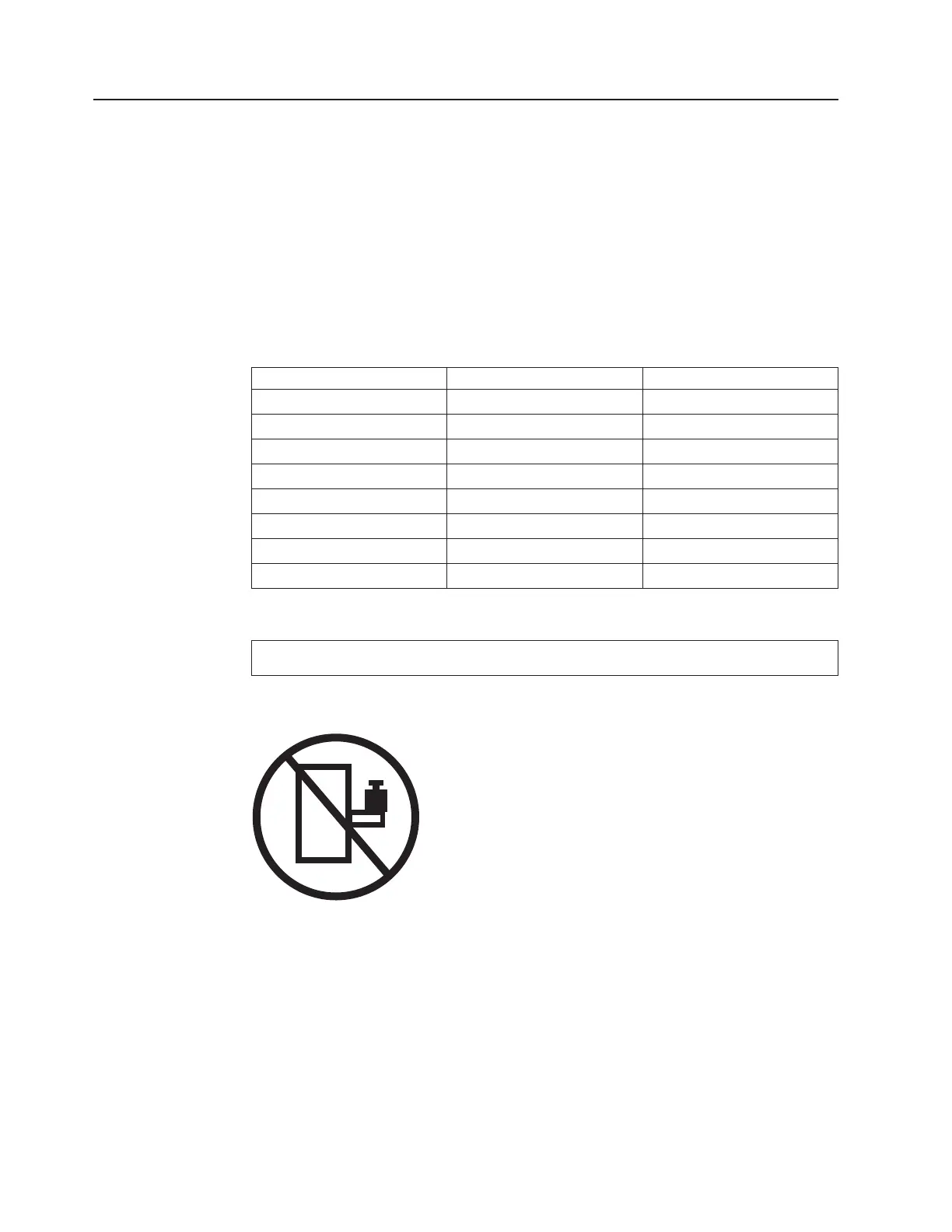Installing the RackSwitch in an IBM iDataPlex rack
This section describes how to install the RackSwitch G8052 in an IBM iDataPlex
rack. The iDataPlex mounting kit allows the switch to be mounted either vertically or
horizontally. For information about mounting the RackSwitch in other rack types,
see the following sections:
v “Installing the RackSwitch in a standard equipment rack” on page 17
v “Installing the RackSwitch in an IBM System x or Power rack” on page 22
The iDataPlex rack mount kit must be purchased separately.
The following table lists the parts included in the iDataPlex mounting kit.
Table 11. iDataPlex rack mount kit parts
Item number Description Quantity
1 Label 1
2 M6 locking washers 8
3 M6 screws 8
4 M6 clip nuts 8
5 M4 screws 16
6 Switch front bracket 2
7 Switch rear bracket 2
8 Rear mounting bracket 2
DANGER
Rack-mounted devices are not to be used as shelves or work spaces.
(L002)
To install the RackSwitch in an iDataPlex rack, complete the following steps:
1. Locate and record the product switch information to configure and register your
product and set aside. See “Before installing the RackSwitch” on page 13.
Note: If this switch is a replacement switch, copy the product information from
the original switch onto the RID label that is shipped with replacement
switch and affix the new label to the bottom of the new switch.
2. Use the M4 screws to attach front and rear mounting brackets to each side of
the switch unit. Torque the screws to approximately 2.0 Nm +/- 0.1 Nm (17.7
inch-pounds).
20 IBM System Networking RackSwitch G8052: Installation Guide