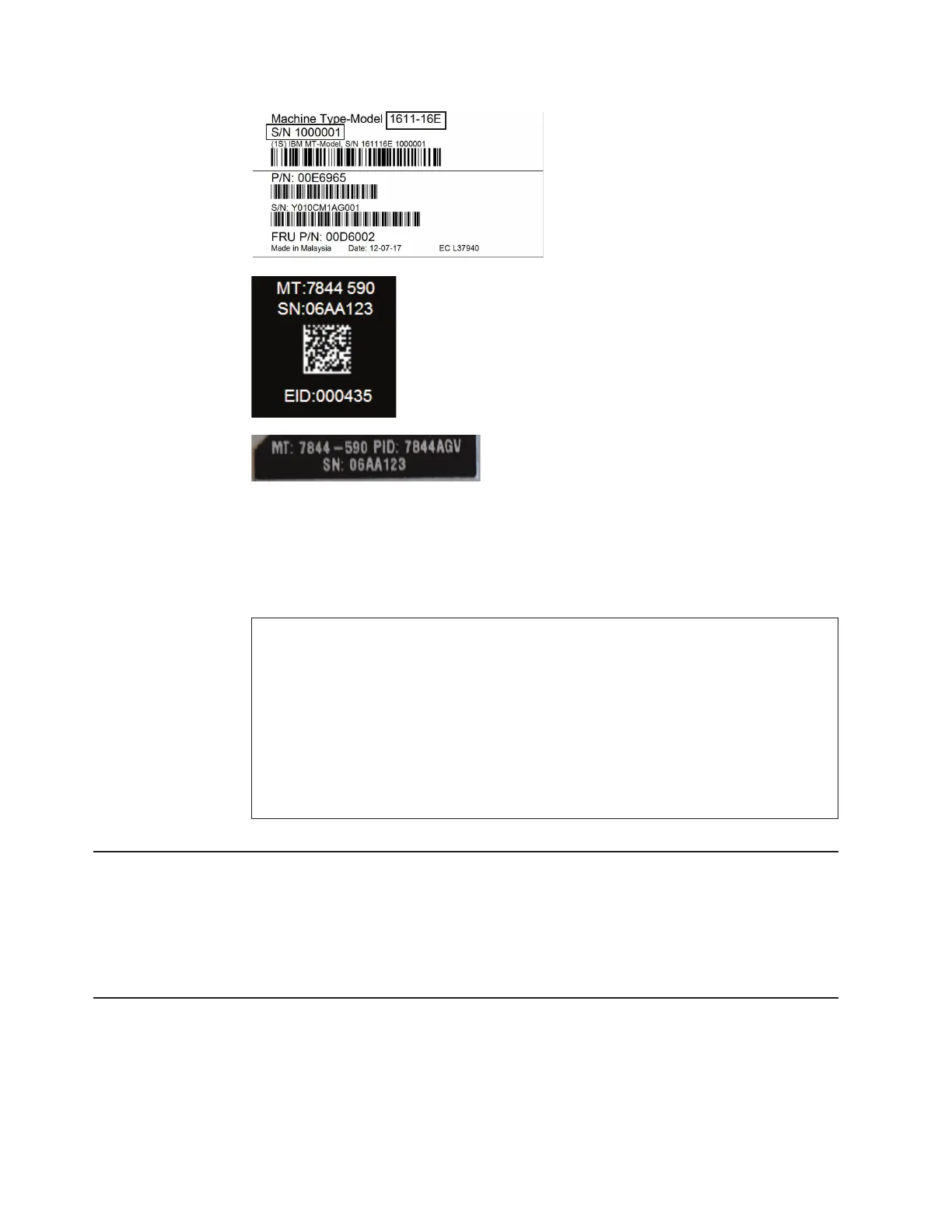Record this information below and print this page and keep it in a safe place for
possible future reference. You will need this information when you register the
switch with IBM. You can register the switch at http://www.ibm.com/support/
mysupport/.
Product name IBM System Networking RackSwitch G8052
Model number _____________________________________________
Serial number _____________________________________________
Part number _____________________________________________
Media access control
(MAC) address for switch
_____________________________________________
MAC addresses for other
components
_____________________________________________
_____________________________________________
_____________________________________________
Required tools
You need the following tools or equipment to install the RackSwitch G8052:
v Standard flat-blade screwdriver
v #2 Phillips screwdriver
v Electrostatic discharge wrist strap
Package contents
The basic RackSwitch G8052 package contains the following items:
v G8052 switch unit (one of the following):
– G8052 (front-to-rear) provides front-to-rear air flow
– G8052 (rear-to-front) provides rear-to-front airflow
v One standard rack mount kit that includes:
Figure 6. Sample RackSwitch ID labels
14 IBM System Networking RackSwitch G8052: Installation Guide