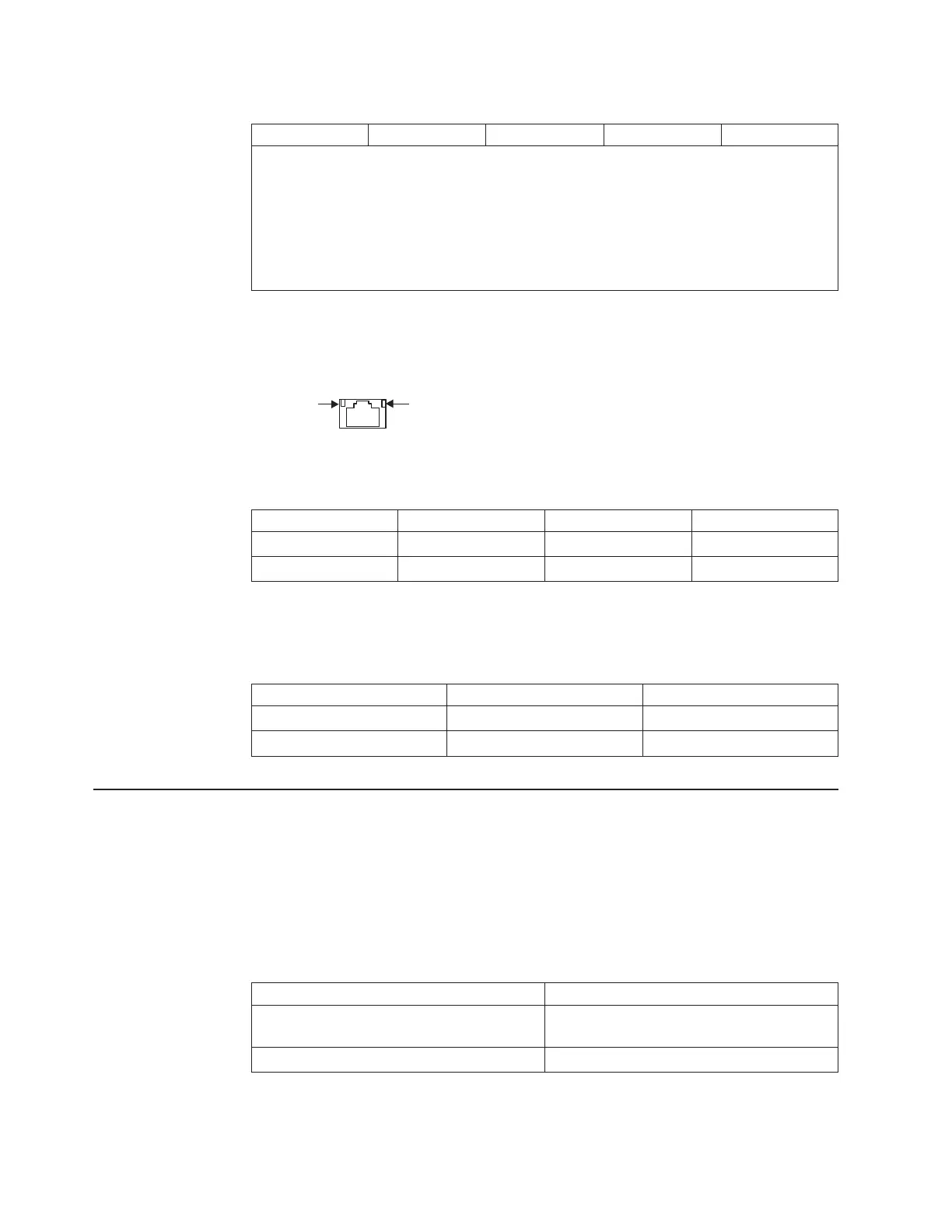Table 4. System LED descriptions (continued)
Function Master Member Power supply Service
Note 1: If service required is due to a power supply failure, this LED flashes. Otherwise,
it is steady green.
Note 2: If service required is due to fan failure, this LED flashes. Otherwise, it is steady
green.
Note 3: If service required is due to a stacking error, this LED flashes or is steady
green, depending on its last known good state.
Note 4: If an operations command is sent to the unit, this LED is steady blue. It can be
used to locate the device.
RJ-45 LEDs
The RJ-45 LEDs are shown in the following illustration.
RJ-45 port LEDs
Link LED
Activity LED
Status LEDs for the RJ-45 management port are described in the following table.
Table 5. RJ-45 LEDs status
LED Steady green Flash green Off
Link Link up Activity No link
Speed 100/10000 Mbps Not applicable 10 Mbps
SFP+ LEDs
Status LEDs for the SFP+ ports are described in the following table.
Table 6. SFP+ LEDs status
Steady green Flash green Off
Link up Activity No Link
Speed, 10 Gb SFP+ Not applicable 1 Gb SFP+
Technical specifications
The RackSwitch G8052 technical specifications are described in the following
sections.
Physical characteristics
The physical characteristics of the RackSwitch G8052 are listed in the following
table.
Table 7. Physical characteristics
Specification Physical characteristics
Dimensions (HxWxD) 4.4x43.9 x 44.5 cm.
(1.73 x 17.3 x 17.5 in.)
Weight 10.5 kg. (18.4 lb) (maximum)
10 IBM System Networking RackSwitch G8052: Installation Guide
