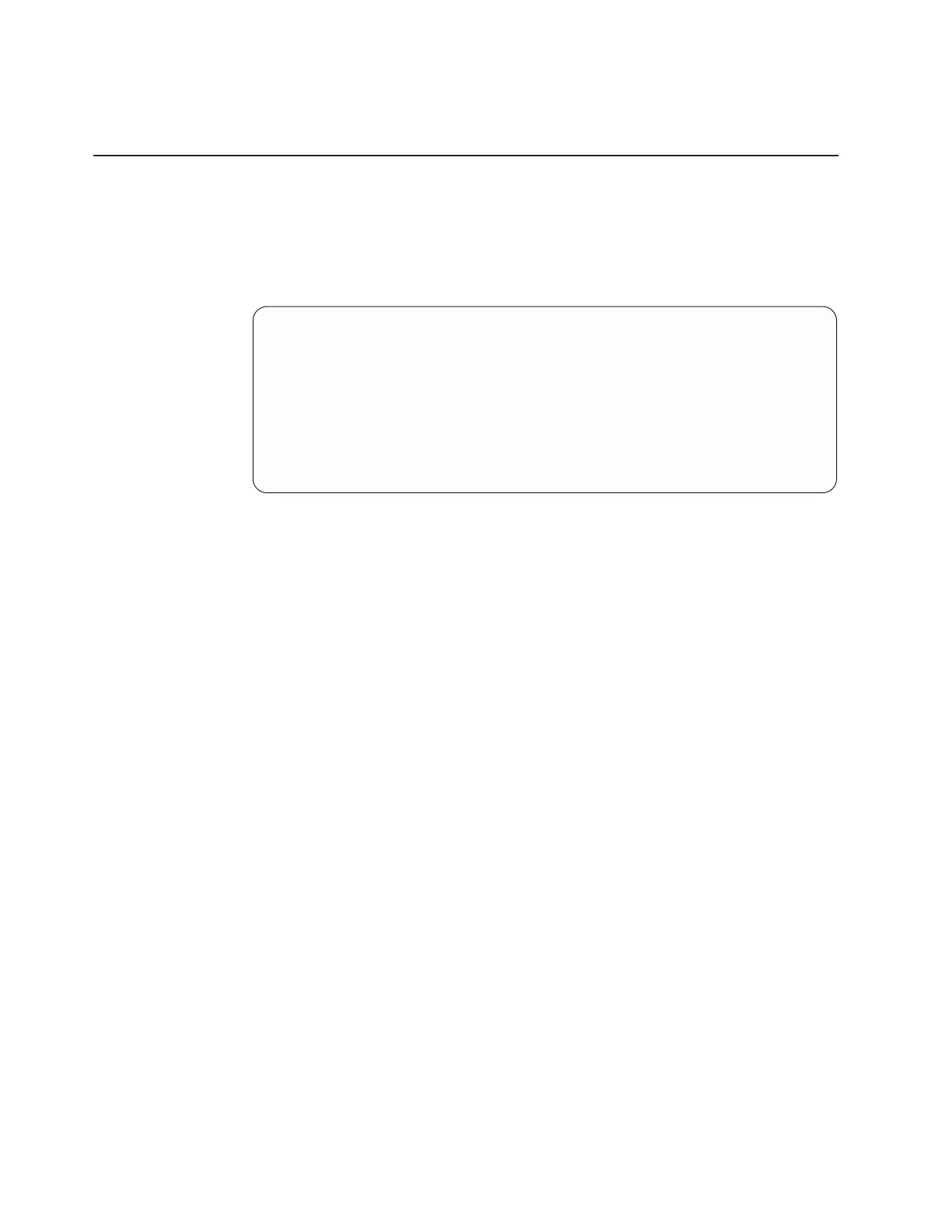For more information about using the CLI, see the Command Reference guide
for your switch.
Using the Boot Management menu
The Boot Management menu enables you to switch the software image, reset the
switch to factory defaults, or to recover from a failed software download.
You can interrupt the boot process and enter the Boot Management menu from the
serial console port. When the system displays Memory Test, press Shift+B. The
Boot Management menu is displayed.
Resetting the System ...
Memory Test ................................
Boot Management Menu
1 - Change booting image
2 - Change configuration block
3 - Xmodem download
4 - Exit
Please choose your menu option: 1
Current boot image is 1. Enter image to boot: 1 or 2: 2
Booting from image 2
The Boot Management menu allows you to perform the following actions:
v To change the boot image, press 1 and follow the screen prompts.
v To change the configuration block, press 2, and follow the screen prompts.
v To perform an Xmodem download, press 3 and follow the screen prompts.
v To exit the Boot Management menu, press 4. The boot process continues.
50 IBM System Networking RackSwitch G8052: Installation Guide