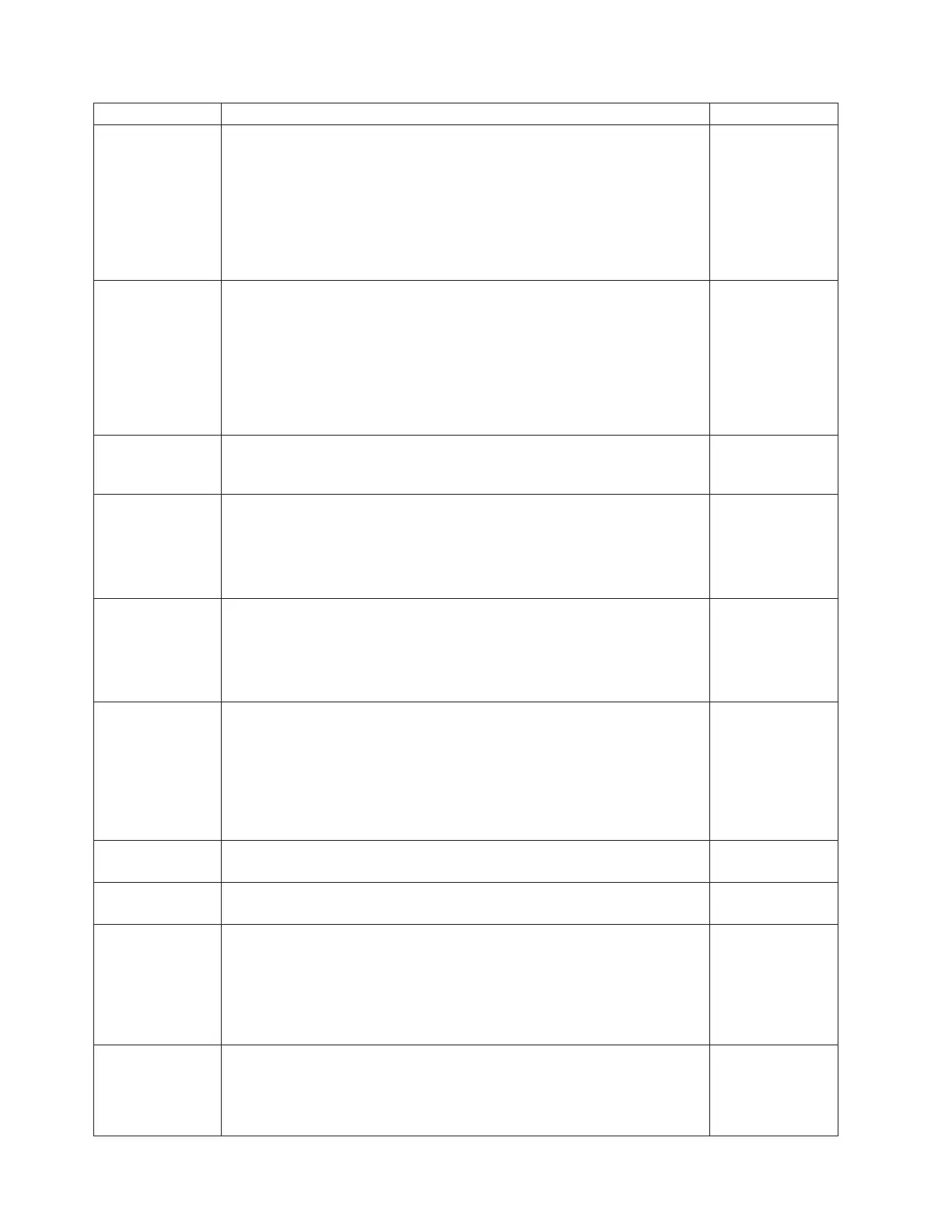Reference Code Description/Action Perform all actions before exchanging Failing Items Failing Item
9201 Tape unit command timeout
Before exchanging any parts, do the following:
1. Ensure that the device is powered on.
2. Ensure that the SCSI cable between the device and the I/O Processor or
I/O Adaptor is seated correctly, and that there are not bent or damaged
pins on the SCSI cable.
3. Ensure that the terminating plug is attached to the device.
86G9251
FI00131
86G9254
EXTSCSI
17G9134
86G9255
86G9274
FI00130
9202 Tape unit failed after Licensed Internal Code was loaded
Before exchanging any parts, do the following:
1. Ensure that the device is powered on.
2. Ensure that the SCSI cable between the device and the I/O Processor or
I/O Adaptor is seated correctly, and that there are not bent or damaged
pins on the SCSI cable.
3. Ensure that the terminating plug is attached to the device.
86G9251
86G9274
86G9254
9210 Illegal or unsupported tape unit response 86G9251
FI00130
FI00131
9300 Tape unit failure
The tape drive reported a hardware error to the IOP; the amber light on
the tape drive may be blinking.
Perform TU-PIP2.
86G9251
LIBDEV
MLYTMED
86G9274
86G9255
9301 Tape device failure, redundancy lost
The tape device detected a hardware failure that does not prevent the tape
unit from completed the current operation.
Refer to the Tape unit service information to determine the failing item.
86G9251
LIBDEV
MLYTMED
86G9274
86G9255
9302 Tape device failure or media error
The tape unit detected a failure that may be caused by a hardware failure
or a media error.
Refer to the tape unit service information for possible information on
diagnostic tests that can be run to isolate between hardware and media
failures.
MLYTMED
86G9251
9310 Licensed Internal Code for the tape unit is not correct 86G9251
FI00130
9320 Tape device Licensed Internal Code failure FI00130
86G9251
9350 Tape unit detected a read or write error on tape medium
A permanent read or write error occured. Clean the tape unit and retry the
operation.
If cleaning the tape unit does not correct the problem, exchange the tape
media.
MLYTMED
86G9251
9351 Tape with excessive error rate was mounted in tape device.
The tape unit detected that the mounted tape cartridge has a history of
excessive read and write errors. It is recommended that you exchange the
tape cartridge.
MLYTMED
ULYCLN
86G9251
9427
194
iSeries: iSeries 270, 800, 810, 820, 825, 830, 840, 870, 890, SB2, and SB3 Analyze Hardware Problems (System Reference
Codes)