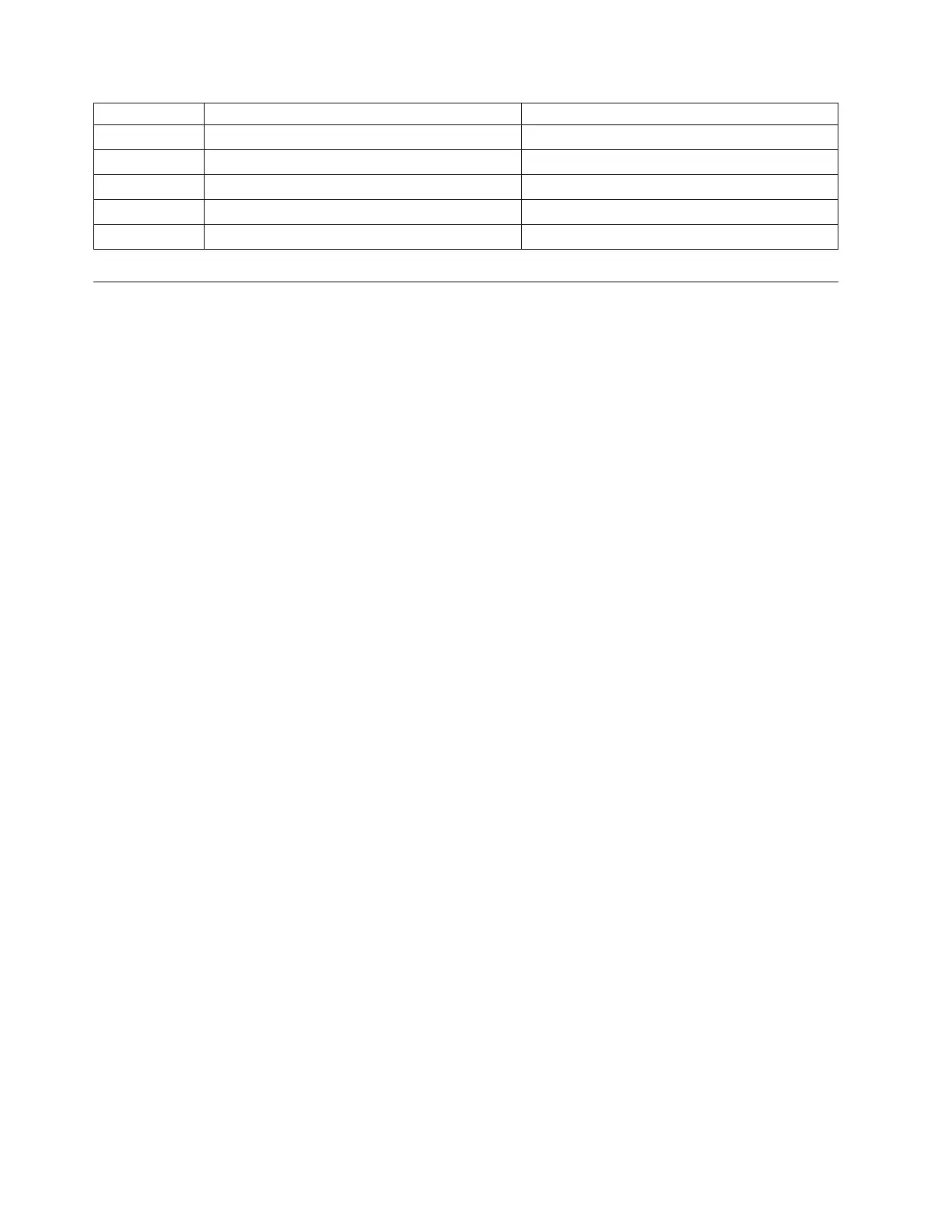Failing Item Description Document Description
CTLPNCD Control Panel Card Problem Analysis; Symbolic FRU Isolation
MUMIOCD MUM IO CARD TO CEC Problem Analysis; Symbolic FRU Isolation
NEXTLVL Contact your next level of support Problem Analysis; Symbolic FRU Isolation
NOMSUSE No usable main storage Problem Analysis; Symbolic FRU Isolation
RIOPORT MUM RIO IO PORT Problem Analysis; Symbolic FRU Isolation
(B4FF) System Processor Reference Codes
Follow the instructions for the model you are working on:
v Models 270, 820, 830, SB2, or SB3
v Models 800, 810, 825, 870, or 890
(B4FF) System Processor Reference Codes — Instructions for Models 270, 820,
830, SB2, or SB3
A major system problem has occurred.
The reference code is the first eight characters of the display data for panel
function 11.
1. Is the reference code B4FF 0003?
v Yes: The System cannot find any processors. If you are working on a Model
830 or Model 840, the PCI drawer may be the failing item. See the Symbolic
FRU TWRPLNR. If that fails to correct the problem, exchange the J-Tag cable.
See the Power and signal cables table for the system on which you are
working. If that fails to correct the problem, any processor may be the failing
item. Refer to Symbolic FRU ANYPROC, for the procedure to determine
processor location and part information.
If this does not fix the problem, contact your next level of support.
This ends the procedure.
v No: Continue with the next step.
2. Is the reference code B4FF 00B7?
v Yes: The system did not pass a check for a minimum amount of hardware
present in order for the IPL to continue. There may be a hardware failure
causing the problem. Please choose from the following actions:
– For Models 270 and 820: Replace the System Unit Backplane (see
Locations – Model 270 or Locations – Model 820).
– For Models 830 and SB2: Replace the Bridge card in C08 of the FC 9074
Base I/O Tower (see Locations – Model 830).
– For Models 840 and SB3: Replace the Bridge card in C08 of the FC 9079
Base I/O Tower (see Locations – Model 840
If the problem is not resolved after replacing the part listed above, contact
your next level of support. They will need the step code in word 13 of the
SRC to proceed.
v No: Continue with the next step.
3. Is the reference code B4FF 80A0?
B467
258
iSeries: iSeries 270, 800, 810, 820, 825, 830, 840, 870, 890, SB2, and SB3 Analyze Hardware Problems (System Reference
Codes)