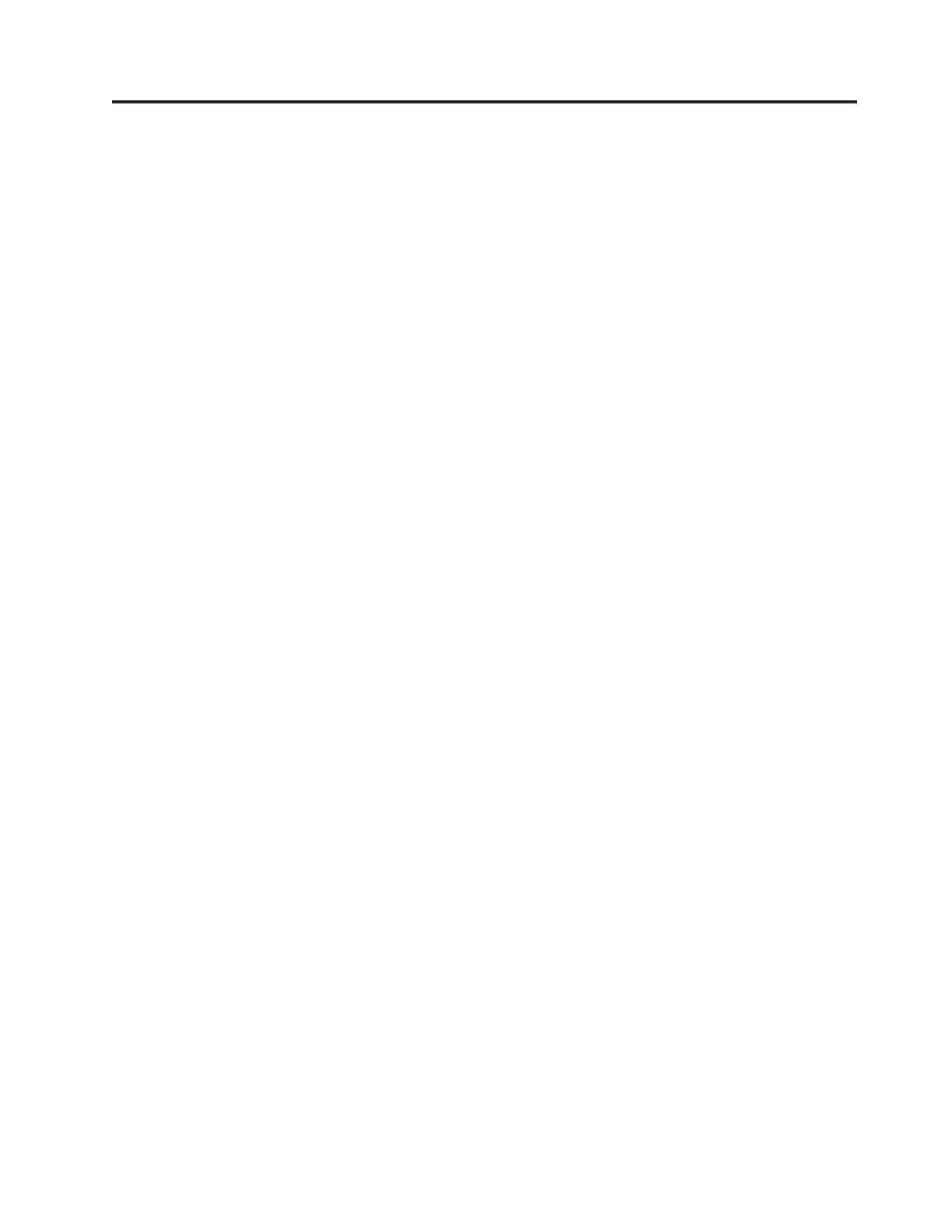Figures
1. The IBM LTO Ultrium 4 Half High Tape Drive 1
2. Front panel of the drive .........2
3. Rear view of the drive .........2
4. Temperature of the drive is taken near the air
intake area [1] ............6
5. Mounting holes on the drive .......8
6. Inserting a cartridge into the drive .....15
7. The LTO Ultrium Data Cartridge .....37
8. Ultrium Data Cartridge on the left; WORM
Cartridge on the right .........39
9. Checking for gaps in the seams of a cartridge 42
10. Tape cartridges in a Turtlecase ......43
11. Double-boxing tape cartridges for shipping 43
© Copyright IBM Corp. 2011 xi
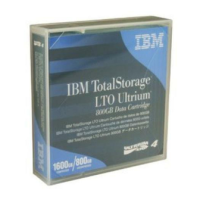