Tables
1. CRU and Option part numbers ......1
2. Feature switch definitions ........7
3. Meaning of status LED and single-character
display (SCD) ............12
4. Functions that the unload button performs 13
5. Diagnostic and maintenance functions . . . 16
6. Ultrium cartridge compatibility with Ultrium
tape drives.............40
7. Environmental specifications for operating,
storing, and shipping the LTO Ultrium Tape
Cartridge .............44
8. Troubleshooting tips .........45
9. Methods of receiving errors and messages 46
10. Error codes on the single-character display 47
11. CRU and Option part numbers ......54
12. Limits for particulates and gases .....59
13. TapeAlert flags supported by the Ultrium Tape
Drive ..............67
© Copyright IBM Corp. 2011 xiii
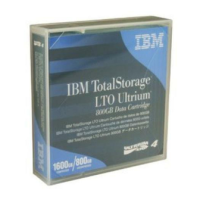
