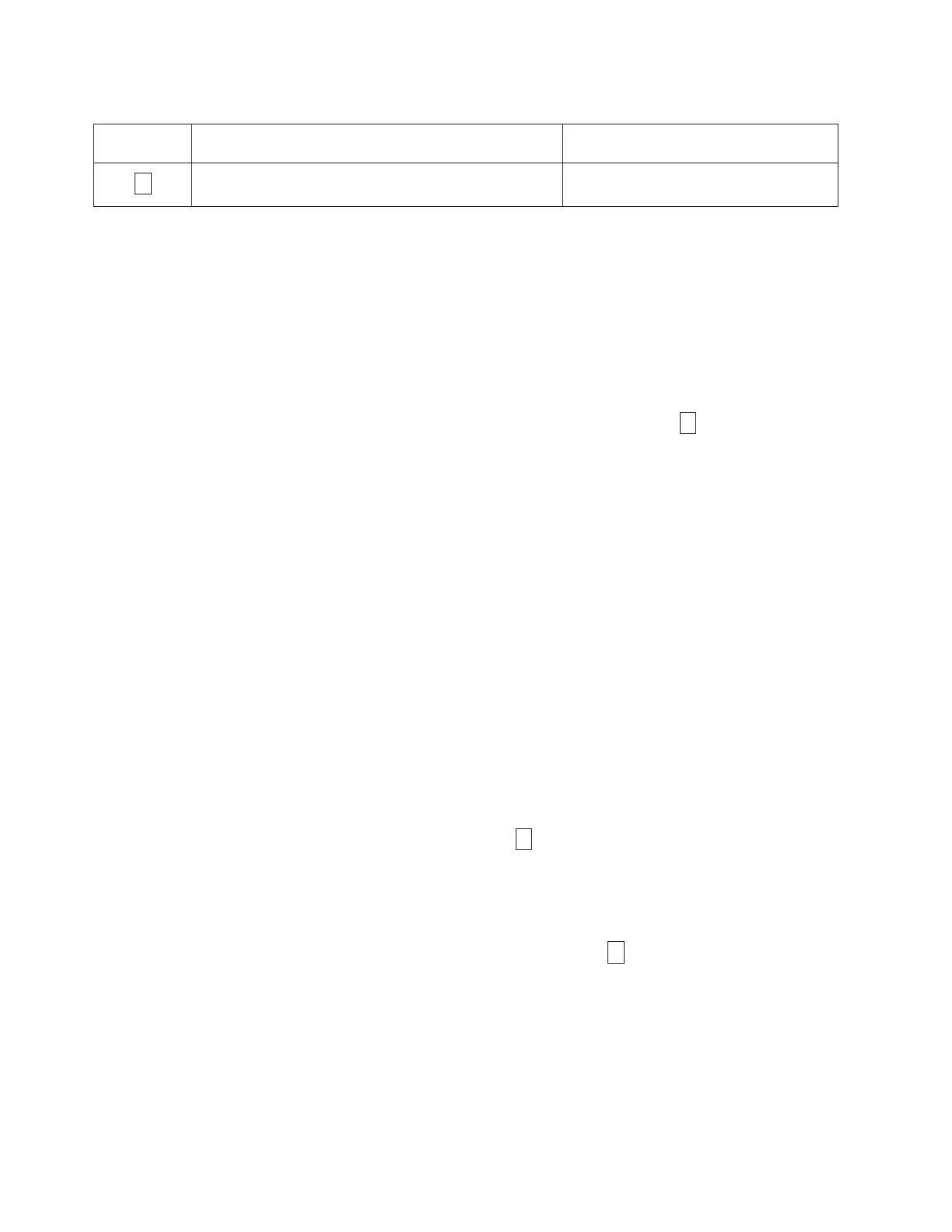Table 5. Diagnostic and maintenance functions (continued)
Function
Code
Diagnostic or Maintenance Function Instructions Location
U
Disable post error reporting: When selected,
deferred-check conditions are NOT reported to the host.
“Function Code U: Post error reporting
disabled” on page 34
Entering Maintenance Mode
About this task
The drive must be in Maintenance Mode to run drive diagnostics or maintenance
functions. To place the unit in Maintenance Mode:
Procedure
1. Make sure that no cartridge is in the drive.
2. Press the unload button three times within two seconds.
0
appears in the
single-character display (SCD), and the status LED turns amber.
Note: If a cartridge is in the tape drive, it will eject the first time that you press
the unload button and the drive will not be placed in maintenance
mode. To continue placing the drive in Maintenance Mode, perform the
preceding step.
Results
Maintenance functions cannot be performed concurrently with read or write
operations. While in Maintenance Mode, the drive does not receive SCSI
commands from the server.
If a drive dump is present while the drive is in Maintenance Mode, a single red
dot illuminates in the lower right corner of the SCD. Refer to “SCD dot” on page
11.
Exiting Maintenance Mode
About this task
The drive must be in Function Code
0
in order to exit Maintenance Mode.
To exit Maintenance Mode:
Procedure
1. Press the unload button once per second until
0
appears in the SCD. (If you
cycle past the desired code, press the unload button once per second until the
code appears.)
2. Press and hold the unload button for three or more seconds, then release it.
About this task
To exit Maintenance Mode when an error is displayed:
18 LTO Ultrium 4 Half High Tape Drive
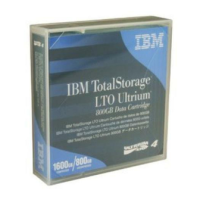