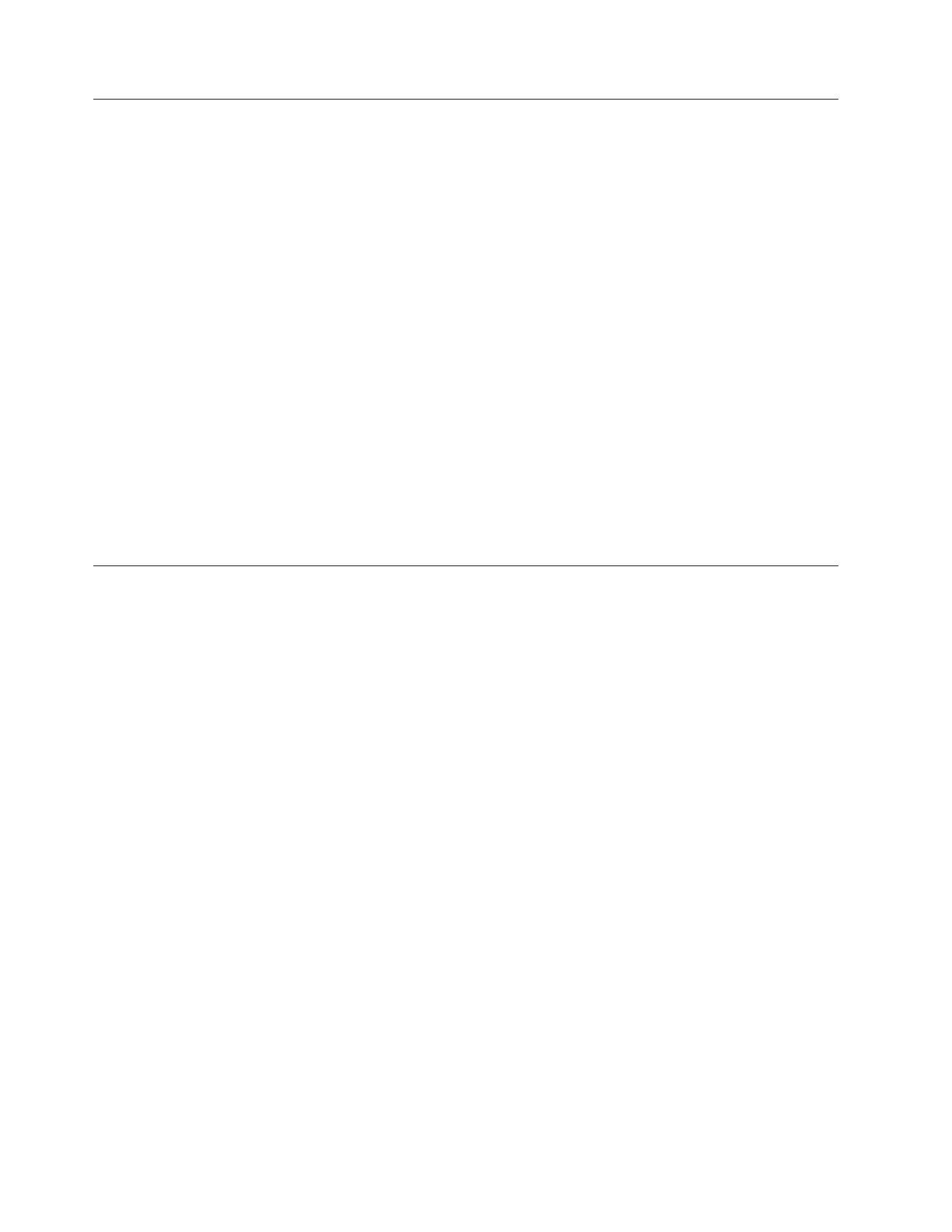Connect the external interface cable (tape enclosure installations only)
About this task
For information about connecting the enclosure, refer to the documentation for
your enclosure.
Connect the external SAS interface to the server
About this task
To connect the enclosure to the SAS interface, complete the following steps:
Procedure
1. Connect the external SAS cable that ships with the drive to both the enclosure
and the server (for the location of the connectors, refer to the documentation
for your enclosure and server).
2. Run the appropriate SAS attachment verification procedure for your server.
Results
If you want to power a device on or off while it is connected to the same bus as a
drive, you can do so if, during the power-on cycle, you quiesce all devices
(including the drive) on the bus.
Configure the drive to the server, switch, or hub
About this task
To configure the drive to work with the server, refer to the documentation for that
server, switch, or hub.
The drive is now ready for use.
10 LTO Ultrium 4 Half High Tape Drive
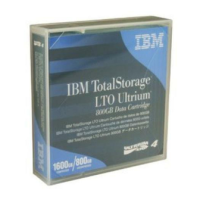