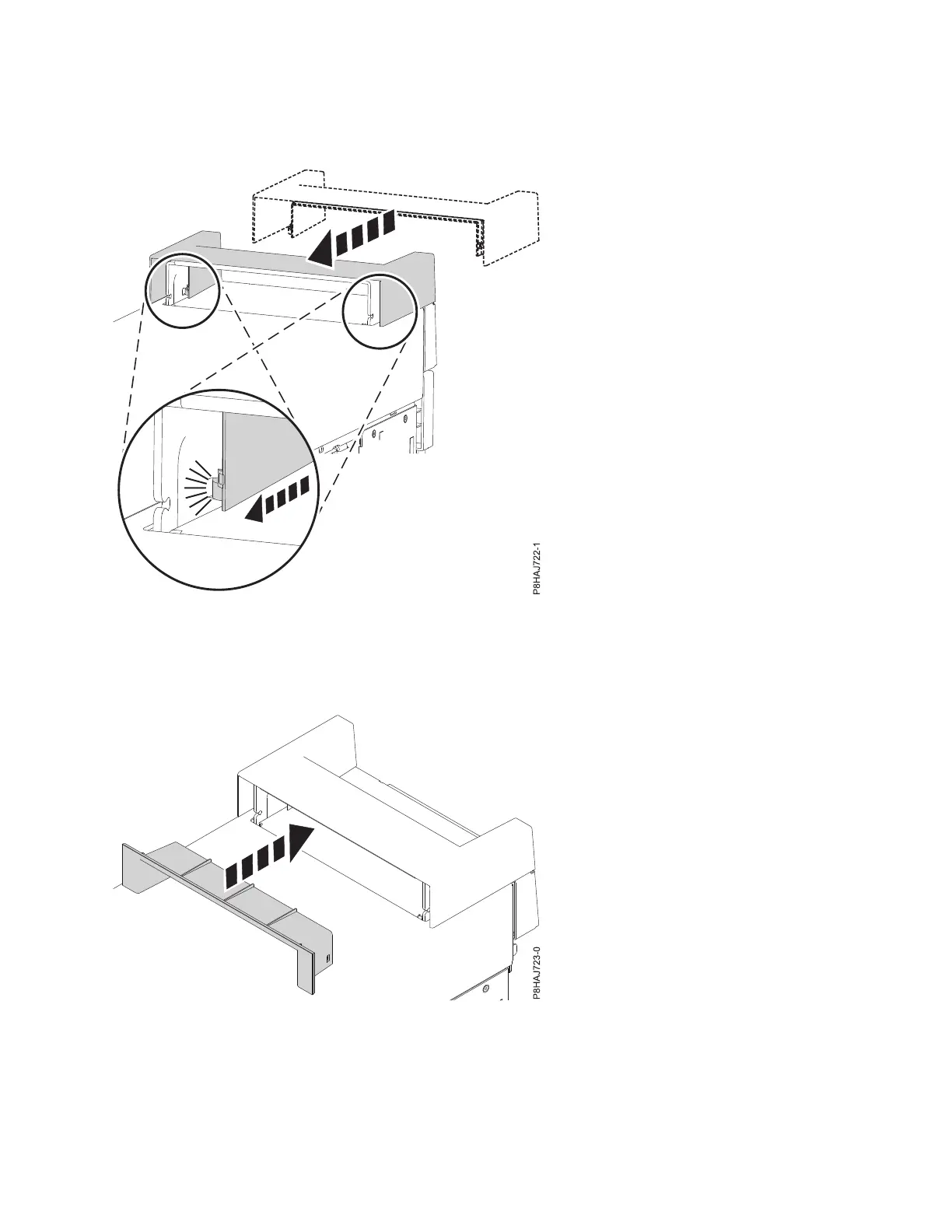1. Secure the handle cover to the internal RDX docking station (FC EUA3) by sliding it toward the rear
of the system. See Figure 140.
2. Insert the piece within the handle cover by pushing it firmly into the handle cover as shown in
Figure 141.
3. Place the side cover down over the 8286-41A system.
4. Slide the side cover into place until secured onto the system as shown in the following figure.
Note: Ensure that the side cover tabs are aligned properly.
Figure 140. Securing the handle cover in an 8286-41A stand-alone system
Figure 141. Inserting the piece within the handle cover on an 8286-41A stand-alone system
Common procedures for installing, removing and replacing disk drives or solid-state drives 157