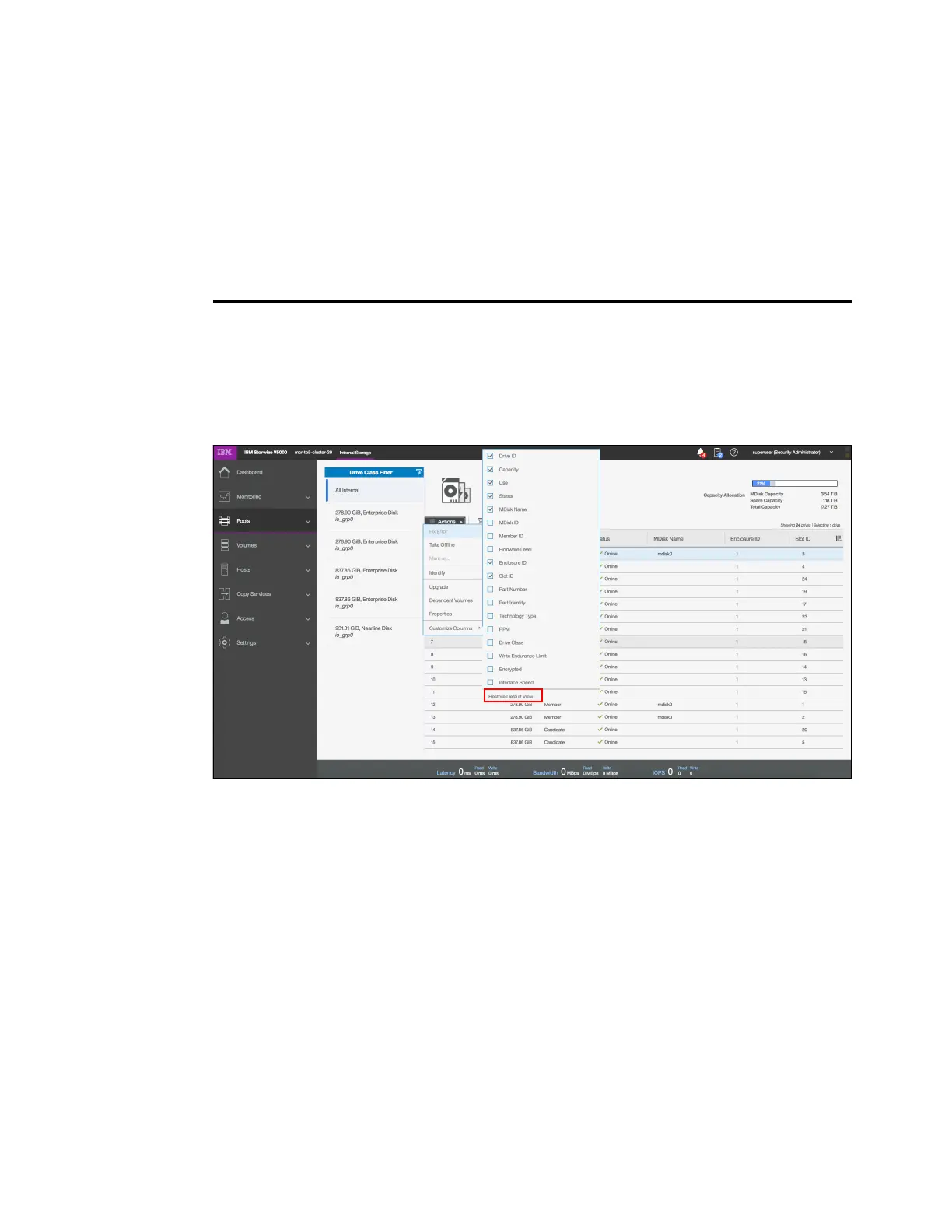156 Implementing the IBM Storwize V5000 Gen2 with IBM Spectrum Virtualize V8.1
node_id
node_name
quorum_id
port_1_status online
port_2_status online
interface_speed 12Gb
protection_enabled yes
auto_manage inactive
drive_class_id 145
IBM_Storwize:ITSO V5000:superuser>
Customize Columns
Click Customize Columns in the Actions menu to add or remove several columns that are
available in the Internal Storage window.
To restore the default column options, select Restore Default View, as shown in Figure 4-17.
Figure 4-17 Customizing columns on the Internal Storage window
4.2 Working with storage pools
Storage pools (or pools) act as containers for MDisks and provision the capacity to volumes.
MDisks can be provisioned through internal or external storage. MDisks created from internal
storage are created as RAID arrays.
Figure 4-18 on page 157 provides an overview of how storage pools, MDisks, and volumes
are related. The numbers in the figure represents the following components:
Hosts (1)
Volumes (5)
Pools (4)
External MDisks (0)
Arrays (2)