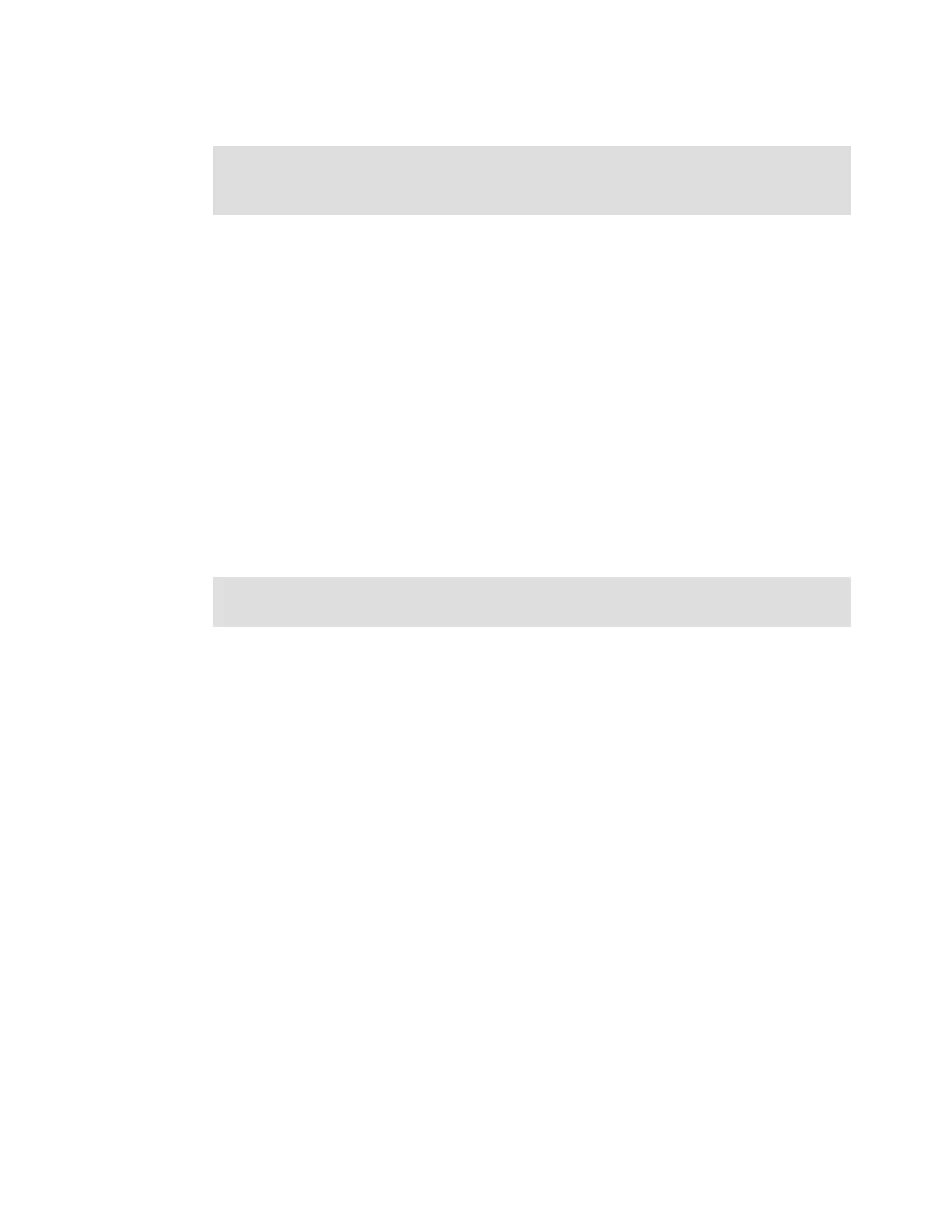Chapter 10. Copy services 557
7. The administrator creates MM, GM, and GM with Change Volume relationships.
10.6.7 Remote copy groups
This section describes remote copy groups (or remote copy port groups) and different ways to
configure the links between the two remote systems. The two IBM Spectrum Virtualize
systems can be connected to each other over one link or, at most, two links. To address the
requirement to enable the systems to know about the physical links between the two sites, the
concept of remote copy port groups was introduced.
Remote copy port group ID is a numerical tag associated with an IP port of IBM Storwize
V5000 Gen2 system to indicate which physical IP link it is connected to. Multiple nodes could
be connected to the same physical long-distance link, and must therefore share the same
remote copy port group id.
In scenarios where there are two physical links between the local and remote clusters, two
remote copy port group IDs must be used to designate which IP addresses are connected to
which physical link. This configuration must be done by the system administrator using the
GUI or the cfgportip CLI command.
The IBM Storwize V5000 Gen2 system IP addresses that are connected to the same physical
link are designated with identical remote copy port groups. The IBM Storwize V5000 Gen2
system supports three remote copy groups: 0, 1, and 2.
The IBM Storwize V5000 Gen2 system IP addresses are, by default, in remote copy port
group 0. Ports in port group 0 are not considered for creating remote copy data paths
between two systems. For partnerships to be established over IP links directly, IP ports must
be configured in remote copy group 1 if a single inter-site link exists, or in remote copy groups
1 and 2 if two inter-site links exist.
You can assign one IPv4 address and one IPv6 address to each Ethernet port on the system
platforms. Each of these IP addresses can be shared between iSCSI host attach and the IP
partnership. The user must configure the required IP address (IPv4 or IPv6) on an Ethernet
port with a remote copy port group.
The administrator might want to use IPv6 addresses for remote copy operations and use IPv4
addresses on that same port for iSCSI host attach. This configuration also implies that for two
systems to establish an IP partnership, both systems must have IPv6 addresses that are
configured.
Administrators can choose to dedicate an Ethernet port for IP partnership only. In that case,
host access must be explicitly disabled for that IP address and any other IP address that is
configured on that Ethernet port.
Partnership consideration: When the partnership is created, no master or auxiliary
status is defined or implied. The partnership is equal. The concepts of
master or auxiliary
and
primary or secondary apply to volume relationships only, not to system partnerships.
Remember: IP ports on both partners must have been configured with identical remote
copy port group IDs for the partnership to be established correctly.