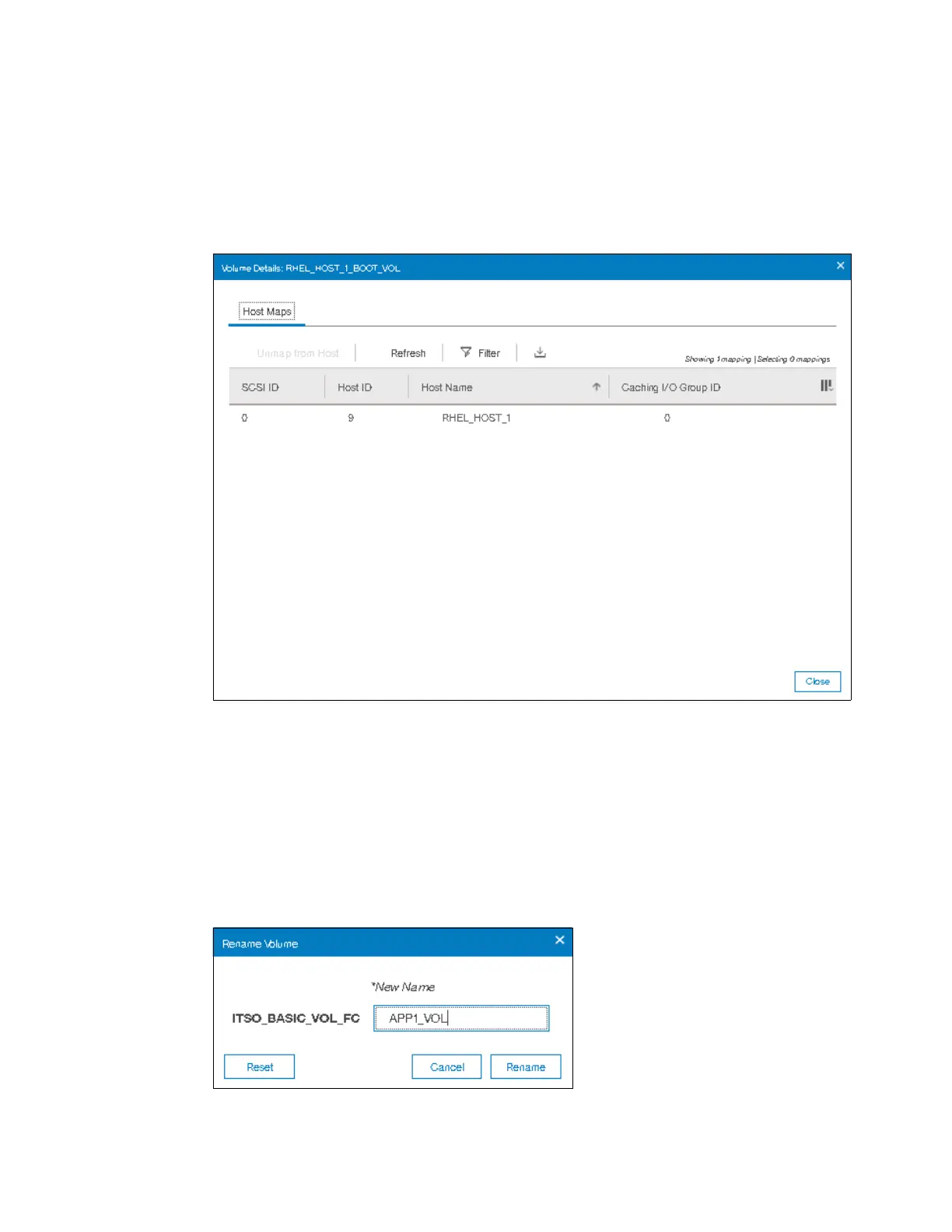410 Implementing the IBM Storwize V5000 Gen2 with IBM Spectrum Virtualize V8.1
8.3.4 Viewing which host is mapped to a volume
To determine which host mappings are configured, complete the following steps:
1. Highlight a volume and select View Mapped Host from the Actions menu. The Host Maps
tab of the Volume Details panel opens, as shown in Figure 8-46. In this example, host
RHEL_HOST_1 is mapped to the RHEL_HOST_1_BOOT_VOL volume.
Figure 8-46 Volume to host mapping
2. To remove a mapping, highlight the host and click Unmap from Host. If several hosts are
mapped to this volume (for example, in a cluster), only the selected host is removed.
8.3.5 Renaming a volume
To rename a volume, complete the following steps:
1. Select Rename from the Actions menu. The Rename Volume window opens.
2. Enter the new name, as shown in Figure 8-47.
Figure 8-47 Renaming a volume