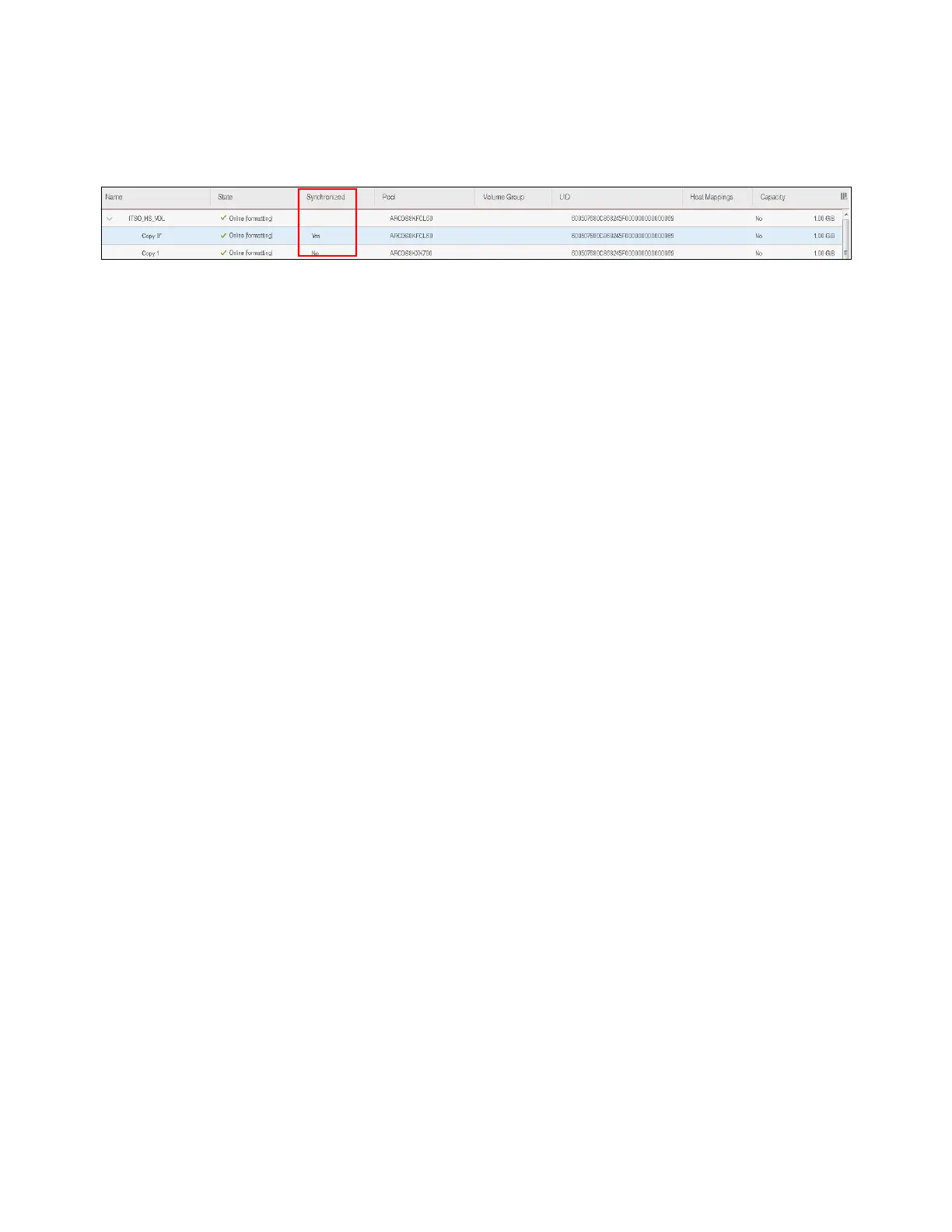326 Implementing the IBM Storwize V5000 Gen2 with IBM Spectrum Virtualize V8.1
Likewise, the status of the HyperSwap volume is reported at a “parent” level. If one of the
copies is synchronized or not or offline, the HyperSwap
volume reflects this state as shown in
Figure 6-42.
Figure 6-42 Parent volume reflects state of copy volume
HyperSwap-related individual commands are described briefly here:
mkvolume
Create an empty volume by using storage from existing storage pools. The type of volume
created is determined by the system topology and the number of storage pools specified.
Volume is always formatted (zeroed). This command can be used to create these items:
– Basic volume: Any topology
– Mirrored volume: Standard topology
– HyperSwap volume: HyperSwap topology
rmvolume
Remove a volume. For a HyperSwap volume, this process includes deleting the
active-active relationship and the change volumes.
The -force parameter with rmvdisk is replaced by individual override parameters, making
it clearer to the user exactly what protection they are bypassing.
mkimagevolume
Create an image mode volume. This command can be used to import a volume,
preserving existing data. Implemented as a separate command to provide greater
differentiation between the action of creating an empty volume and creating a volume by
importing data on an existing MDisk.
addvolumecopy
Add a copy to an existing volume. The new copy is always synchronized from the existing
copy. For HyperSwap topology systems, this process creates a highly available volume.
This command can be used to create the following volume types:
– Mirrored volume: Standard topology
– HyperSwap volume: HyperSwap topology
rmvolumecopy
Remove a copy of a volume. Leaves the volume intact. Converts a Mirrored or HyperSwap
volume into a basic volume. For a HyperSwap volume, this process includes deleting the
active-active relationship and the change volumes.
This command enables a copy to be identified simply by its site.
The -force parameter with rmvdiskcopy is replaced by individual override parameters,
making it clearer to the user exactly what protection they are bypassing.
See IBM Knowledge Center for more details:
https://ibm.biz/BdjviX