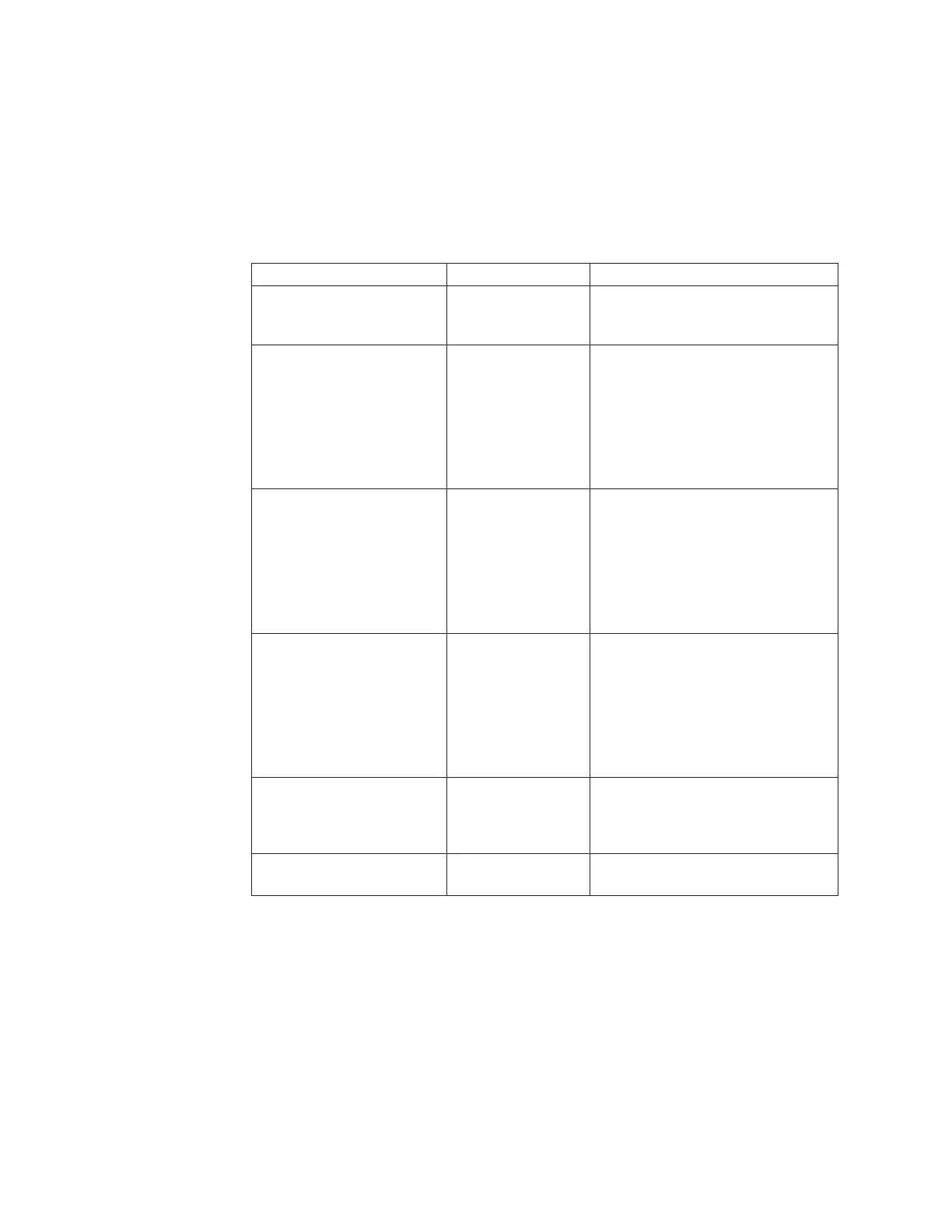recreates the network with a VLAN-based subnet. You must also use the chsystem
-consoleip CLI command to show the Storwize V7000 the new management IP
address.
Note: The example addresses in this table match the ones given on Figure 11 on
page 13.
Table 4. The following IP address information is required before initializing your system. Fill
in all the information needed in the Value column before proceeding with this installation.
Field Value Notes
Storwize V7000 primary IP
address
Primary management IP address for
the Storwize V7000 system (such as
123.123.123.20)
Storwize V7000 secondary IP
address
Optional secondary management IP
address of the Storwize V7000 system
(such as 123.123.123.19) This is not
set by the USB initialize or through
the initial configuration wizard in the
management GUI. Refer to “Step 25.
Next steps” on page 74 to help you
configure this option later.
Storwize V7000 node canister
1 service IP address
Optional service IP address of
canister 1 in the control enclosure
(such as 123.123.123.21) This is not
set by the USB initialize or through
the initial configuration wizard in
management GUI. Refer to “Step 25.
Next steps” on page 74 to help you
configure this option later.
Storwize V7000 node canister
2 service IP address
Service IP address of canister 2 in the
control enclosure (such as
123.123.123.22) This is not set by the
USB initialize or through the initial
configuration wizard in management
GUI. Refer to “Step 25. Next steps”
on page 74 to help you configure this
option later.
Network subnet mask Subnet mask for the network subnet
in which the management IP
addresses for the system will all
reside. (such as 255.255.255.0)
Network gateway IP address The network gateway IP address for
this subnet (such as 123.123.123.1)
14 Storwize V7000 Unified: Quick Installation Guide