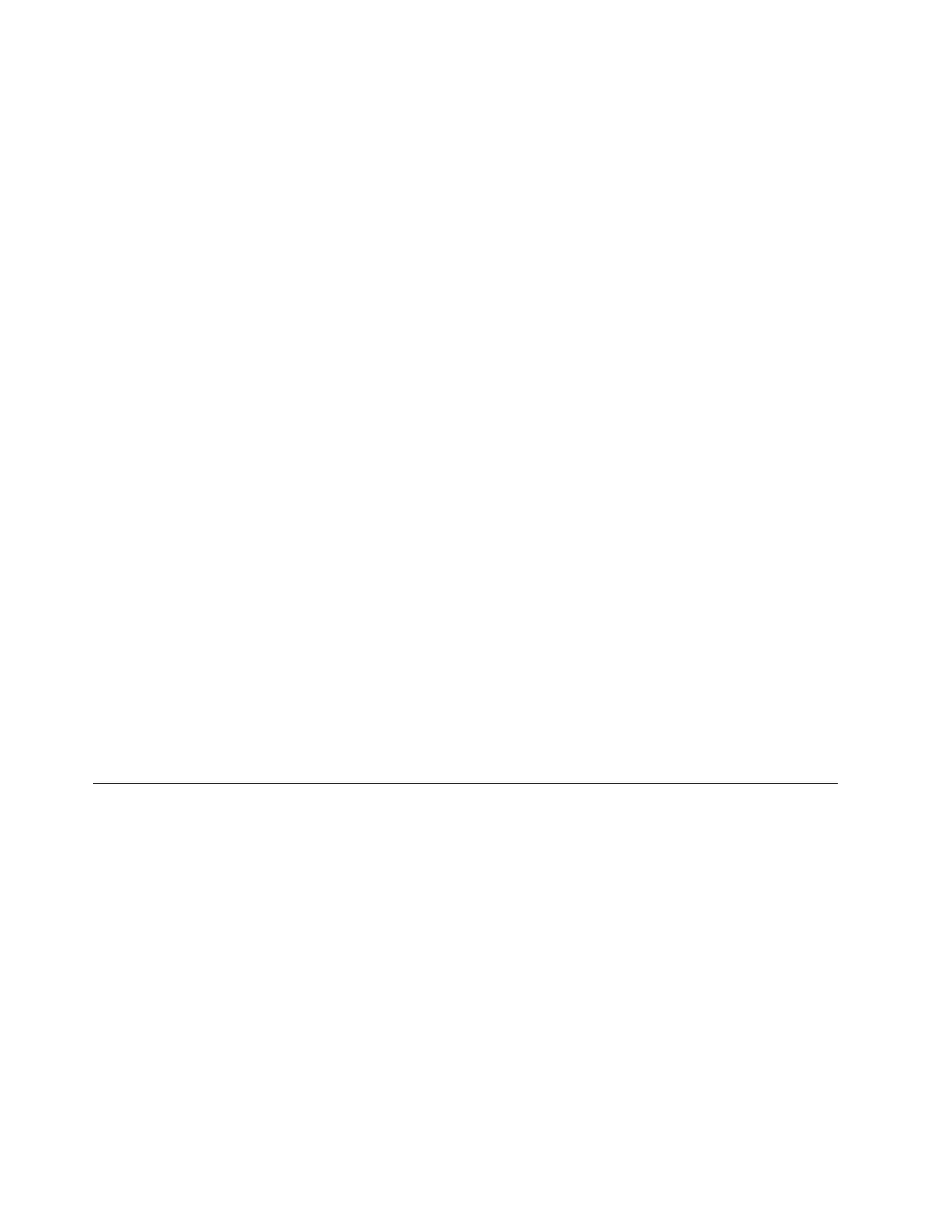4. Check the IBM support home page http://www.ibm.com/storage/support/
storwize/v7000/unified for any information revenant to planning, installing
and configuring a Storwize V7000 Unified system.
5. An update to NAS checker utility is available on the IBM support home page
http://www.ibm.com/storage/support/storwize/v7000/unified. You can use
this to check that the system is ready for file modules to be added. You will
also use this to start the initial setup of the file modules.
6. The Initial setup e-Learning module is available on the IBM Storwize V7000
Unified Information Center. Look under Learning and tutorials.
7. You should use the management GUI to update to the latest Storwize V7000
Unified software immediately after completing the initial configuration.
Tools needed
A screwdriver is the only tool needed for the system installation. The screwdriver
can be either a flat-blade screwdriver or a cross head screwdriver.
Installation knowledge and skills
It is important that anyone who has the responsibility for installing the system
have some key information and skills. Refer to http://publib.boulder.ibm.com/
infocenter/storwize/unified_ic/topic/com.ibm.storwize.v7000.unified.doc/
ifs_installskills.html.
Limits and restrictions
For current supported functions and limitations, such as network protocols,
authentications, and so forth, refer to IBM Storwize V7000 Unified Support. Go to
http://www.ibm.com/storage/support/storwize/v7000/unified and search for
Limits and restrictions.
Release notes
For the latest release notes go to http://www.ibm.com/storage/support/storwize/
v7000/unified.
Reviewing your packing slip
Open all the boxes and review the packing slip. Make sure you have everything
you ordered so you can properly install the file modules.
After you open your box or boxes, locate your packing slip. Ensure that the items
that are listed in your packing slip match what is in the box. Ensure that any
optional items that you ordered are included in the list. Your shipment might
contain additional items depending on the order.
Two file modules. Each file module box contains:
__ v File module
__ v Rack-mounting hardware kit, including:
__ – Two sets of two rails (right and left assembly)
__ – Large cable tie
__ – Cable ties
__ – Two sets of four M6 screws per rail (two rails)
42 IBM Storwize V7000 Unified: Adding Storwize V7000 File Modules to an existing Storwize V7000 system 2073-720