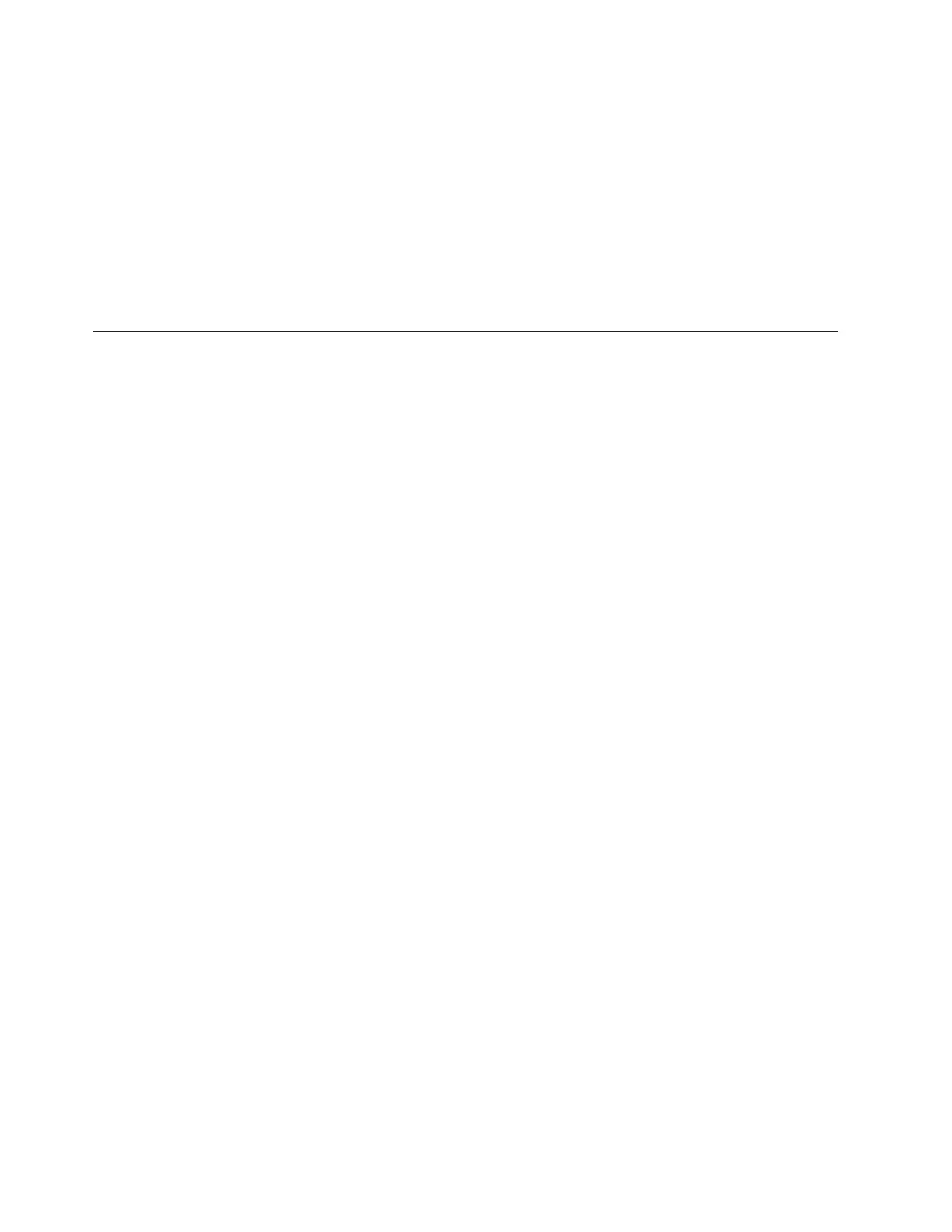6. Point a supported browser to the management IP address that you specified to
start the management GUI. The management GUI logon panel is displayed.
7. Log on as superuser. Use passw0rd for the password.
8. Follow the on-screen instructions.
Results
Attention: Without a USB flash drive to service the system, it is not possible to
reset the superuser password or to change the system IP addresses in the event of
a fault that prevents access to the management interface. It is essential that you
take steps to record this information for use in the event of a failure.
Procedure: Accessing a canister using a directly attached Ethernet
cable
If you need to use a direct Ethernet connection to attach a personal computer to a
node canister to run the service assistant or to use the service CLI, use this
procedure.
About this task
Perform this procedure if you are not authorized to use a USB flash drive in your
data center and when the service address of your nodes cannot be accessed over
your Ethernet network. This situation might occur for a new installation where the
default service IP addresses cannot be accessed on your network.
The default service addresses are listed in “Problem: Cannot connect to the service
assistant” on page 47.
Note: Do not attempt to use a directly attached Ethernet cable to a canister that is
active in a clustered system. You might disrupt access from host applications or the
management GUI. If the node is active, go to Settings > Network in the
management GUI to set the service IP address to one that is accessible on the
network.
Procedure
Complete the following steps to access a canister using a directly attached Ethernet
cable.
1. Connect one end of an Ethernet cable to Ethernet port 1 of a node canister in
the control enclosure.
Note: A cross-over Ethernet cable is not required.
2. Connect the other end of the Ethernet cable directly to the Ethernet port on a
personal computer that has a web browser installed.
3. Get the service IP address of the node canister attached at step 1. If the service
IP address is unknown, refer to “Problem: Node canister service IP address
unknown” on page 46.
4. Use the operating system tools on the computer to set the IP address and
subnet mask of the Ethernet port that is used in step 2. Set them to the same
subnet of the node canister service IP address.
5. Point the web browser to the service IP address for the node canister.
6. Log on with the superuser password. The default password is passw0rd.
64 Storwize V7000: Troubleshooting, Recovery, and Maintenance Guide