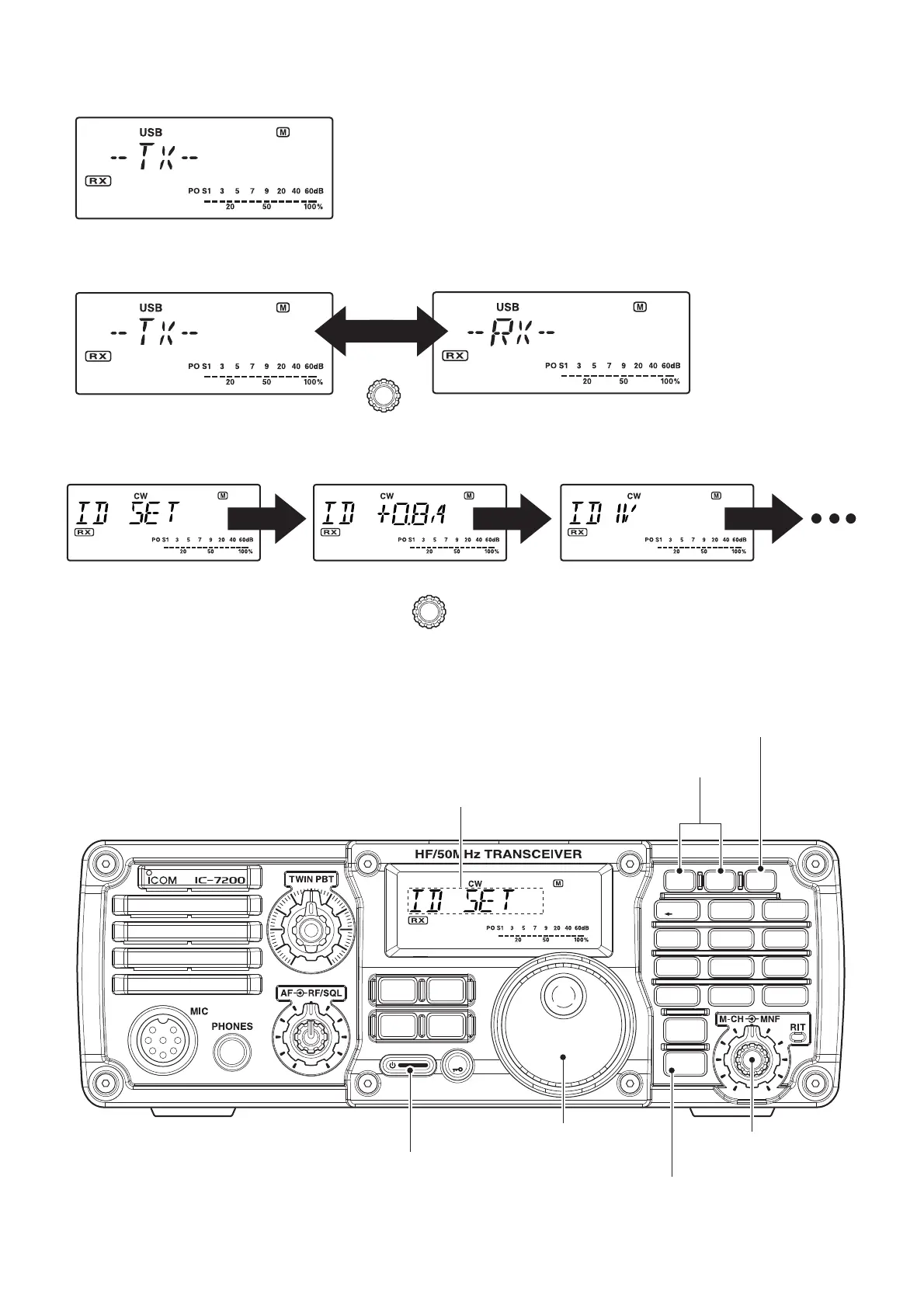4 - 2
¤ ADJUSTMENT MODE
MODE
TUNER
TS
FILTER
SPCH
V/M
A/B
SPLIT
M-CL
SCAN
SET
ATT
P
.
AMP
COMP
VOX
MNF
RIT
1
23
456
7
8
0
50
28
1814
10
21
24
=
7
3.51.8
F-INP
M-CH/RIT
ENT
BAND
GENE
9
.
AGC
MW
ANF
METER
NRNB
Enters adjustment mode
(Push and hold then power ON)
Shows the adjustment item here
Selects adjustment item
• Stores the adjustment value
• Moves to next adjustment item
Power ON/OFF
Adjusts the value for the item
• Returns to main menu (Push momentary)
• Quits adjustment mode (Push for 1 sec.)
Turning the [M-CH] dial selects the adjustment for “TX” or “RX.”
[M-CH]
Turning the [M-CH] dial selects each adjustment item.
[M-CH]
(Initial display)
• ENTERING ADJUSTMENT MODE
While pushing [NB] and [NR] keys, turn the power ON. Then the transceiver enters the adjustment mode.
• KEY ASSIGNMENTS IN THE ADJUSTMENT MODE
• QUITING ADJUSTMENT MODE
Push [ANF] for 1 sec.
Turn the [M-CH] control to toggle the adjustment main menu "TX" and "RX," and push [SET] key to select.
Turn the [M-CH] control to select each adjustment item, and push [SET] key to start.
