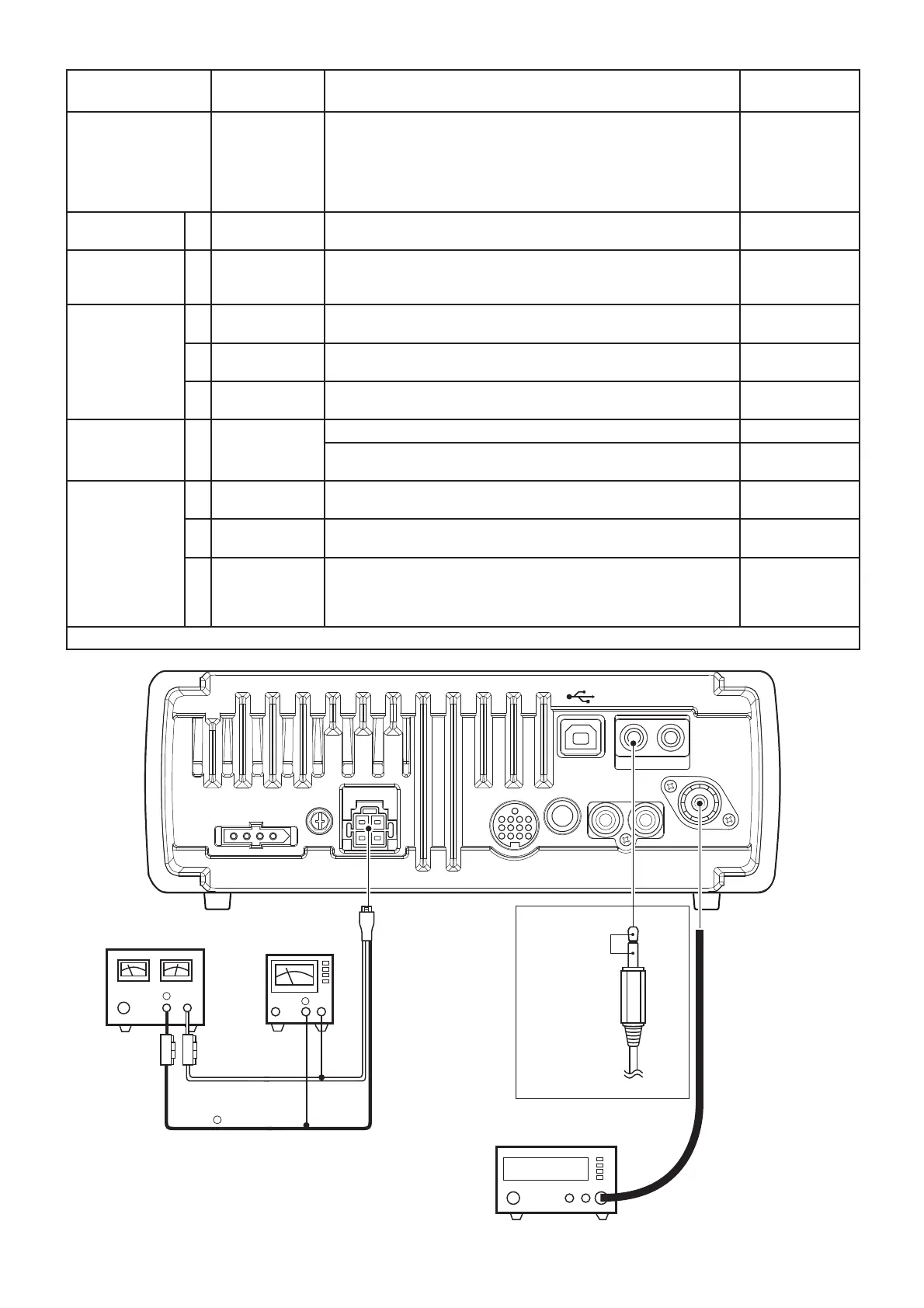4 - 8
• RECEIVER ADJUSTMENTS
DC 13.8V ACC
KEY SEND ALC ANT
REMOTE EXT SP
GNDTUNER
Fuses
30 A
DC power supply
(13.8 V/30 A)
⊕
−
Black
Red⊕
−
Supplied DC cable
50 ohms coaxial cable
2-conductor 3.5(d) mm plug
(connect)
• SHORT PLUG
STANDARD SIGNAL GENERATOR
<SETTING>
Frequency : 14.1515000 MHz
Modulation : none
VOLT METER
(0.1–20 V)
⊕
−
ADJUSTMENT
DISPLAYED
ITEM
OPERATION VALUE
PREPARATION
[RX]
1) Connect an SSG to the Antenna connector, and set as;
• Frequency : 14.1515000 MHz
• Modulation : None
• Level : +34 dBµ (–73 dBm)
2) Select the adjustment main menu "RX," using [M-CH] control.
3) Push [SET] key.
–
PBT DIAL CENTER
POSITION
1
[TWIN PBT]
1) Set [PBT1] and [PBT2] controls to the center position.
2) Push [SET] key. (Beep "Pipi!" sounds)
–
REFERENCE
VOLTAGE
1
[13.8 SET]
1) Connect a Voltmeter to the DC power cable.
2) Verify that the measured voltage is "13.8 V."
3) Push [SET] key.
13.8 V
VD TUNING
(RX)
1
[VCT2 RX]
• Push [SET] key. (Beep "Pi!" sounds)
(After 1 sec., another beep "Pipi!" sounds)
–
2
[VCT1 RX]
• Push [SET] key. (Beep "Pi!" sounds)
(After 1 sec., another beep "Pipi!" sounds)
–
3
[VCT3 RX]
• Select the item "RX GAIN" with [M-CH] control.
(Skip this item)
(Skip this item)
RX TOTAL GAIN 1
[RX GAIN]
NOTE: NEVER change the SSG's condition until the beep sounds.
• Push [SET] key. (Beep "Pi!" sounds)
(After 30 sec., another beep "Pipi!" sounds)
–
S-METER 1
[S0 LEVEL]
• Select the item "S9 LEVEL" with [M-CH] control.
(Skip this item)
(Skip this item)
2
[S9 LEVEL]
• Push [SET] key. (Beep "Pi!" sounds)
(After 1 sec., another beep "Pipi!" sounds)
–
3
[+60 LEVEL]
1) Set the SSG as;
• Level : +90 dBµ
2) Push [SET] key. (Beep "Pi!" sounds)
(After 1 sec., another beep "Pipi!" sounds, then "RX" is displayed.)
–
When the adjustment is fi nished, push [ANF] key for 1 sec. to quit adjustment mode.
