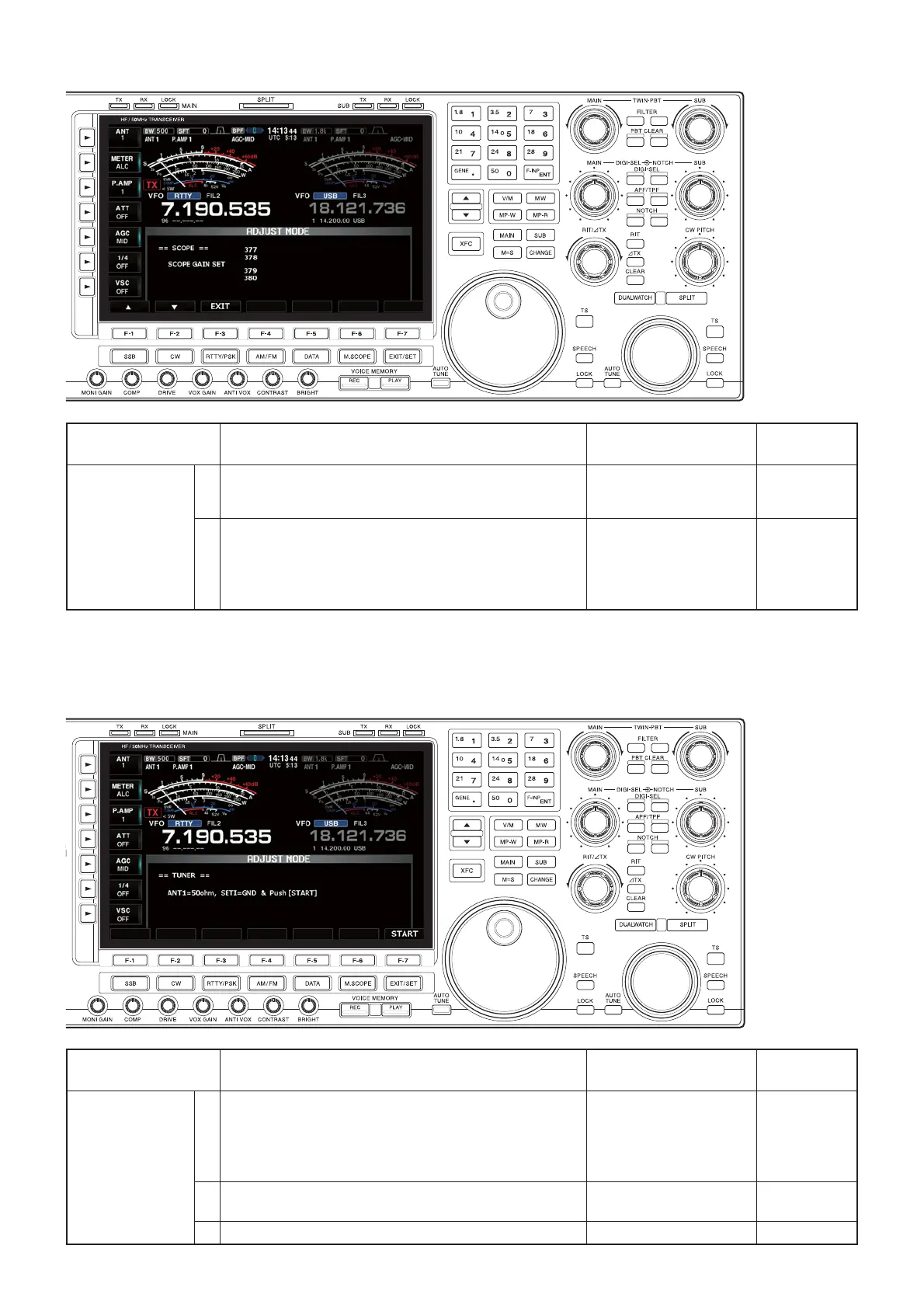ADJUSTMENT OPERATION
ADJUSTMENT
ITEM
VALUE
SCOPE 1• Push [F-6] (SCOPE).
• Enters to the Scope adjustment mode, and “SCOPE
GAIN set” appears.
– –
2 1) Set the SSG as:
• Frequency: 14.1515 MHz
• Level: +64 dBµ
2) Push [F-7].
• Returns to the adjustment menu.
[SCOPE GAIN set]
Push [F-7].
ADJUSTMENT OPERATION
ADJUSTMENT
ITEM
VALUE
TUNER
REFERENCE
1 1) Connect a 50
load to the [ANT1] connector, using a
30 cm coaxial cable.
2) Insert the short pin into the [REMOTE] terminal.
3) While holding down [M.SCOPE] and [EXIT/SET], turn
ON the power.
– –
2 • Push [F-7] (START).
• “*** OK ***” is displayed.
–
Push [F-7].
3 •Turn OFF the power. – –
3-8 SCOPE ADJUSTMENT
3-9 TUNER ADJUSTMENT
3-21
• SCOPE adjustment screen
RF-A UNIT
RF-A UNIT
MAIN UNIT
• TUNER adjustment screen
RF-A UNIT
RF-A UNIT
MAIN UNIT
