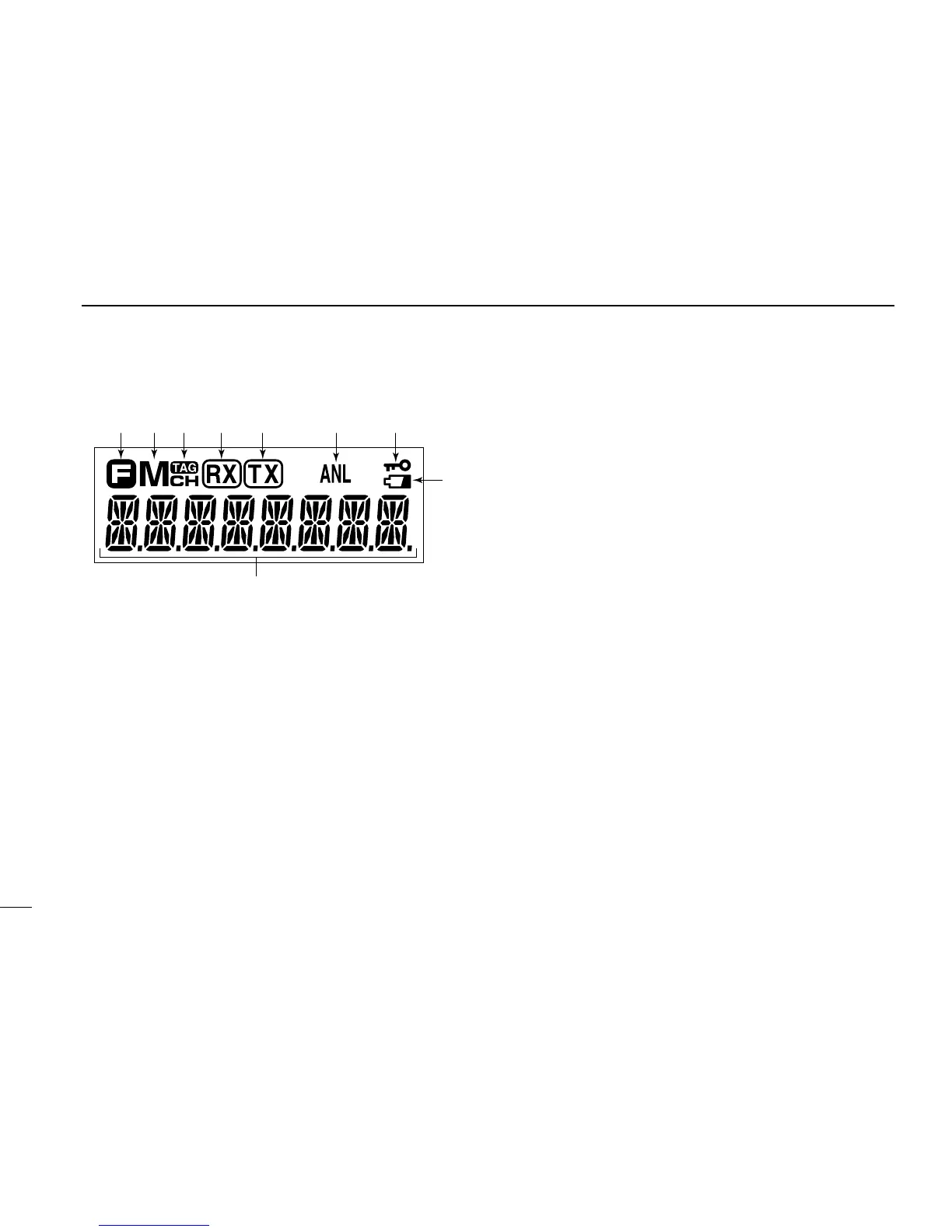5
1
PANEL DESCRIPTION
n Function display
q FUNCTION INDICATOR
Appears when
[FUNC] is pushed.
w MEMORY INDICATOR (p. 12)
Appears when memory channel mode is selected.
e TAG INDICATOR (p. 19)
Appears when the selected memory channel is set as a
TAG channel.
r RX INDICATOR (p. 10)
Appears when receiving a signal or when the squelch
opens.
t TX INDICATOR (p. 10)
Appears while transmitting.
y ANL INDICATOR (p. 21)
Appears when the ANL (Automatic Noise Limiter) func
-
tion is in use.
u LOCK INDICATOR (p. 9)
Appears when the lock function is in use.
i LOW BATTERY INDICATOR (p. 11)
Appears when the battery is nearing exhaustion. The
attached battery pack requires recharging when this
indicator ON.
Blinks when battery recharging is necessary.
o FREQUENCY READOUT
Shows the operating frequency, memory channel
number, memory name, set mode item, etc., depending
on the selected condition.
