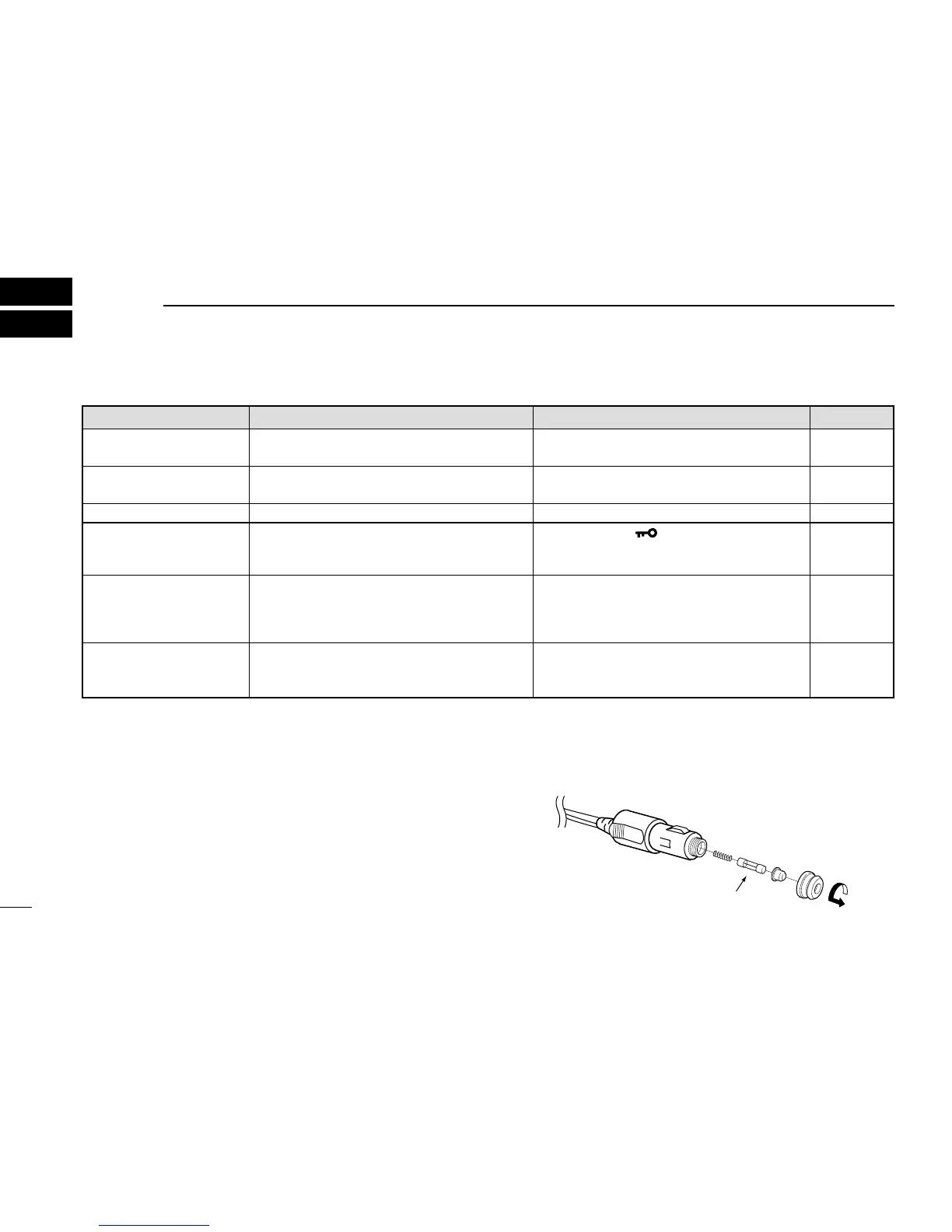If your transceiver seems to be malfunctioning, please check the following points before sending it to a service center.
PROBLEM POSSIBLE CAUSE SOLUTION REF.
No power comes on. • The battery is exhausted. • Recharge the battery pack. pgs. 26–28
• Bad connection for the battery pack. • Check the connection to the transceiver. p. 7
No sound comes from the • Squelch level is too deep. • Set squelch to the threshold point. p. 9
speaker. • Volume level is too low. • Set
[VOL] to a suitable level.
Transmitting impossible. • The battery is exhausted. • Recharge the battery pack. pgs. 26–28
Operating frequency or • Lock function is activated. • Push and hold
[ ] for 2 sec. to turn the lock p. 9
memory channel can not
function OFF.
be changed.
Scan does not start. • All memory channels in the selected bank are • Set the “TAG” settings of desired channels. p. 19
not programmed as “TAG” channels.
• Squelch is open. • Set the squelch level to tighten. p. 9
• There is not more than 2 memorized channels • Program 2 or more memory channels. pgs. 13, 14
No beep sounds. • Beep tones turned OFF. •
Turn the
beep tone ON;
IC-A15:
Push [FUNC], then push [BEEP](8).
p. 21
IC-A15S:
Turn the beep tone ON in set mode.
pgs. 21
, 22
D CP-22 fuse replacement
If the fuse blows or the receiver stops functioning while oper-
ating with the optional CP-22 cigarette lighter cable, find
the source of the problem if possible, and replace the dam-
aged fuse with a new rated one (FGB 8 A) as shown right.
