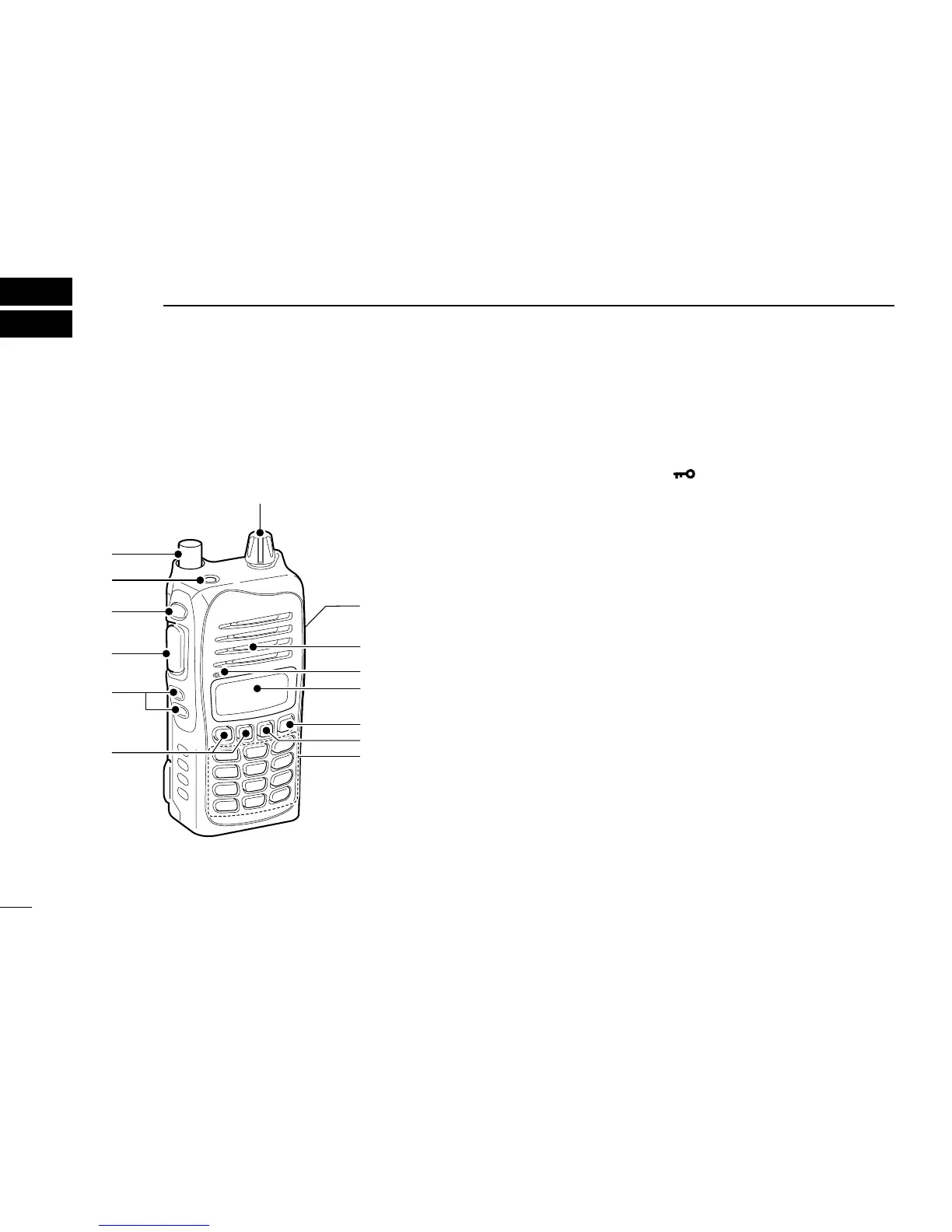n Panel description
q ANTENNA CONNECTOR [ANT] (p. 6)
Connects the supplied antenna.
w KEY LOCK SWITCH [ ] (p. 9)
Push to turning the key lock function ON.
Push and hold for 2 sec. to turning the key lock func-
tion OFF.
e LIGHT SWITCH [LIGHT]
Push to toggles the LCD backlight ON and OFF. (p. 11)
For IC-A15S only
During memory mode, push and hold for 2 sec. to turn
the “TAG” setting ON and OFF. (p. 19)
r PTT SWITCH [PTT]
Push and hold to transmit; release to receive.
t SQUELCH UP/DOWN KEYS [SQLY]/ [SQLZ] (p. 9)
Push either key to select the squelch level.
• 10 squelch levels, 1–10, and squelch open, 0, are available.
y UP/DOWN KEYS [Y]/[Z]
Push to change or select the operating frequency,
memory channel, set mode setting, etc. (p. 8)
While scanning, push to change the scanning direc-
tion. (pgs. 18, 19)
For IC-A15S only
Push and hold for 1 sec. to start scanning. (pgs. 18, 19)
1
1
PANEL DESCRIPTION
