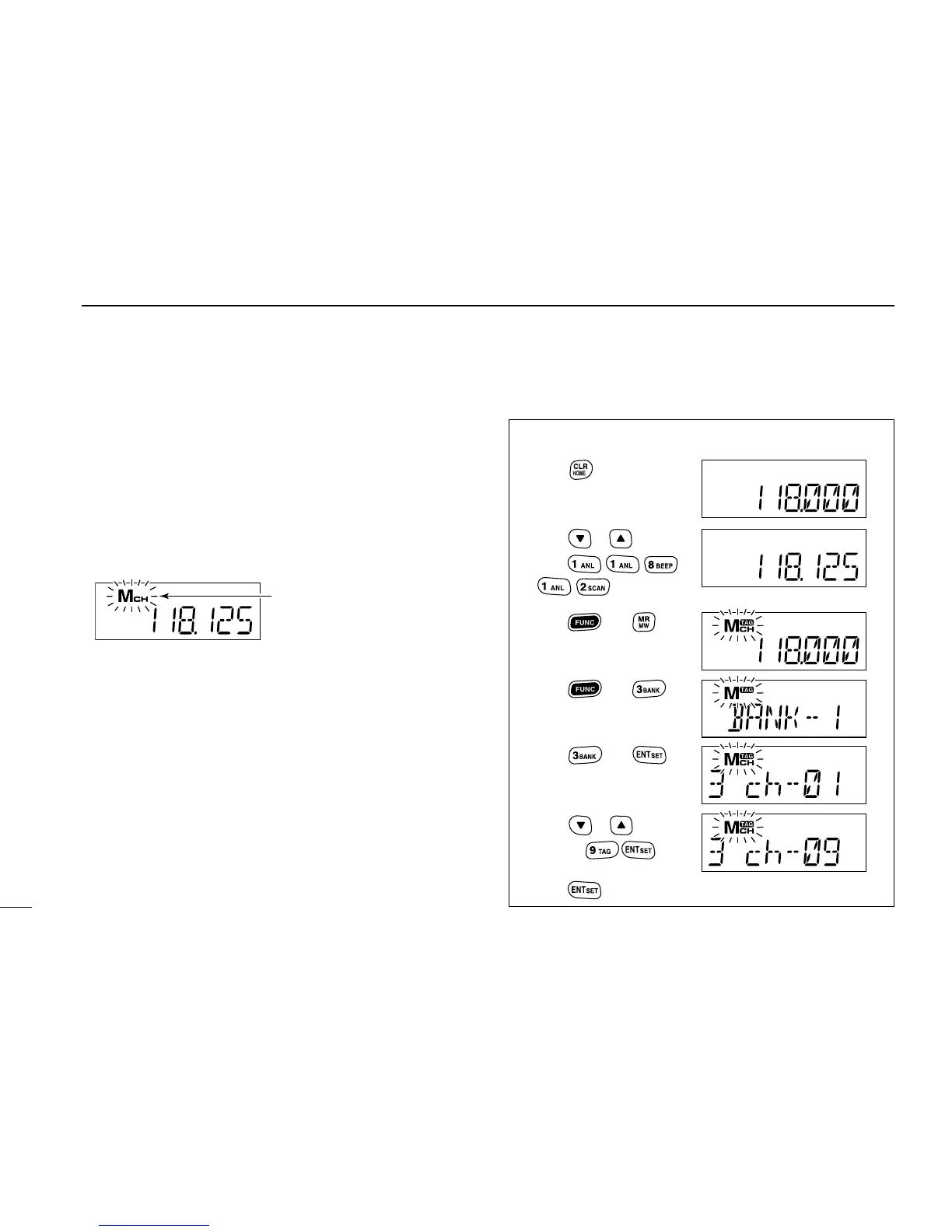n Programming a memory channel
Program often-used frequencies with the following instruc-
tions.
D For IC-A15
q Push [CLR] to select the frequency mode, if necessary.
w Set the desired frequency. (p. 8)
e Push [FUNC] then push [MW](MR) to enter the select
memory write mode.
• Memory mode indicator blinks.
r Push [Y]/[Z] to select the desired memory channel
number.
• Push [FUNC], then push [BANK](3) to enter bank selection
mode, and push [Y]/[Z] or appropriate digit key ([0]–[9]), then
push [ENT] to select the BANK number if desired.
t Push [ENT] to program the set condition into the memory
channel and return to the frequency mode.
13
4
MEMORY OPERATION
• EXAMPLE: Programming 118.125 MHz into memory
channel 9 in memory BANK 3.
