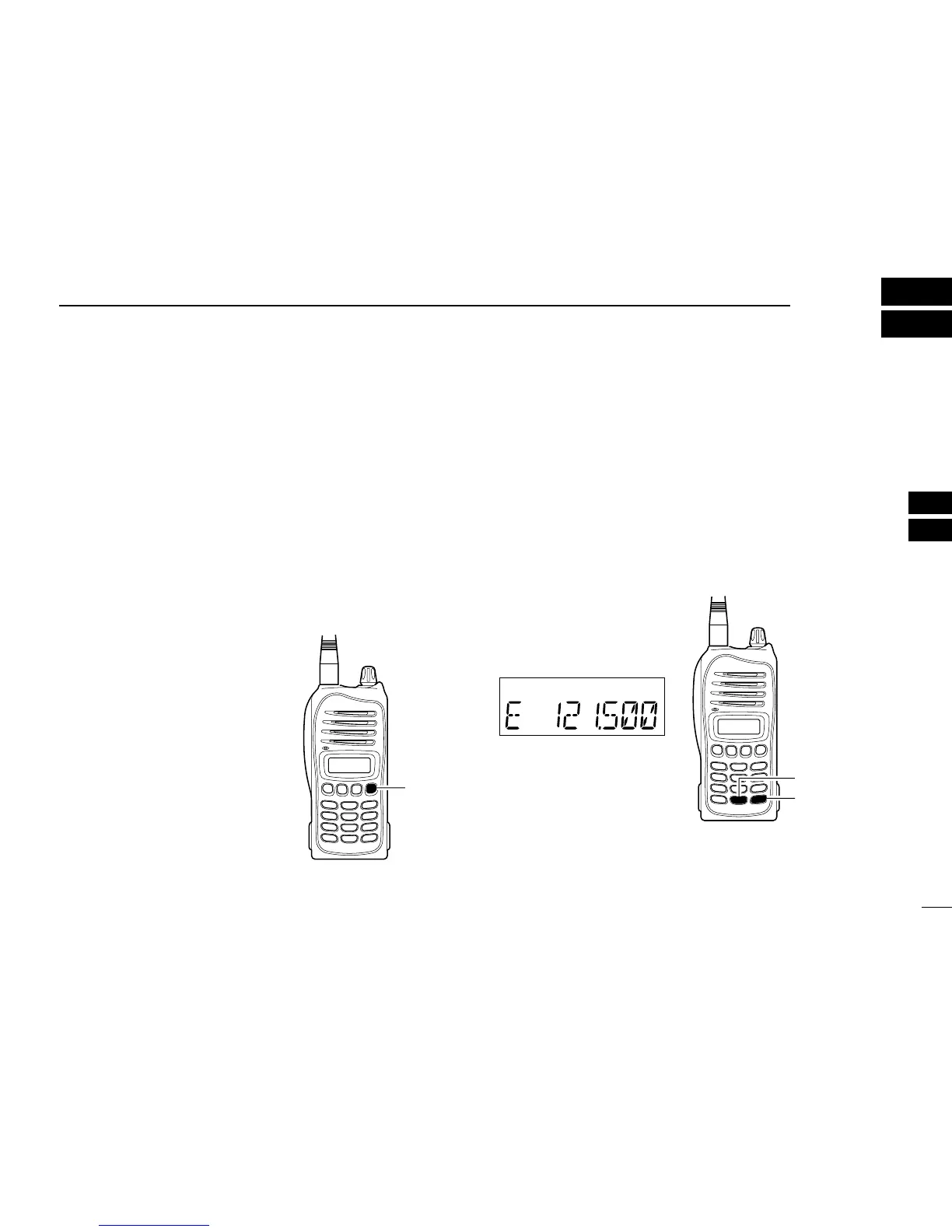20
5
1
2
3
4
6
7
8
9
10
11
12
13
14
15
16
17
18
19
6
OTHER FUNCTIONS
n Home function
The home function is convenient if you want to return the
transceiver to default condition without memory channels.
The following transceiver’s settings will return to the default
value;
• Operating mode
(Frequency or memory mode with frequency or
channel number, including bank*)
• ANL setting • Key touch beep • Squelch level
• Side tone level • Microphone gain
• Internal microphone usage • Time-Out timer setting
The default condition can be modified to suits your prefer-
ence using with the optional cloning software, CS-A14.
Push and hold [CLR] for 2 sec.
to return the transceiver into the
default setting.
n Accessing 121.5 MHz emer-
gency frequency
(Available with the IC-A15 only)
The IC-A15 can set to the 121.5 MHz emergency frequency
quickly. This function can be activated even when the key
lock function is in use.
q Push [FUNC] then [121.5](0) to call the emergency fre-
quency.
w Push [CLR] to return to frequency mode.
