
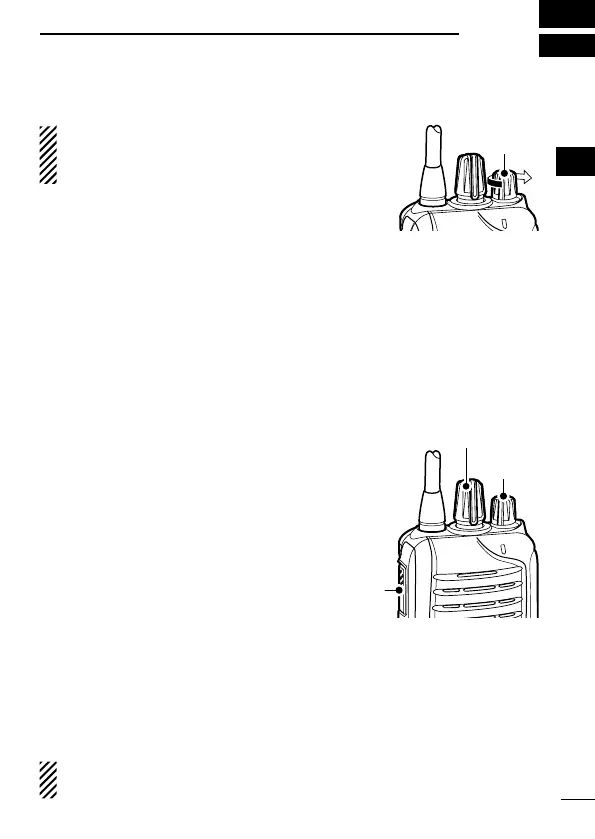 Loading...
Loading...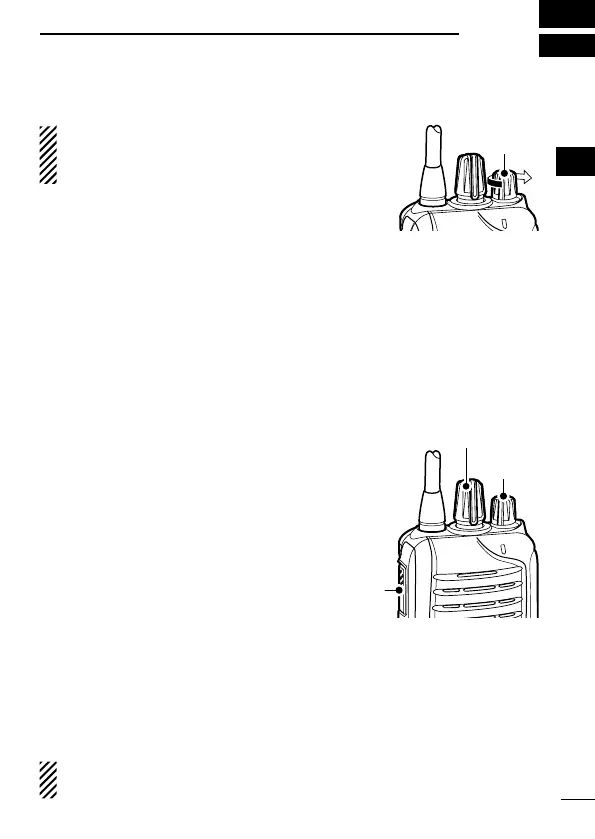
Do you have a question about the Icom IC-F27SR and is the answer not in the manual?
| Frequency Range | 136-174 MHz |
|---|---|
| Channels | 16 |
| Power Output | 5W |
| Channel Spacing | 12.5/25 kHz |
| IP Rating | IP54 |
| Mode | FM |
| Type | Handheld |
Key safety warnings including DANGER and WARNING statements to prevent severe hazards.
Guidelines for safe operation, temperature limits, cleaning, and water exposure.
Steps to turn the transceiver on and initial power-up procedures.
Procedure for selecting the correct battery type for the transceiver.
Methods for selecting the desired operating channel on the transceiver.
Instructions on how to receive signals and transmit using the transceiver.
Instructions on how to adjust the microphone gain for optimal voice input.
Guide to adjusting the squelch level to filter out background noise.
Safety precautions for using and handling the BP-264 Ni-MH battery pack.
Safety precautions for using and handling the BP-265 Li-ion battery pack.
Important warnings and precautions related to charging the battery packs.
Explains the VOX (voice operated transmission) function for hands-free operation.
Procedure to enable or disable the VOX function when powering on the transceiver.