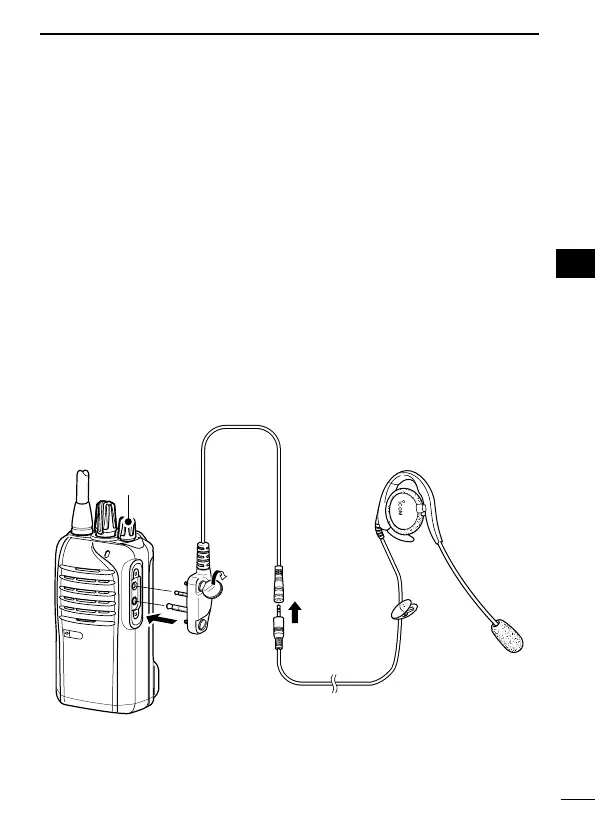34
6
OPTIONS
1
2
3
4
5
6
7
8
9
10
11
12
13
14
15
16
17
18
19
20
■ VOX function
The transceiver has a VOX (voice operated transmission) function,
which allows you hands-free operation.
In addition, an HS-94, HS-95 or HS-97 headset and an OPC-2004
plug adapter cable are required.
•TheVOXfunctionstartstransmissionwhenyouspeakintothemicro-
phone, then automatically returns to receive when you stop speaking
without needing to push or release the PTT switch.
D Optional unit connection
Rotate [VOL] to turn OFF the transceiver power. q
Remove the jack cover. (p. 4) w
Connect an optional HS-94, HS-95 or HS-97 headset and OPC- e
2004, as illustrated below.
