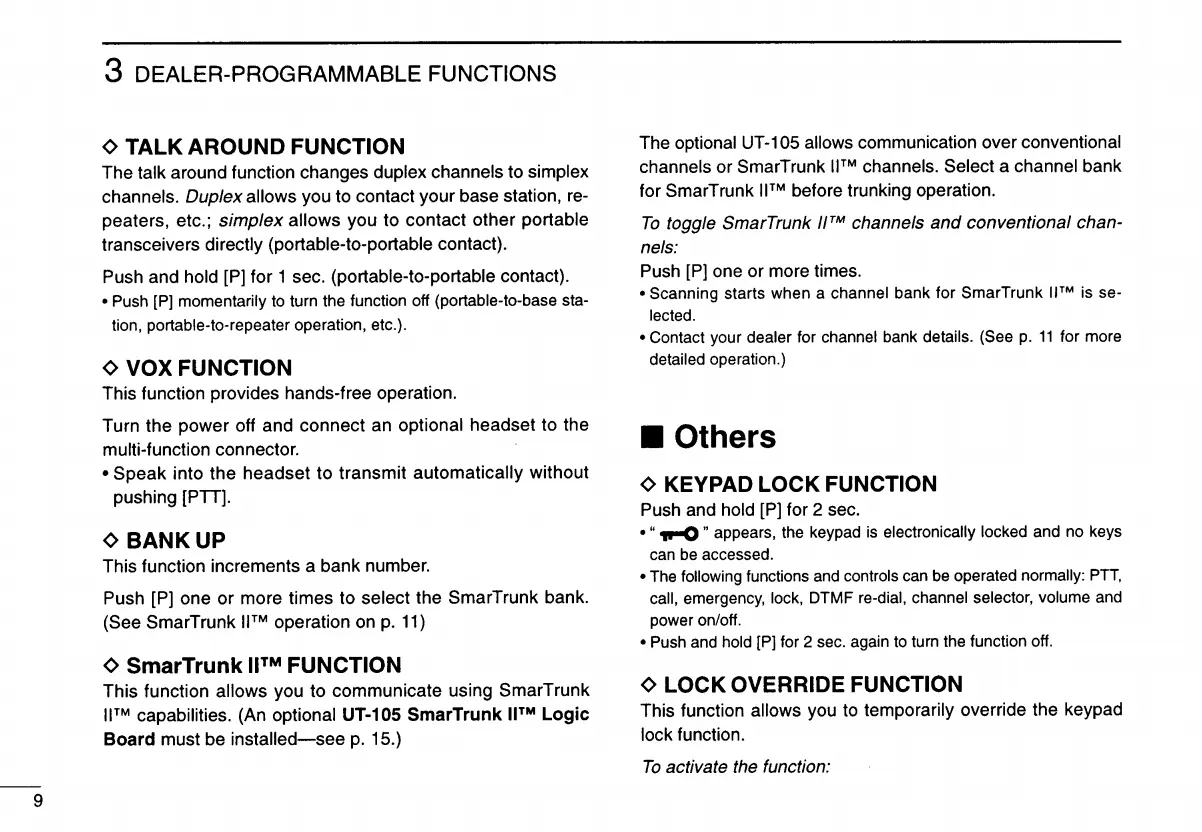9
3 DEALER-PROGRAMMABLE FUNCTIONS
<>
TALK
AROUND FUNCTION
The talk around function changes duplex channels to simplex
channels. Duplex allows you to contact your base station,
re-
peaters, etc.; simplex allows you to contact other portable
transceivers directly (portable-to-portable contact).
Push and hold [P] for 1 sec. (portable-to-portable contact).
• Push [P] momentarily to turn the function off (portable-to-base sta-
tion, portable-to-repeater operation, etc.).
<>
VOX FUNCTION
This function provides hands
..
free operation.
Turn the power off and connect an optional headset to the
multi
..
function connector.
• Speak into the headset to transmit automatically without
pushing [PTT].
<>
BANK
UP
This function increments a bank number.
Push [P] one or more times to select the SmarTrunk bank.
(See SmarTrunk
IITM
operation on
p.
11)
<>
SmarTrunk
IITM FUNCTION
This function allows you to communicate using SmarTrunk
11
1M
capabilities. (An optional UT-10S
SmarTrunk
IITM
Logic
Board
must be
installed-see
p.
15.)
The optional UT-105 allows communication over conventional
channels or SmarTrunk
II™
channels. Select a channel bank
for SmarTrunk
IITM
before trunking operation.
To
toggle SmarTrunk
IITM
channels and conventional chan-
nels:
Push [P] one or more times.
• Scanning starts when a channel bank for SmarTrunk
IITM
is se-
lected.
• Contact your dealer for channel bank details. (See
p.
11
for more
detailed operation.)
• Others
<>
KEYPAD LOCK FUNCTION
Push and hold [P] for 2 sec.
• "
,...0
" appears, the keypad
is
electronically locked and no keys
can be accessed.
• The following functions and controls can be operated normally:
PTT,
call, emergency, lock, DTMF re-dial, channel selector, volume and
power on/off.
• Push and hold [P] for 2 sec. again to turn the function off.
<>
LOCK OVERRIDE FUNCTION
This function allows you to temporarily override the keypad
lock function.
To
activate the function:
