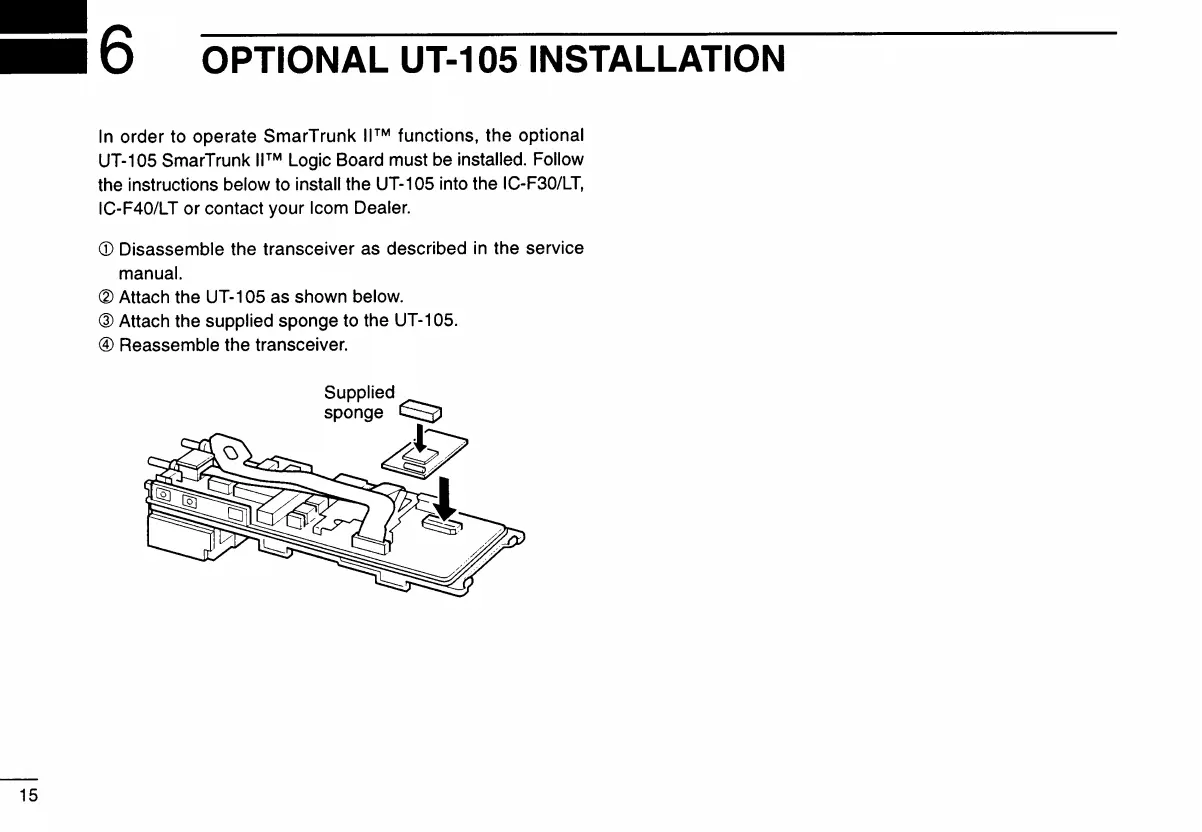OPTIONAL UT-105INSTALLATION
15
In order to operate SmarTrunk
I)TM
functions, the optional
UT-105 SmarTrunk
II™
Logic Board must be installed. Follow
the instructions below to install the
UT-1
05 into the IC-F30/LT,
IC-F40/LT or contact your Icorn Dealer.
G)
Disassemble the transceiver as described in the service
manual.
® Attach the
UT-1
05 as shown below.
@ Attach the supplied sponge to the UT
...
105.
@ Reassemble the transceiver.
