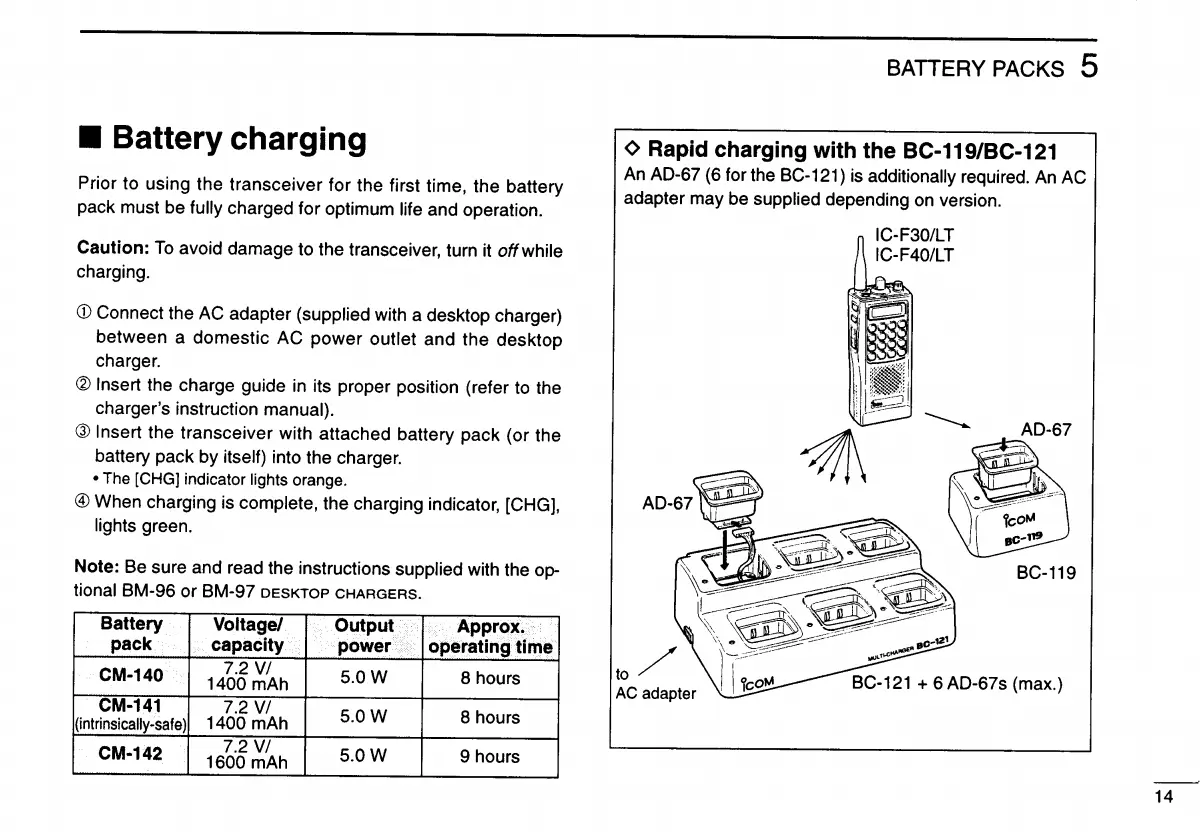• Battery charging
Prior to using the transceiver for the first time, the battery
pack must be fully charged for optimum life and operation.
Caution:
To
avoid damage to the transceiver, turn it offwhile
charging.
CD
Connect the AC adapter (supplied with a desktop charger)
between a domestic AC power outlet and the desktop
charger.
® Insert the charge guide in its proper position (refer to the
charger's instruction manual).
@ Insert the transceiver with attached battery pack (or the
battery pack by itself) into the charger.
• The [CHG] indicator lights orange.
@)
When charging is complete, the charging indicator, [CHG],
lights green.
Note: Be sure and read the instructions supplied with the op-
tional
BM
..
96 or
BM
...
97
DESKTOP
CHARGERS.
Battery
Voltagel
Olltput
"
,
Apprqx'·:",
.
pack
capacity.
power
operatingtimtt'
CM-140
7.2 VI
5.0W
8 hours
1400 mAh
CM·141
7.2
VI
5.0W
8 hours
(intrinsically-safe)
1400 mAh
CM-142
7.2 VI
5.0W
9 hours
1600 mAh
BATTERY PACKS 5
¢ Rapid charging with the BC-119/BC-121
An
AD-67 (6 for the BC-121) is additionally required.
An
AC
adapter may be supplied depending on version.
14
