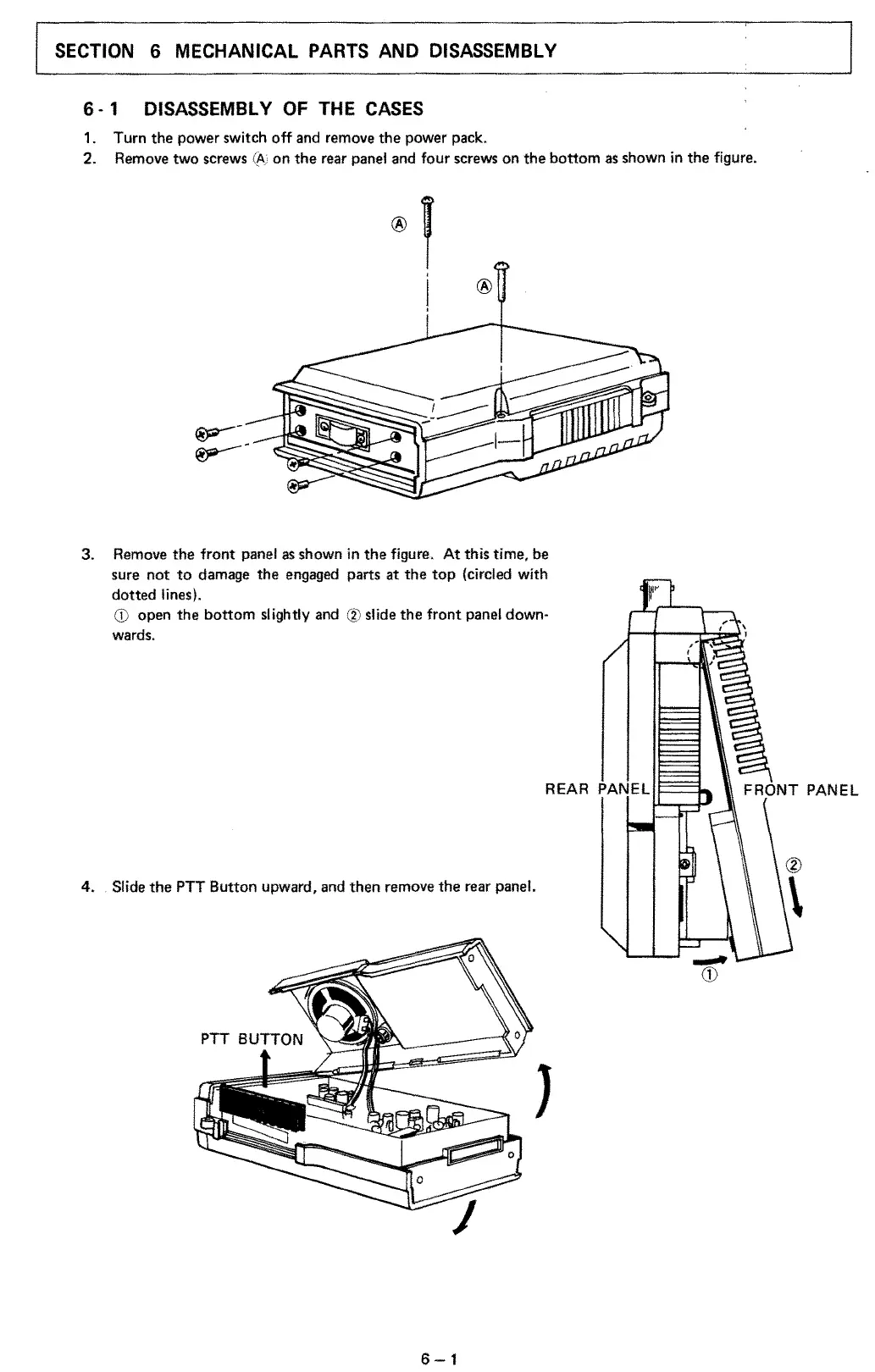SECTION 6 MECHANICAL
PARTS
AND DISASSEMBLY
6 - 1 DISASSEMBLY OF THE
CASES
1.
Turn the power switch off and remove the power pack.
2. Remove two screws
(('.)
on
the
rear panel and four screws on the bottom
as
shown
in
the figure.
®
3. Remove the front panel
as
shown
in
the
figure. At this time, be
sure not
to
damage the engaged parts at
the
top
(circled with
dotted lines).
open the bottom slightly and slide the front panel
down-
wards.
4.
Slide
the
PTT Button upward, and then remove the rear panel.
J
6-1
