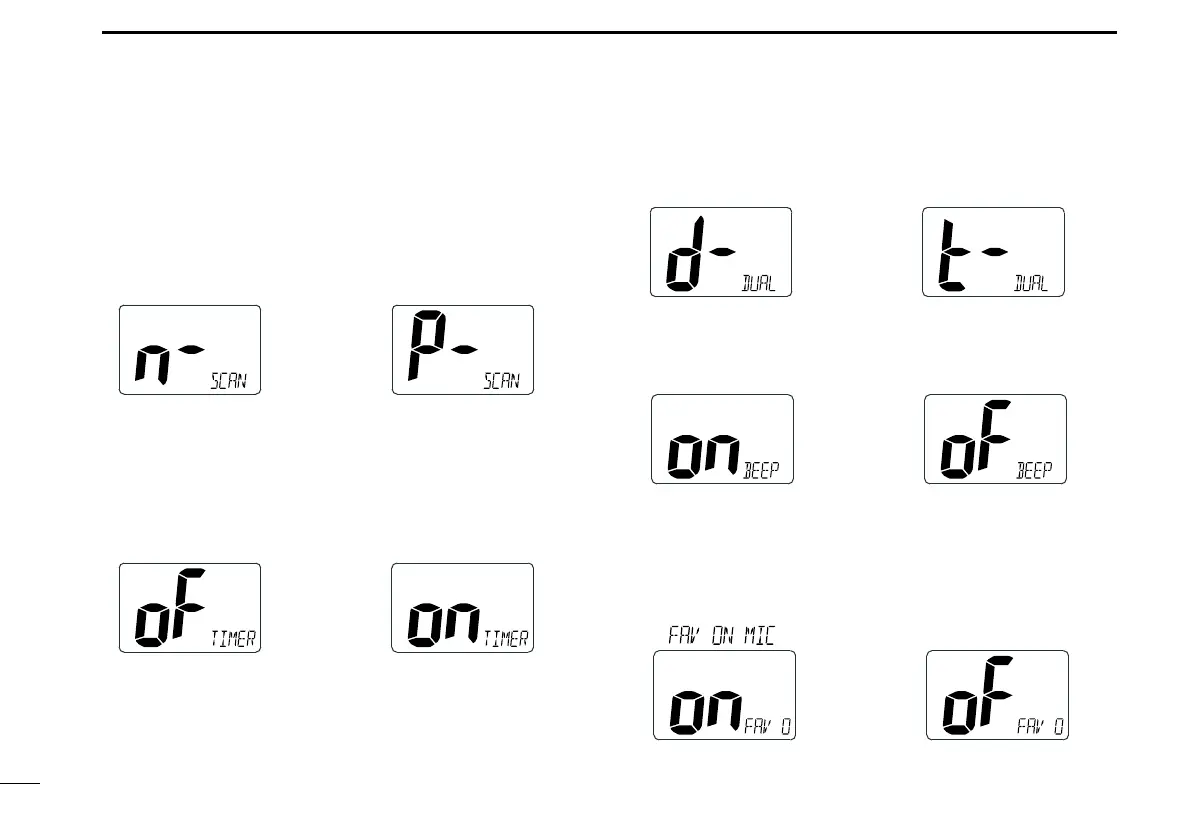13
BASIC OPERATION
6
■ Set mode items
Push [▲] or [▼] to change the setting
D Scan type
Select whether to start the Normal scan or Priority
scan after pushing [SCAN]. (p. 10)
D Scan resume timer
When the function is ON, the scan pauses for
5 seconds and resumes even if a signal has been
received on any channel other than Channel 16.
(p. 10)
Normal scan (default) Priority scan
Scan timer OFF (default) Scan timer ON
D Dual/Tri-watch
Select whether to start Dualwatch or Tri-watch after
pushing [DW]. (p. 11)
Dualwatch (default) Tri-watch
D Key Beep
Turn the key beep ON or OFF.
D FAV on MIC
When the function is ON, [▲] or [▼] on the
microphone select only the TAG channels in the
selected channel group in sequence.
L “ ” scrolls in the lower right corner.
Beep ON (default) Beep OFF
FAV on MIC ON (default) FAV on MIC OFF
