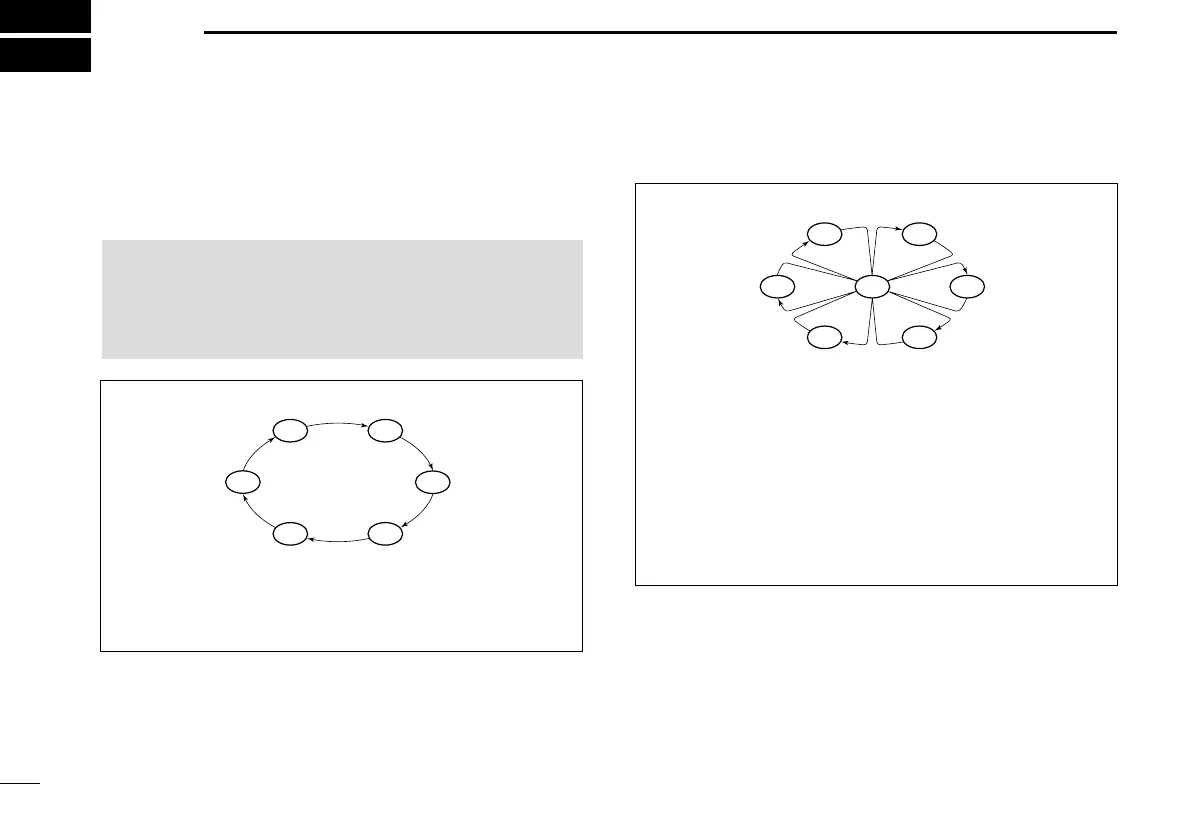9
4
SCAN OPERATION
9
You can nd ongoing calls by scanning the channels.
NOTE: Before starting a scan
• Set the channels you want to scan as TAG channels.
(p. 10) (Only TAG channels are scanned.)
• Select the scan type from "Normal (default)" or "Priority."
(p. 13)
■ Scan types
PRIORITY SCAN
CH 06
CH 01
CH 16
CH 02
CH 05 CH 04
CH 03
A priority scan sequentially searches through all TAG
channels while also monitoring Channel 16.
When a signal is received on:
• Channel 16: The scan pauses until the signal on
Channel 16 disappears.
• A channel other than Channel 16:
The scan switches to Dualwatch, until the
signal disappears.
NORMAL SCAN
CH 01 CH 02
CH 06
CH 05 CH 04
CH 03
A normal scan sequentially searches through all TAG
channels. However, Channel 16 is not checked unless it
is set as a TAG channel.
