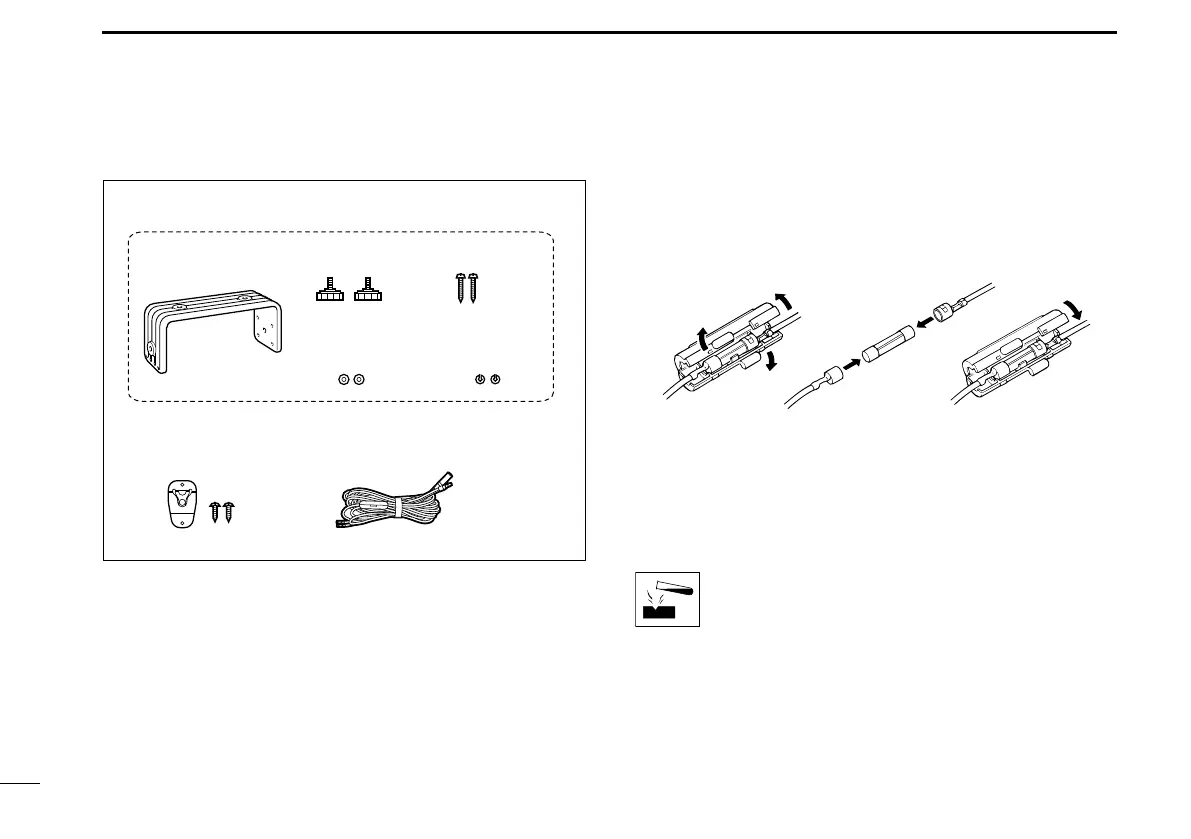15
7
CONNECTIONS AND MAINTENANCE
■ Supplied accessories
Mounting bracket Knobs
Screws (5×20 mm)
Flat washers
(M5)
Spring washers
(M5)
Microphone hanger
and screws (3×16 mm)
DC power cable
For the mounting bracket
■ Antenna
■ Replacing a fuse
■ Cleaning
A key element in the performance of any
communication system is the antenna. Ask your
dealer about antennas and the best place to mount
them.
If a fuse blows, or the transceiver stops functioning,
nd and repair the cause of the problem. Then replace
the damaged fuse with a new, adequately rated fuse.
If the transceiver becomes dusty or dirty, wipe it clean
with a dry, soft cloth.
DO NOT use harsh solvents such as Benzine
or alcohol when cleaning, because they will
damage the transceiver surfaces.
Fuse Rating: 10 A
