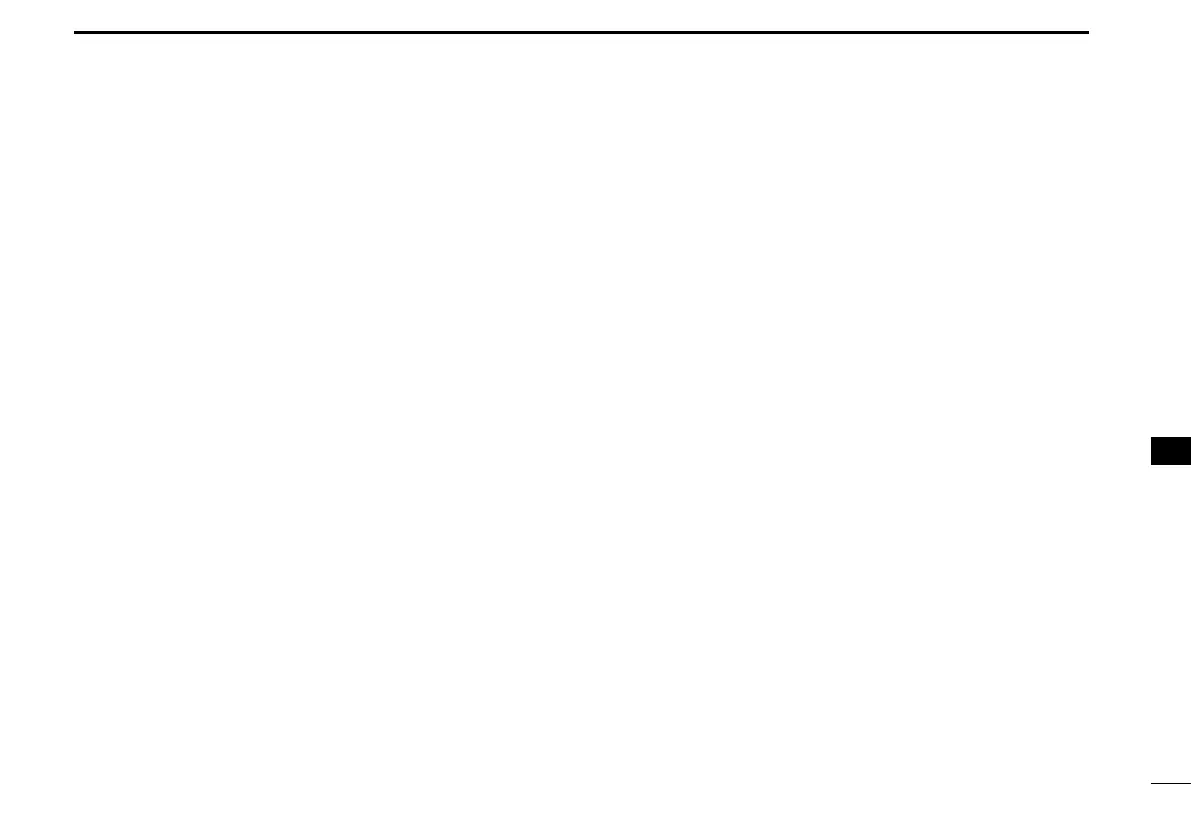20
INDEX
20
16
15
14
13
12
11
8
7
6
5
4
3
2
1
Icom, Icom Inc. and Icom logo are registered trademarks of Icom Incorporated (Japan) in Japan, the United States,
the United Kingdom, Germany, France, Spain, Russia, Australia, New Zealand, and/or other countries.
10
4 digit channels.................................... 5
Accessories ....................................... 15
AF out lead ........................................ 14
Antenna ............................................. 15
Antenna connector ............................ 14
AquaQuake function ............................ 8
Audio output level ................................ 6
Backlight .............................................. 8
Call channel ......................................... 4
Setting ............................................. 7
Channel
Channel 16 ...................................... 4
Channel group ................................ 5
Channel list ................................... 18
Channel name, Entering ................. 7
Channel, Selecting .......................... 4
Cleaning ......................................... i, 15
Connections....................................... 14
DC power connector .......................... 14
Display ................................................. 3
Distress call .......................................... i
Dualwatch .................................... 11, 13
Emergency ........................................... i
Front panel .......................................... 2
Function display................................... 3
Fuse, Replacing................................. 15
High power .......................................... 6
Lock function ....................................... 8
Low power ........................................... 6
Microphone .......................................... 2
Microphone Lock function.................... 8
Mounting ............................................ 16
Options .............................................. 19
Output power ....................................... 6
Receiving ............................................. 6
Scan
Normal scan .................................... 9
Priority scan .................................... 9
Starting a scan .............................. 10
Scan type ........................................ 9
Scan resume timer ........................ 13
Set mode ........................................... 12
Items ............................................. 13
Dual/Tri-watch .......................... 13
FAV on MIC .............................. 13
Key Beep .................................. 13
Scan resume timer ................... 13
Scan type ................................. 13
Operation ...................................... 12
Sequence ...................................... 12
Specications .................................... 19
Squelch................................................ 6
Supplied accessories......................... 15
TAG channel
Clearing ......................................... 10
Setting ........................................... 10
Time-out Timer ....................................6
TOT ..................................................... 6
Transmitting ......................................... 6
Tri-watch ...................................... 11, 13
Troubleshooting ................................. 17
