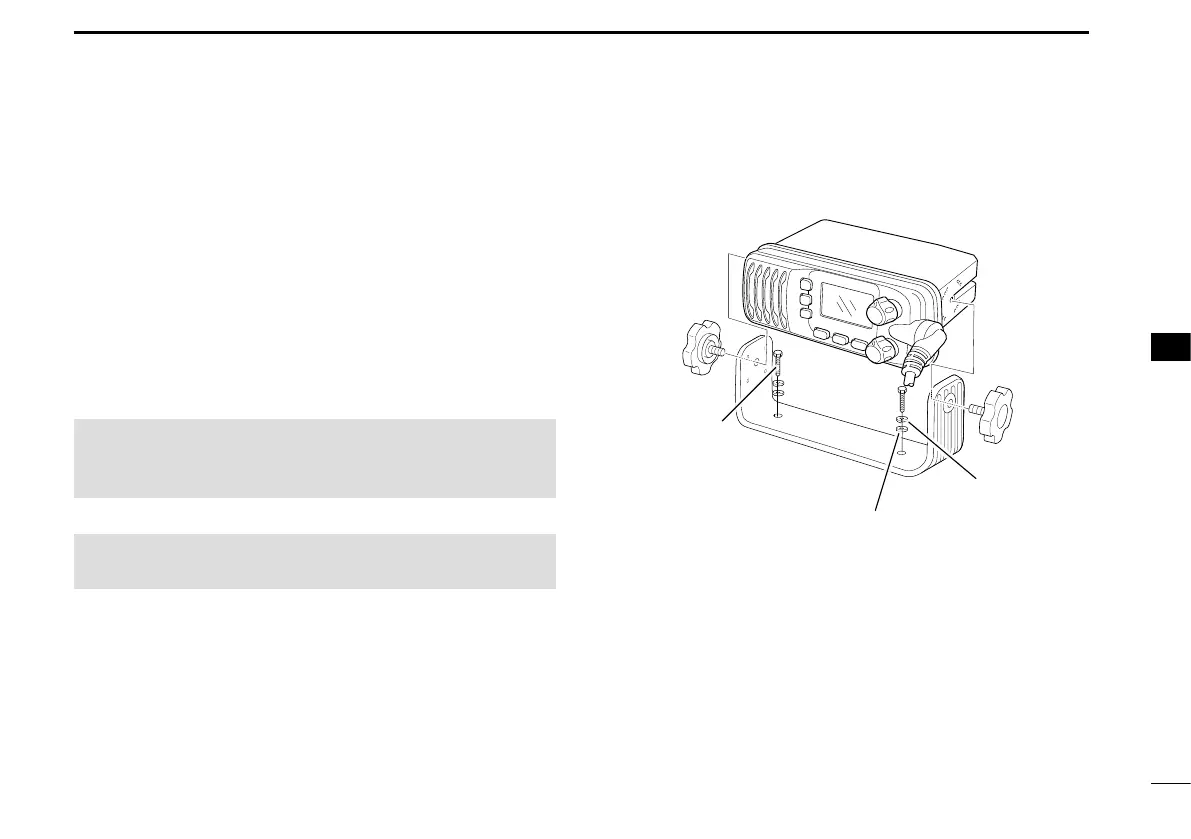16
7
CONNECTIONS AND MAINTENANCE
■ Mounting the transceiver
The universal mounting bracket supplied with your
transceiver enables dashboard or overhead mounting.
• Mount the transceiver rmly with the 2 supplied
screws (5×20 mm) on only a at hard board that the
screws won't penetrate.
• Mount the transceiver so that the face of the
transceiver is at 90° to your line of sight when
operating it.
CAUTION: KEEP the transceiver and microphone
at least 1 meter away from your vessel’s magnetic
navigation compass.
NOTE: Adjust the angle to make the function display
easy to read.
knob
spring washer
at washer
screw
(
5×20 mm)
7
