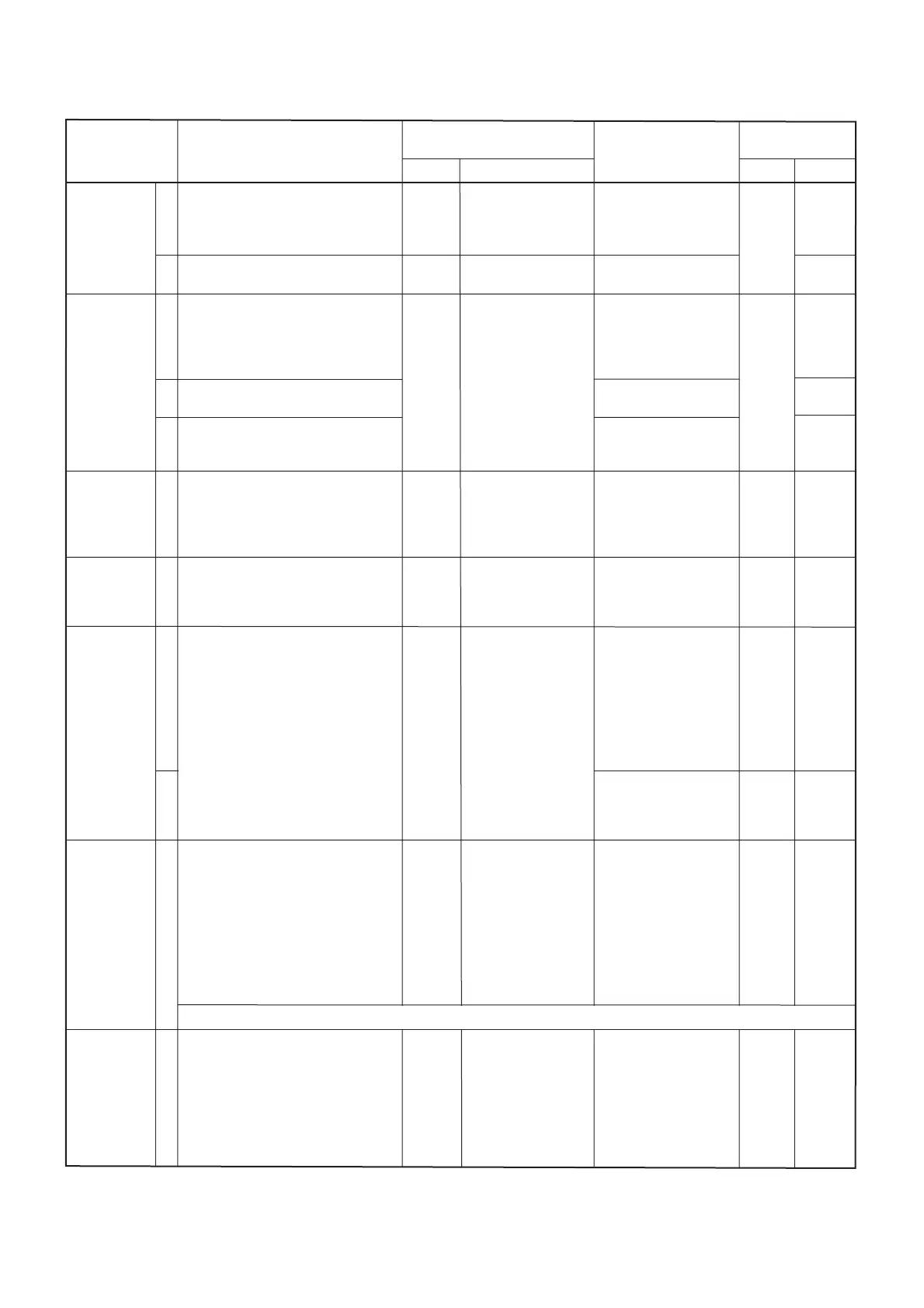4 - 6
TRANSMITTER ADJUSTMENTS (continued)
TRANSMIT
GAIN
OUTPUT
POWER
CARRIER
SUPPRESSION
TUNE
POWER
POWER
METER
MIC
LIMITTER
for
[GMDSS],
[EUR]
MIC GAIN
ADJUSTMENT
ADJUSTMENT ADJUSTMENT CONDITION
MEASUREMENT
VALUE
POINT
UNIT LOCATION UNIT ADJUST
1
2
1
2
3
1
1
1
2
1
1
• Display frequency : 12.2300 MHz
• Mode : A1A [Others]
F1A [GMDSS]
• Transmitting
• Display frequency : 16.3650 MHz
• Transmitting
• Display frequency : 12.2300 MHz
• Mode : H3E
• Apply no audio signal to the
[MICROPHONE] connector.
• Transmitting
• Mode : R3E
• Transmitting
• Mode : F1B [GMDSS]
A1A [Others]
• Transmitting
• Display frequency : 12.2300 MHz
• Mode : J3E
• Apply no audio signal to the
[MICROPHONE] connector.
• Transmitting
• Display frequency : 12.2300 MHz
• Ground the lead of L108 (KEY
line) on the MAIN unit with a wire.
• Transmitting
• While pushing the [SQL] and [TX]
switches, turn power ON.
• Display frequency : 12.2300 MHz
• Mode : J3E
• Connect an audio generator to the
[MICROPHONE] connector and
set as:
Frequency : 1.5 kHz
Level : 100 mV
• Set the transmit power level:
[GEN] versions : PO-1
[EUR] versions : PO-3
• Transmitting
• Display frequency : 12.2300 MHz
• Mode : J3E
• Disconnect the BFO plug (J5) on
the MAIN unit.
• Connect an audio generator to the
[MICROPHONE] connector and
set as:
Frequency : 1.5 kHz
Level : 150 mV
• Transmitting
• Display frequency :12.2300 MHz
• Mode : J3E
• Connect an audio generator to the
[MICROPHONE] connector and
set as:
Frequency : 1.5 kHz
Level : 10
mV
• Transmitting
140 W
0.5 V
45 W
2.0 W
130 W [GMDSS]
140 W [Others]
Minimum carrier level
(Less than –40 dB)
10 W
[GEN] versions: 17 W
[EUR] versions: 120 W
Push the [DIMMER]
switch.
130 mV
PEP
100 W
R184
R26
R211
R212
R184
Adjust
alternately
R238,
R844
R205
Output
level
[DIMMER]
R2070
R2066
Rear
Panel
MAIN
Rear
Panel
Rear
Panel
Rear
Panel
Rear
Panel
MAIN
Rear
Panel
Connect an RF
power meter to the
[ANT] connector.
Connect a digital
multimeter to R159.
Connect an RF
power meter to the
[ANT] connector.
Connect a spectrum
analyzer or RF volt-
meter to the [ANT]
connector via an
attenuator.
Connect an RF
power meter to the
[ANT] connector.
Connect an RF
power meter to the
[ANT] connector.
Connect an oscil-
loscope to R243.
Connect an RF
meter to the [ANT]
connector.
MAIN
MAIN
MAIN
MAIN
Audio
generator
Font
Panel
LOGIC
LOGIC
[GEN]: [GEN-21], [GEN-22], [GEN-23] [EUR]: [EUR-21], [EUR-22]
[GMDSS]: [GEN-23], [EUR-22]
After adjustment, connect the BFO plug to the J5 on the MAIN unit.
