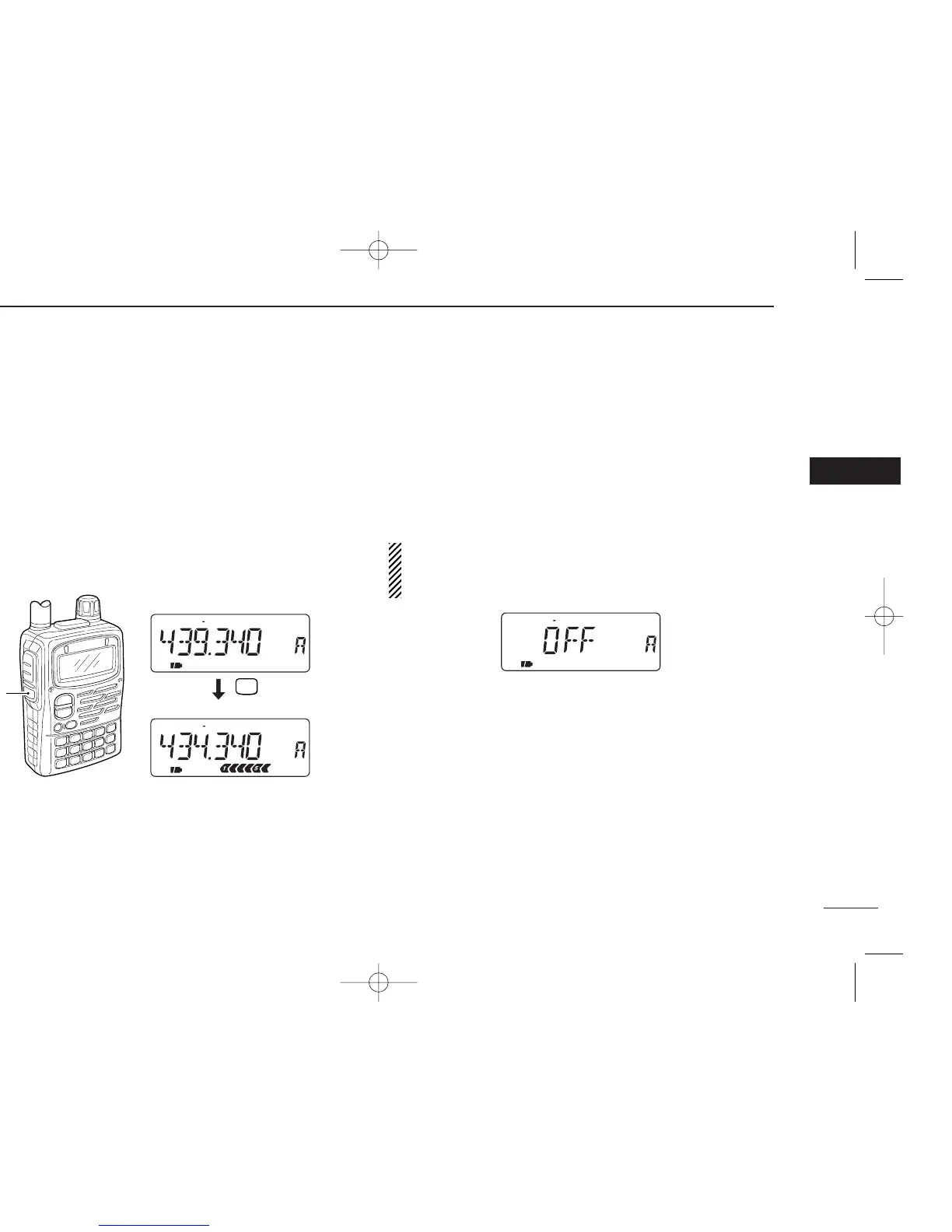30
4
BASIC OPERATION
D Checking the repeater input signal
The transceiver can check whether the other station’s trans-
mit signal can be received directly or not.
➥ Push and hold [SQL] to check whether the other station’s
transmit signal can be directly received or not.
• When the other station’s signal can be directly received, move to
a non-repeater frequency with simplex. (duplex OFF)
DOff band indication
If the transmit frequency is out of the amateur band, the off
band indication “OFF” appears on the display when [PTT] is
pushed. Check the offset frequency or duplex direction in this
case. (p. 31)
U.S.A. and Korea versions:
Auto repeater function uses the setting of the offset fre-
quency.
➲ CONVENIENT
Tone scan function: When you don’t know the subaudible
tone used for a repeater, the tone scan is convenient for de-
tecting the tone frequency.
➥ Push [7 T.SCAN] for 1 sec. to activate. See p. 73 for more
information.
