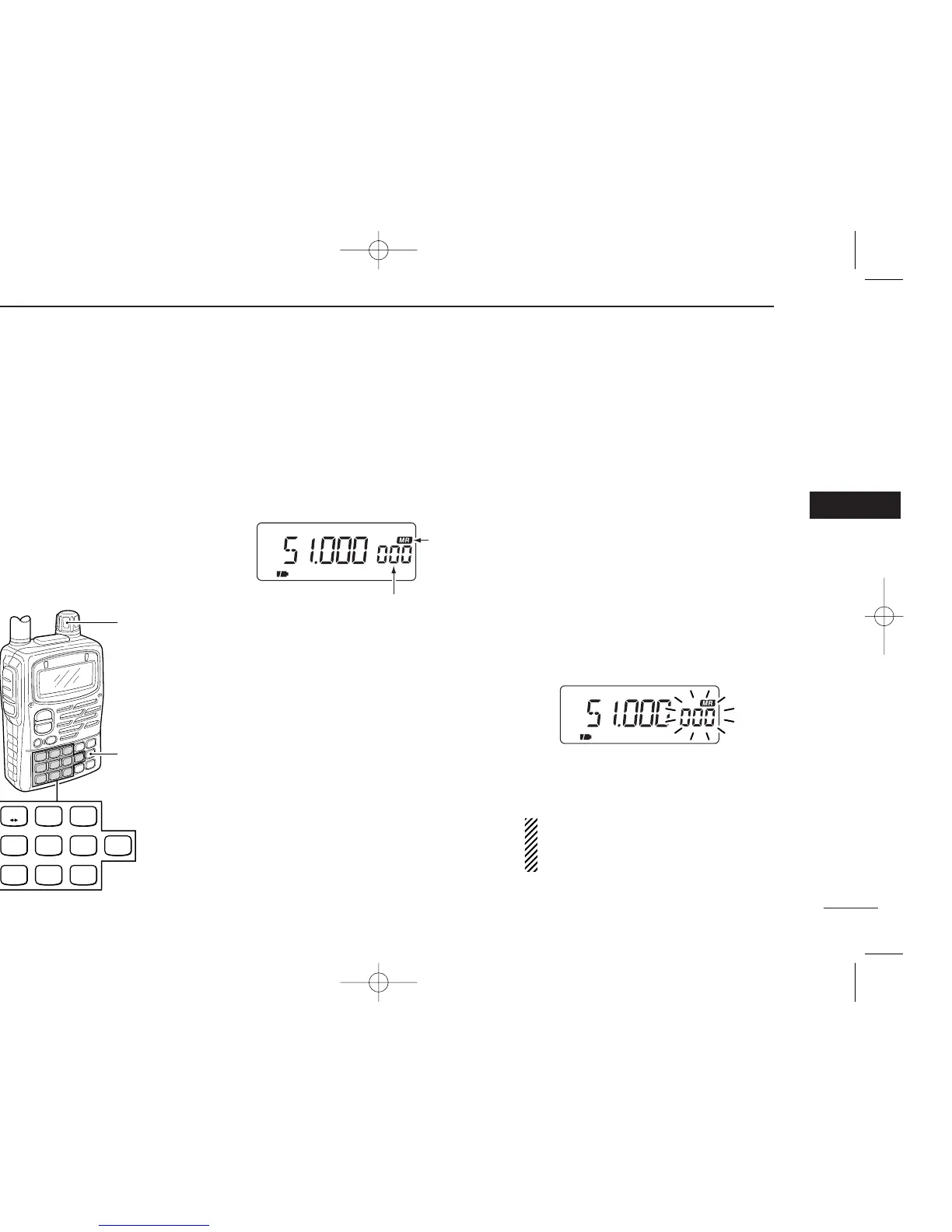36
5
MEMORY/CALL CHANNELS
■ Calling up memory channels
Memory channels can be selected with
the [DIAL] and keypad.
• Blank channels cannot be selected via
[DIAL].
• Blank channels can be selected via key-
pad.
• Previously selected channels appear
when the wrong memory channel num-
ber is entered.
D Selecting with tuning dial
q Push [MR] to select memory mode.
w Rotate [DIAL] to select the desired
memory channel.
D Selecting with keypad
q Push [MR] to select memory mode.
w Push the desired numeral keys to
select the desired memory channel.
• Selecting memory channel 001.
Push [0], [0] and [1].
• Selecting memory channel 056.
Push [0], [5] and [6].
• Selecting memory channel 499.
Push [4], [9] and [9].
➲ CONVENIENT
The memory channels (000–099) can
be selected with 1 or 2 digits plus [MR].
• Selecting memory channel 005.
Push [5] and [MR].
• Selecting memory channel 024.
Push [2], [4] and [MR].
DCheck contents of all
memory channels
q Push [MR S.MW] for 1 sec. to enter
memory write condition.
• Memory channel readout blinks.
w Rotate [DIAL] to check the desired
memory channel.
Rotating [DIAL] while pushing
[BAND] also selects all memory
channels.
