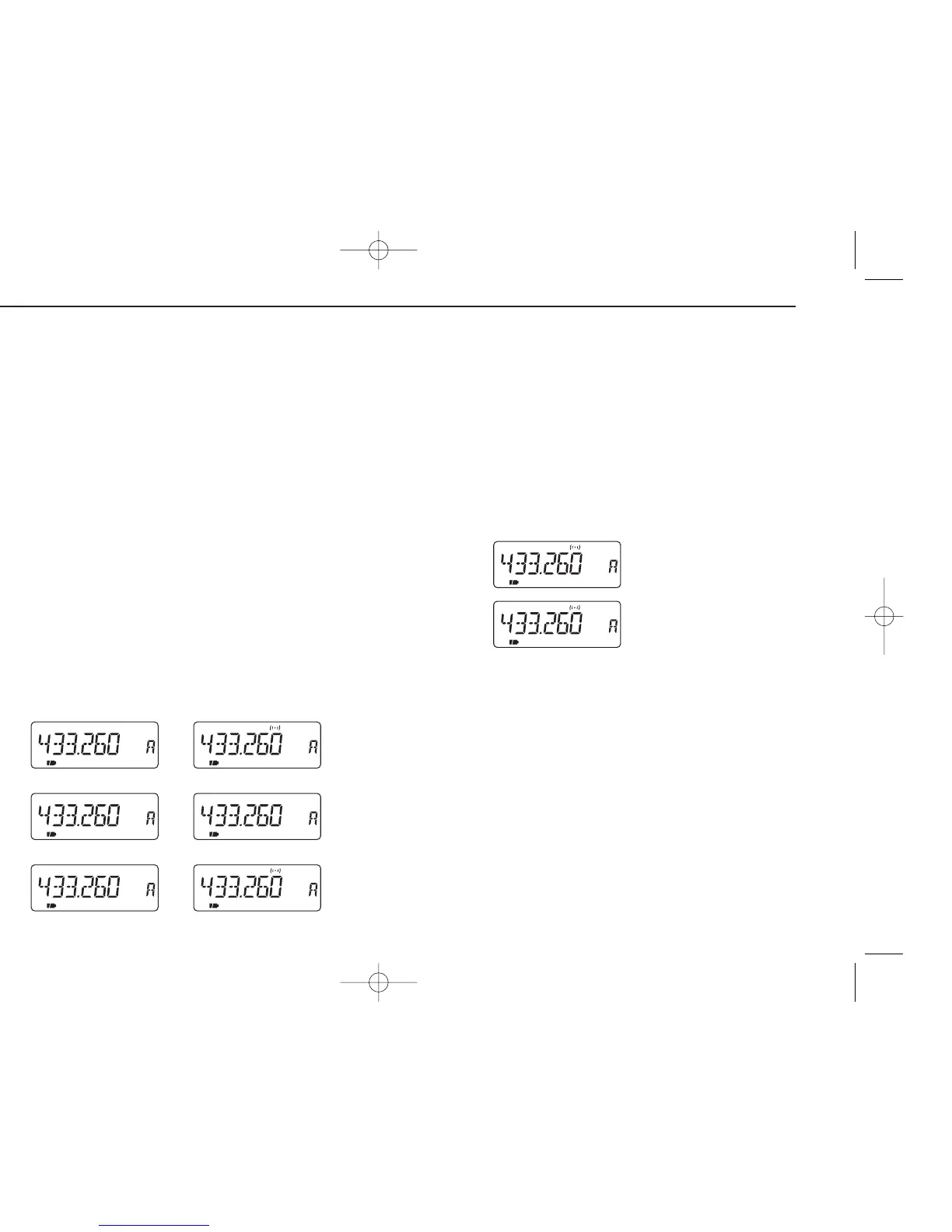71
9
OTHER FUNCTIONS
■ Tone/DTCS squelch
q Set the desired operating frequency, CTCSS tone and
DTCS code.
w Push [2 TONE] for 1 sec. one or more times to activate the
tone or DTCS squelch. (T SQL or DTCS)
• Subaudible tone encoder “T, ” tone squelch “T SQL,” pocket beep
“T SQLS,” DTCS squelch “DTCS,” DTCS beep “SDTCS”
and no tone operation are activated in order.
• Rotating [DIAL] while pushing [2 TONE] also selects the tone
functions.
e Operate the transceiver in the normal way.
r When the received signal includes a matching tone, the
squelch opens and the signal can be heard.
• When the received signal’s tone does not match, tone squelch
does not open, however, the S-indicator shows signal strength.
• To open the squelch manually, push and hold [SQL].
■ Pocket beep function
q Set the desired operating frequency.
w Set the desired CTCSS tone or DTCS code.
e Push [2 TONE] for 1 sec. one or more times to activate the
pocket beep or DTCS beep. (T SQLS or SDTCS)
• Rotating [DIAL] while pushing [2 TONE] also selects the tone
functions.
r When a signal with the correct tone or code is received,
the transceiver emits beep tones for 30 sec. and blinks
“S”.
t Push [PTT] to answer or push [SQL] to stop the beeps and
blinking.
➲ CONVENIENT
Store subaudible tone frequencies, DTCS code, DTCS phase
mode and tone/DTCS squelch ON/OFF settings in memories
(call) for easy recall.
