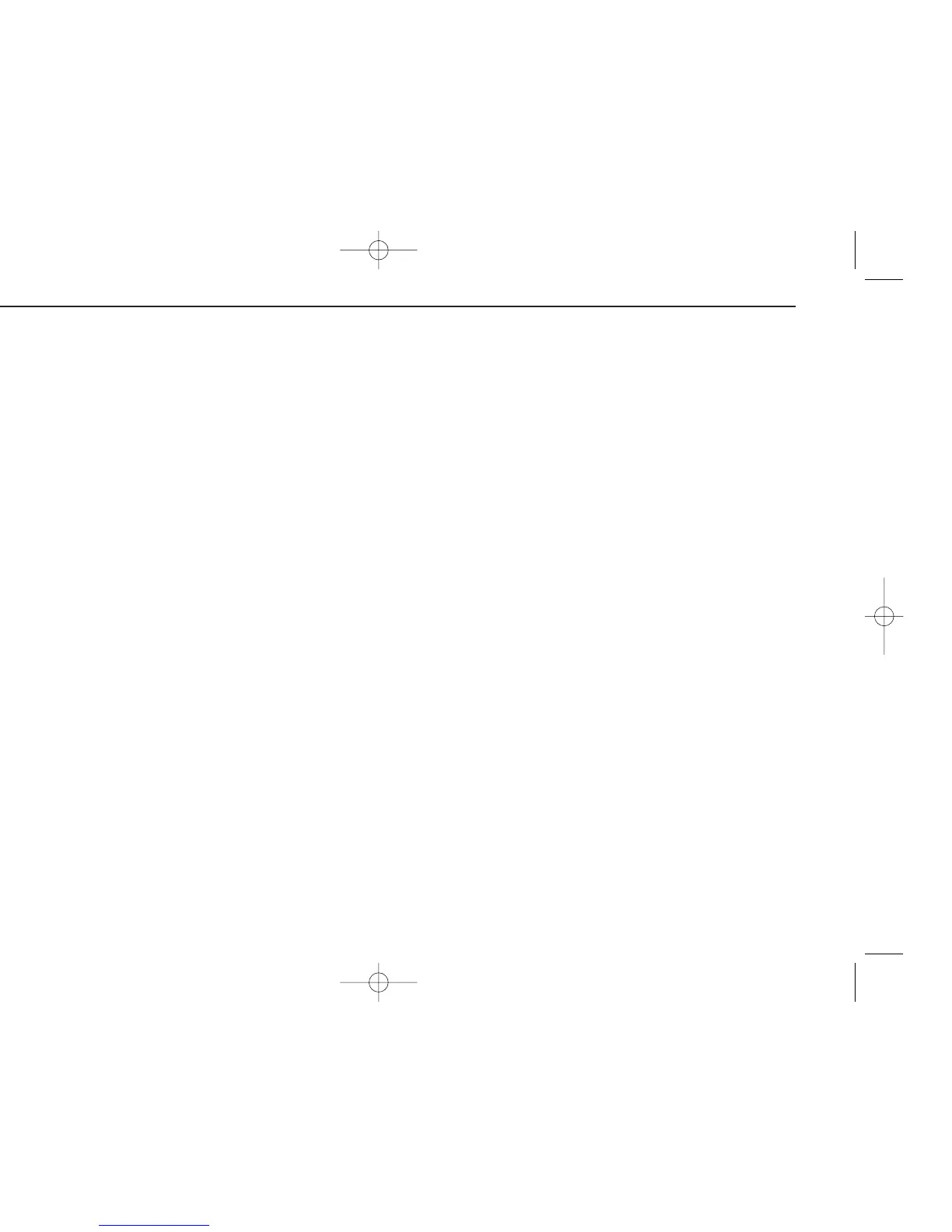49
6
SCAN OPERATION
■ Scan notes
D Squelch setting
Scanning stops when the squelch opens. Make sure the
squelch is set to the threshold point or desired squelch level.
➥ Rotate the tuning dial while pushing [SQL] to select auto-
matic squelch (AUTO) or a level (1–9) where the noise is
muted. (p. 22)
D Tuning dial operation while scanning
➥ Scan starts in the upward direction. To change the scan-
ning direction, rotate [DIAL] clockwise or counterclockwise.
➥ Rotating [DIAL] while a scan is posed, resumes the scan
manually.
D Tuning step setting while scanning
The tuning step set while scanning becomes the selected tun-
ing step. Reset the tuning step before scanning, if necessary.
(p. 18)
D Skip function
Memory channels can be set to be skipped for memory skip
scan. In addition, memory channels can be set to be skipped
for both memory skip scan and frequency skip scan. These
are useful to speed up the scan interval. (p. 47)
DWhen receiving a signal
The scan pauses according to the scan pause time (default:
10 sec.). It can be selected as a pause or timer scan
(2–20 sec.) in set mode. (p. 58)
The scan restarts after a signal disappears according to the
resume time (default: 2 sec.). It can be selected from 0–5 sec.
or ‘hold’ (indefinitely) in set mode. (p. 58)
DScan stop beep
A beep sounds when a scan stops to confirm the scan has
detected a signal. This function can be turned ON or OFF in
expanded set mode 1. (p. 62)
DScan stop LED
The keypad backlighting blinks when a scan stops to confirm
the scan has detected a signal. This function can be turned
ON or OFF in expanded set mode 1. (p. 62)
DBusy LED ON/OFF
The receive indicator can be turned ON or OFF in set mode.
(p. 59)
IC-T90A_IM.qxd 02.6.6 08:44 AM Page 52 (1,1)
