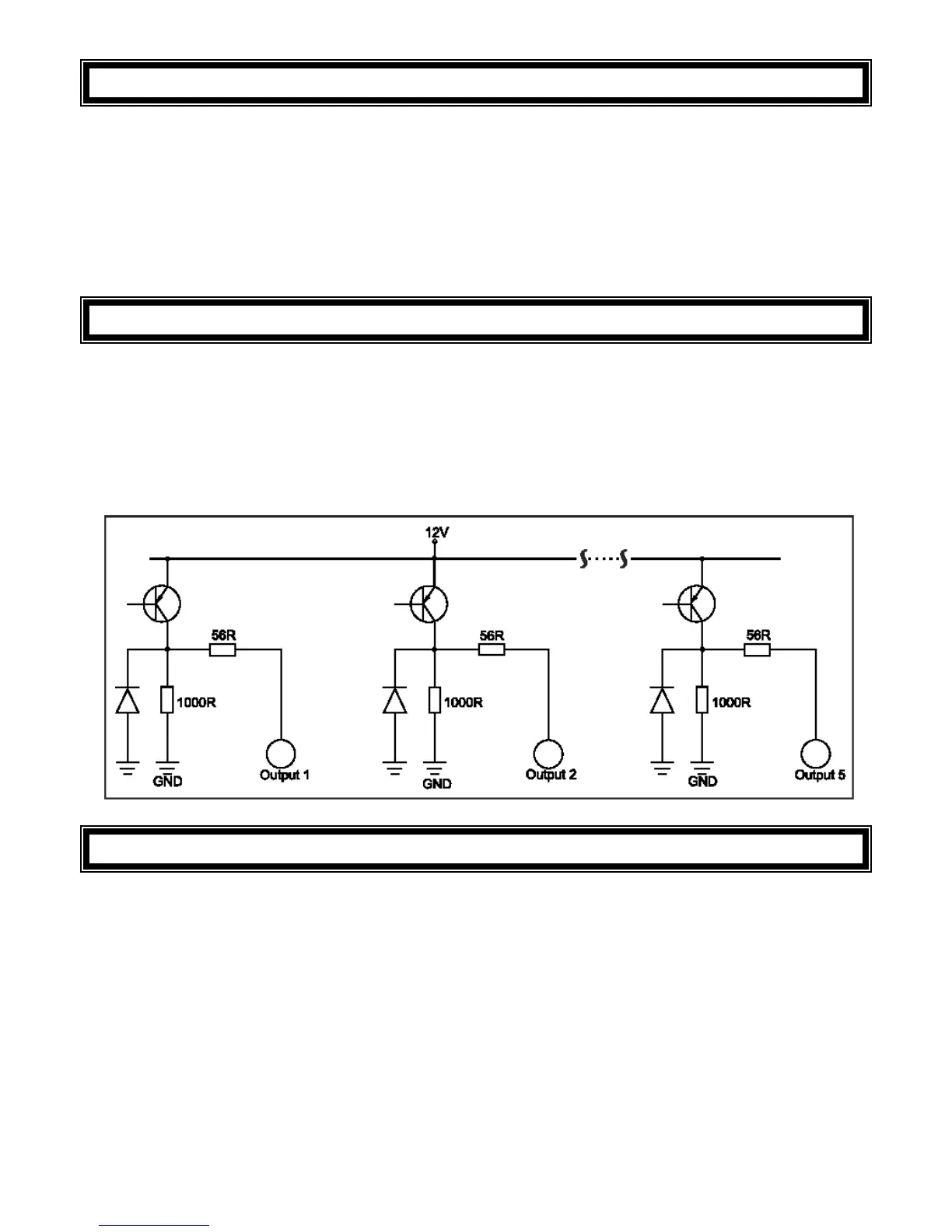10
IDS 805 Installer Manual 700-266-02H Issued September 2009
4. Connecting the Telephone Communicator
Refer to Figure 1.
The integral communicator has built in lightning protection to protect it from lightning induced
transients. For optimum protection, connect a low impedance earth to the communicator. A poor
earth will be ineffective and may result in damage to the communicator and Alarm Panel.
Always connect the telephone communicator in the line seizure mode. Never in parallel with the
telephone, i.e. connect the telephone receiver to the communicator terminals marked phone and
the incoming line to the terminals marked line.
5. Programmable Outputs
A relay board must be used when any device requiring a high current is connected to a programmable
output. The current sink and source capability is the same for outputs 1 to 5. The output circuitry consists
of a 12-volt source with a 56
Ω series resistor. Current sink is via a 1,000Ω resistor to negative. The
output circuitry is provided in Figure 4.
Figure 4: Programmable Output Configuration
6. The Key-switch or Remote Control Unit
A momentary key-switch or non-latching remote control receiver may be connected to any zone to allow
remote arm/disarm capability and/ or remote panic.
If a key-switch or remote control unit is used, a 3K3 resistor must be connected between the
zone input and ground. (Use the 4K7 and 12K resistors if tamper per zone is enabled).
Use a normally open, spring-loaded momentary key-switch or a non-latching remote control unit.
The remote receiver must provide a pulsed output.
If using a key-switch, program the zone as an Arm/Disarm zone i.e. a value of [5] entered into the
relevant location.
If using a remote control, program the zone as either a Panic zone or an Arm/Disarm zone, as
required.
The panel will arm instantly (no entry/exit delay) when arming by means of a key-switch or remote
control unit.