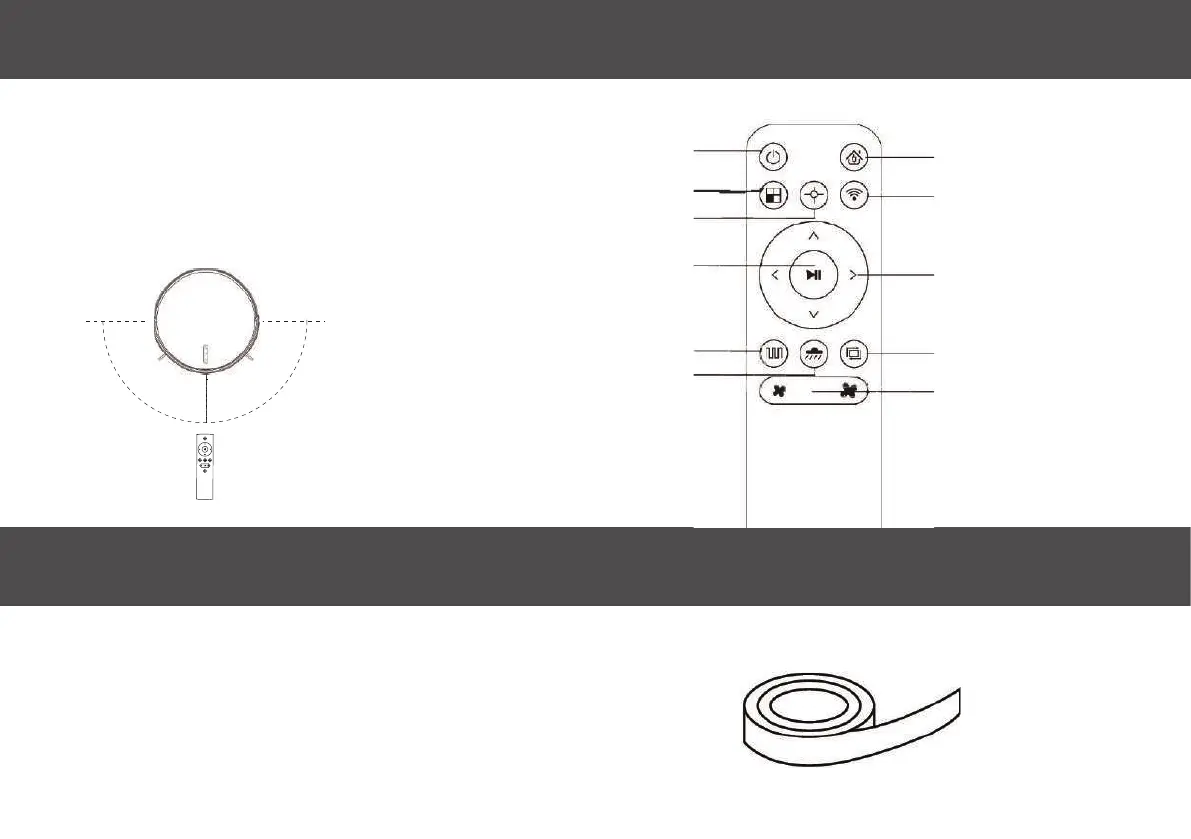USING THE REMOTE CONTROL 9
A remote control is included for your convenience.
It is recommended to point the remote to the
front of the Eclipse for best results. The remote
control range is 10-20 feet line of sight.
10 - 20 FT
A roll of magnetic strip is included with your Autovac. Cut
the strip to size and place it near or below any areas that you
want the Autovac to avoid (eg below very thick carpets, or
clusters of cables that may become stuck in the Autovac).
The Eclipse will know to avoid the area when it senses the
magnetic field.
USING THE BOUNDARY STRIP
Recharge
On/Off
Room Cleaning
Spot Cleaning
Pause/Start
Auto Cleaning
Mopping
Wi-Fi Settings
Direction Control
Edge Cleaning
Power Setting
