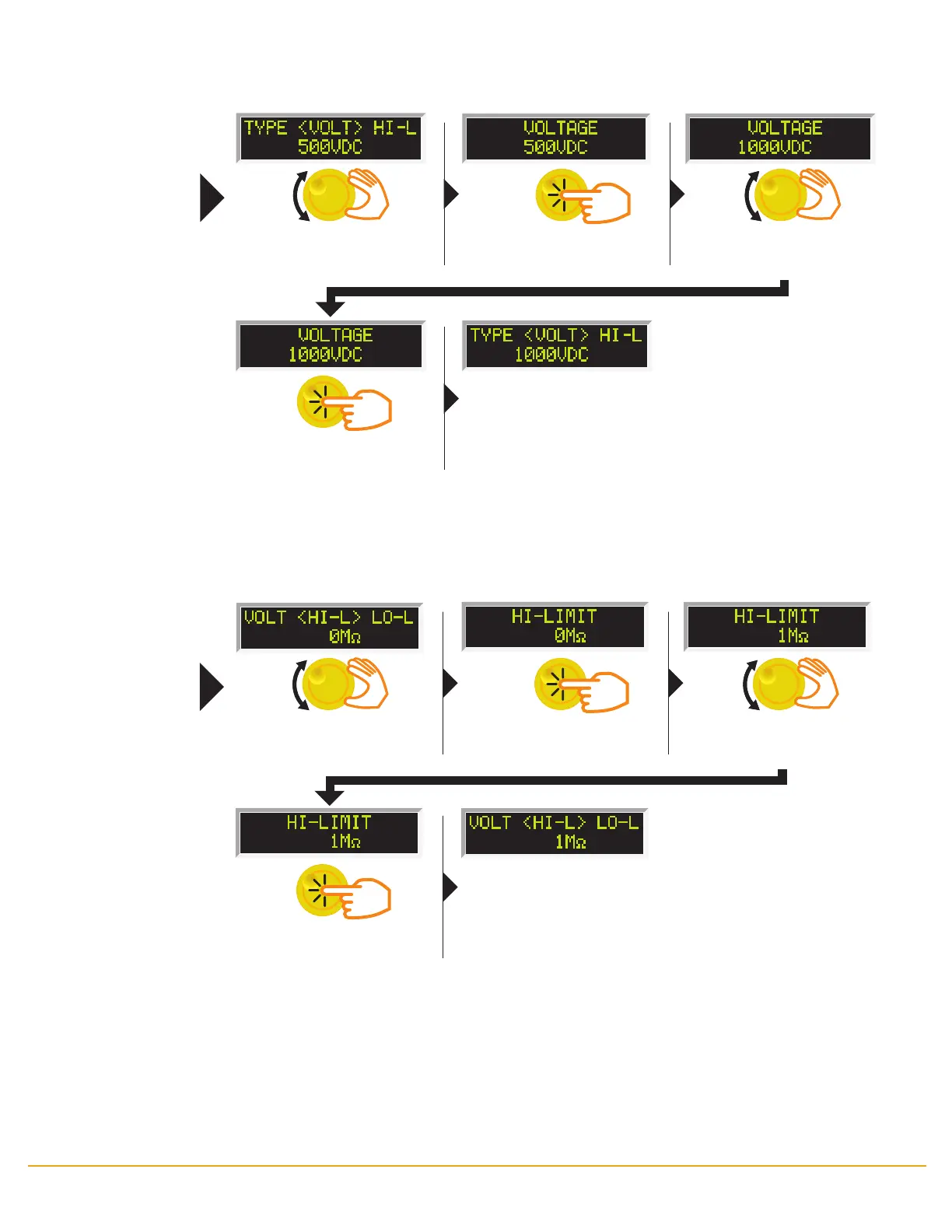hipot.com 24
START
PROGRAM A MEMORY: CHANGE VOLTAGE - IR
When VOLT is selected. Press the
rotary knob to edit the Voltage.
The rst digit of Voltage will blink.
Turn the yellow rotary knob to
scroll to desired parameter to
edit VOLT.
Turn the rotary knob to change
the Voltage setting for each digit.
Press the knob to select the setting
and move to the next digit.
When done, you will be returned
to the previous menu.
START
PROGRAM A MEMORY: CHANGE HILIMIT IR
When HI-L is selected. Press the
rotary knob to edit the HI-Limit.
The rst digit of HI-Limit will blink.
Turn the yellow rotary knob to
scroll to desired parameter to
edit HI-L.
Turn the rotary knob to change
the HI-Limit setting for each digit.
Press the rotary knob to select the
setting and move to the next digit.
When done, you will be returned
to the previous menu.
