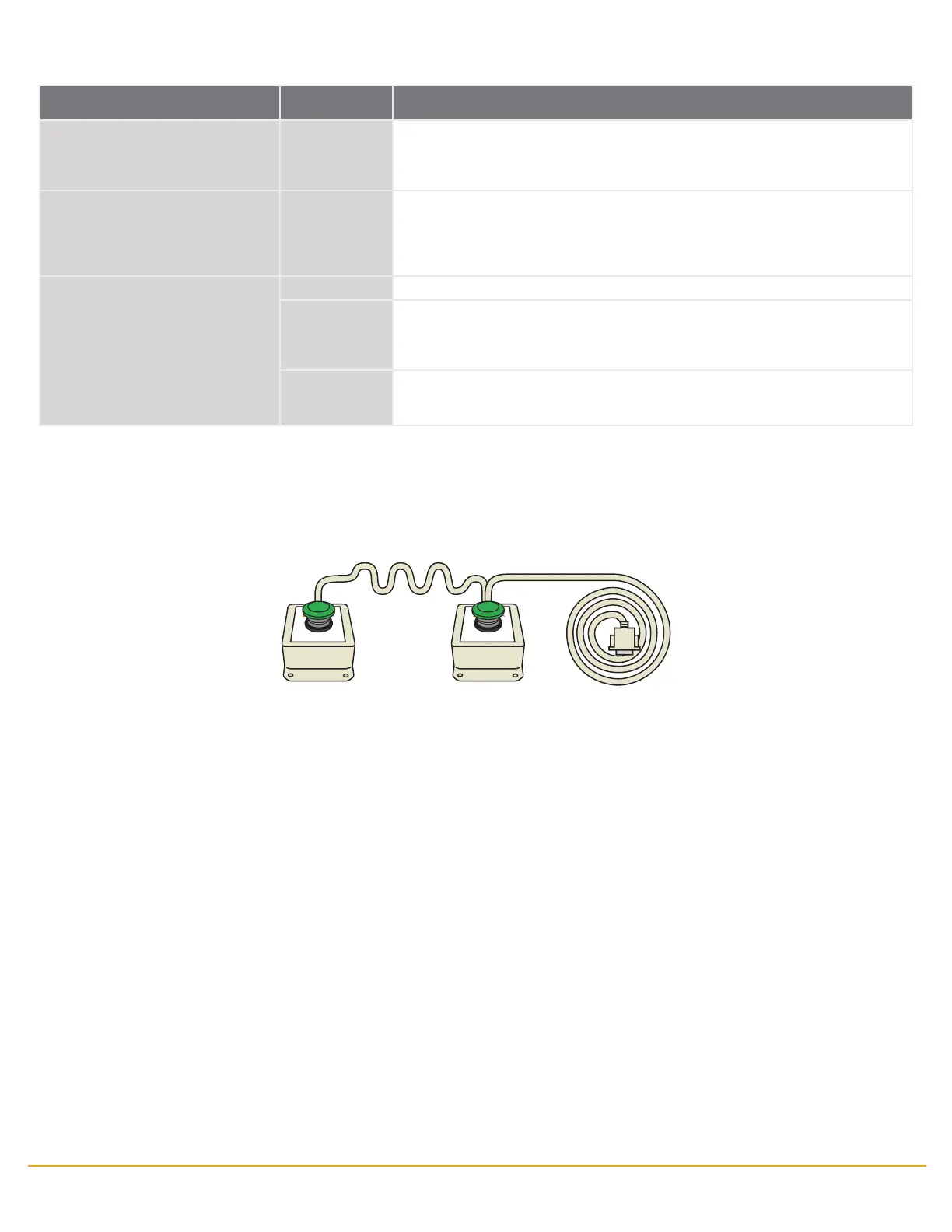hipot.com 27
System Parameter Descriptions
System Parameter Setting Description
PLC Remote ON/OFF
Allows the user to initiate a test through the REMOTE INPUT on the rear panel of the
tester. If PLC Remote = ON the front panel TEST button is disabled and a test may
only be started through the rear panel I/O. If PLC Remote = OFF, the test must be
initiated via the front panel TEST button.
DUAL TEST ON/OFF
Allows the user to initiate a test through use of Dual Test Switch connected to the
Signal Input port of the tester. This functionality requires PLC Remote parameter to
be set to ON. If DUAL Test = ON, the front panel TEST button is disabled and a test
may only be started by pressing dual test switches within 0.5 seconds of one another.
If DUAL Test = OFF, the regular PLC remote operation applies.
1
SCTY (security)
2
OFF
With SCTY set to OFF, all test and system parameters can be edited.
RUN
With SCTY set to RUN, the user will not be able to recall any of the memory locations
or edit any of the test and system parameters. With this setting if the user attempts to
edit any test or system parameter the following message will be displayed, “Security
is RUN, can’t be edited.”
MEM
With SCTY set to MEM, the user will be able to recall any of the 5 available
memory locations. The user will not be able to edit any test or system
parameters.
1
For testers with rmware versions 1.01 and below - if running a sequence of connected tests and all tests pass, the Dual Remote Palm switches will send a
RESET signal to the tester at the end of the sequence. If a test in the sequence fails, the Dual Palm Remote switches will not send a RESET signal to the tester.
In this case a reset can be performed by either using the front panel RESET button or by pressing the primary switch of the Dual Palm Remote switches. The
primary switch of the Dual Remote Palm switches is directly connected to the Signal Input of the tester. If no RESET signal is received by the tester, next press
of the Dual Palm Remote switch would advance and run the next step in the memory.
2
Anytime the Security setting is changed the user will be asked to enter a PIN number. This PIN will be required again if the Security parameter needs to be
set to a dierent setting. Refer to the Edit Security ow chart for instructions on setting the pin.
Dual Palm Remote Switches (Sold Separately)
Secondary Primary
