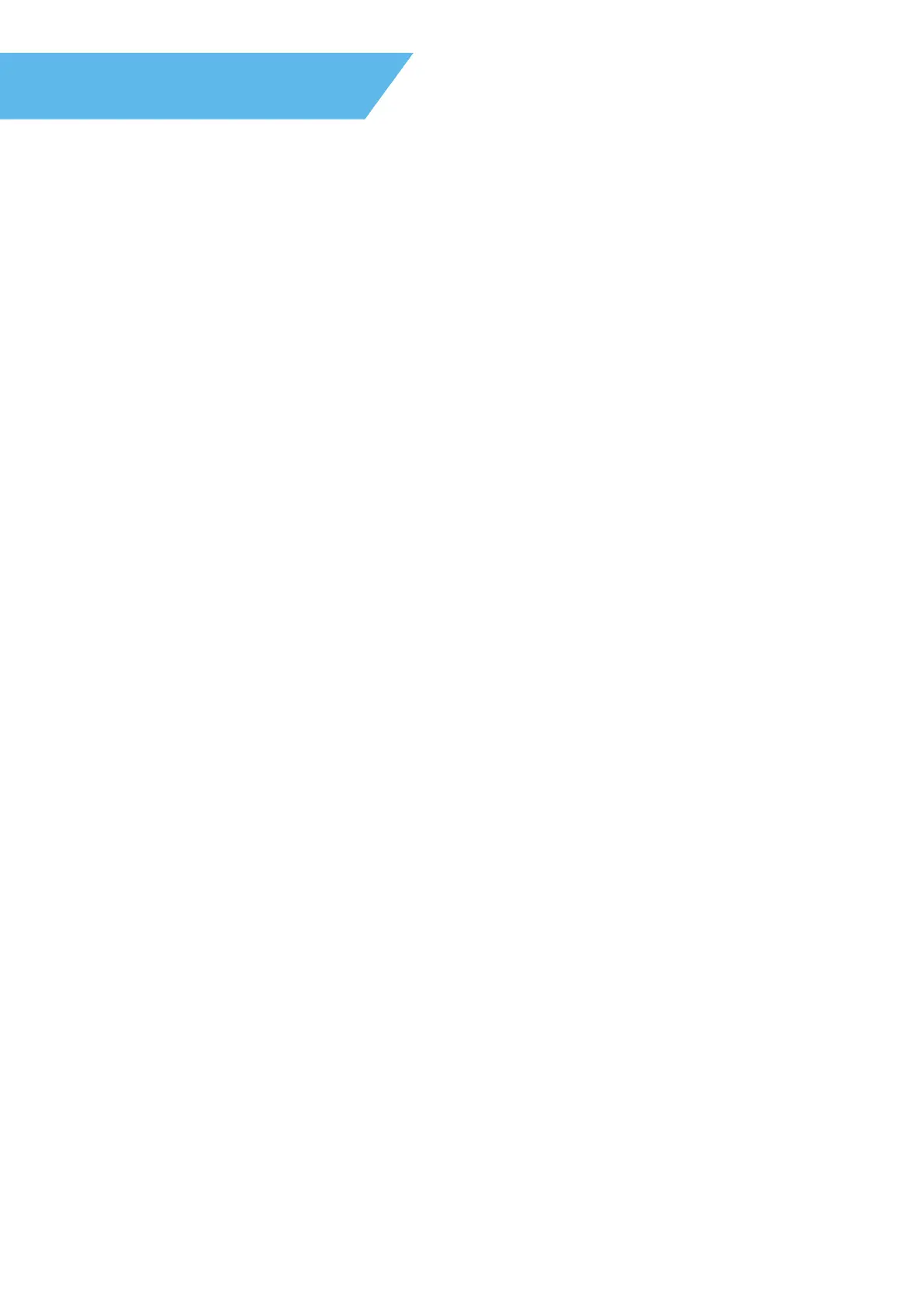2 InFocus Corporation — Introduction Guide - DLP Multimedia Projector
Contents
Disclaimer ......................................................................................................................................................4
Trademarks ...................................................................................................................................................5
Safety information ......................................................................................................................................7
Notes cautions and warnings ............................................................................................................................7
Information symbols and descriptions .........................................................................................................8
Safety precautions ...................................................................................................................................................8
Safety symbols and descriptions ..................................................................................................................10
Using this document ................................................................................................................................13
Set up your InFocus..................................................................................................................................14
Turning the projector on / turning the projector off ............................................................................ 16
Installing batteries in remote control ............................................................................................................17
Placement and distance from the screen ................................................................................................19
Mounting modes....................................................................................................................................................22
Using the projector on screen display (OSD) ........................................................................................ 23
Views of your InFocus ............................................................................................................................31
Front .............................................................................................................................................................................. 31
Back .............................................................................................................................................................................32
Left side .......................................................................................................................................................................33
Right side ..................................................................................................................................................................33
Bottom .........................................................................................................................................................................34
Remote control .......................................................................................................................................................35
Projector parts and functions .............................................................................................................. 37
Front P130, P131, P132 – 6 & 9 inputs/outputs .......................................................................................37
Back P130 – 6 inputs/outputs .........................................................................................................................38
Back P131, P132 –9 inputs/outputs ..............................................................................................................39
Bottom P130, P131, P132 – 6 & 9 inputs/outputs ..................................................................................40
Features comparison chart ................................................................................................................... 41
Specifications overview ........................................................................................................................ 47
P130 – 6 inputs/outputs ..................................................................................................................................... 47
P131 – 9 inputs/outputs ......................................................................................................................................48
P132 – 9 inputs/outputs .....................................................................................................................................49